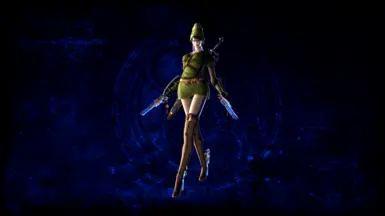Documentation
Readme
View as plain text
README
To install the mods, go to the installation folder of Bayonetta (C:\Program Files (x86)\Steam\steamapps\common\Bayonetta\).
Go to "data", then create a new folder named "pl", "wp", etc.
Extract the zip file and move the all the files starting with "pl" inside the "pl" folder. Files starting with "wp" go to the "wp" folder. You know the rest.
The Famed Witch costume and Jeanne's Uniformed costume from Bayonetta 2 requires Kerilk's Bayonetta patch here: https://github.com/Kerilk/bayonetta_patch/releases/.
Some models must have the correct submodels to appear properly.
Robes of Banishing must use "Hide Climax Brace Hair" and "Hide Serious Mode Hair".
Mushroom Kingdom Princess (Bayonetta 2) and Sarasaland Princess (Bayonetta 2) must use "Sleeve Hair (Long Hair)".
Uniformed Jeanne (Bayonetta 2) must use "Sleeve Hair (Bayonetta 2)", "Hide Climax Brace Hair", and "Hide Serious Mode Hair".
You can use the screenshots provided as a guide on which mod replaces which model.
---
Credits:
PlatinumGames, Sega, and Nintendo for bringing us the Bayonetta series.
Kerilk for his Bayonetta tools and for the attach points patch.
CreativeHandle (me) for porting, editing, and rigging models, editing textures, sound effects, and visual effects.
Purple_As_Poison for Jeanne's face texture edits, Bayonetta 2 themed Little Devils, Madama Khepri's double-jump wings, and many more texture edits.
Creelien for Robes of Banishing highlights and various texture edits.
GomoMMD for the Witch Apprentice face.