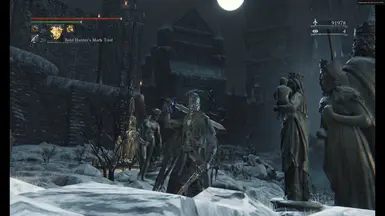146 comments
-
this trashed tons of the textures of my game, as well as performance, it might be my pc or other configurations but how do i unistall this and get rid of it?
-
it is in shad>user>patches>shadPS4 and the "bloodborne" microsoft edge HTML document right? it didn't replace a normal previous one? so it's alright to just delete it? i don't wanna mess it up, ty for answering btw
-
it worked, ty. I'll check the high res patches!
-
So we just download your Fork of shadps4 and now we can use higher res patches without e.g. missing textures?
-
I see thanks, indeed it works well!
One more thing: if I use the 60 FPS patch (Delta time), if the game holds 60 perfect, it is fine, but if it is anywhere below, even if I lock to 50 FPS / 50hz, then we get regular "frame skip" (its not really stutter, FPS is stable, just it looks like a skip).
Any idea about that? Could people create maybe some specific 40 / 50 FPS versions of those patch? -
hmm no luck, RTSS at 40 FPS (and screen at 120hz), vsync disabled patch, vblank 3 or 4, still those recurrent skips turning the camera around, its really sad as it is smooth except this
-
-
I do not know where is this "Users" folder, on my shadps4 folder there is none, nor a patch folder either, is the folder that I am supposed to replace on Appdata or somewhere else?
-
For some reason mine did not had said folder anywhere not even on app data, but I just placed it on the main folder (did not replace anything as there was nothing there), this worked and the patch options appeared and this indeed fixed the crashing on Laurence cut-scene.
Now the bad news, doing this promted ShadPs4 to ask for a instalation location as if I just installed for the 1st time, this deleted my save, good thing I had a backup from a few hours back. The seconds thing is, no matter when if I try to open the gesture menu, the game will crash with no exeption. Is this last a know thing?
Btw, thanks for the patch, fighting Laurence at 30fps is annoying. -
that was indeed it, thanks a lot, now the game fully functions with 60 fps.
Thanks again
-
-
I put the folder in shadps4 but the patch does not appear
-
Klasörü shadps4'e koydum ama yama görünmüyor. (update: solved the problem)
-
I put the folder in shadps4 but the patch does not appear
-
What about (3440x1440) will it be better, or is it only the ones with "visual bugs crashes" that is fixed?
-
PLEASE add instructions on how to download on the description menu of your mod and explain what does highest possible resolution mean??
-
Could you clarify for me:
There are quite a few resolution patches saying "highest possible". For someone with an RTX 4080 and a 13700k, what is the most stable highest resolution you'd recommend that won't crash (I don't want the downscaled mod)? I have a 21:9 3440x1440 monitor, but 1440p is very unstable.
If I want VSync, is it fine to enable the "Disable VSync" patch in the launcher, but force VSync on in the Nvidia Control Panel? -
sorry for stupid question, how to enable vsync in shadps4?
-
I've played through the game and had little to no problems (using the SFXR Tesselation and Vertex Explosion fix) but recently got to Ludwing and can't acess his second phase. As soon as the screen fades I'm stuck in a black screen still listening to his OST, and my only option is to alt f4.
You've said:
''Cutscene fix separated into another check box, enable it with 60 fps v2''
but even after replacing my patches file (and yes, I did replace it) there is no new box to check on my shadPS4 patches options, not on the goldHEN nor on the shadps4 repositories. Help me, how can I enable this? Where are the new check boxes?-
What do you mean by ''enable it with 60 fps v2''? Am I supposed to download some other file or..?
I really need a fix for the Ludwig cutscene but there is no new checkbox available. I just replaced - again - the patches folder and nothing appeared -
Ok, I fixed my very simple problem. So, to anyone having the same issue, you need to replace the 'patches' folder inside >your shadPS4 folder<, NOT in your Bloodborne game folder. This wasn't obvious to me, but alas.
Replace it in shadPS4 > user > patches
NOT in Bloodborne > dvdroot_ps4 > user > patches -
same happened with laurence the first vicar. Lower frame rates to 30fps and resolution to 720. beat him then switch it back to what you had it before with 60fps. Same thing will likely happen to you again with laurence so be ready and try out my advice.
-