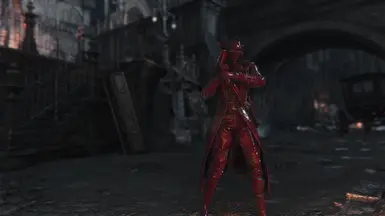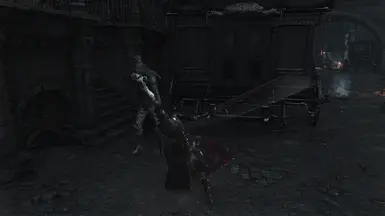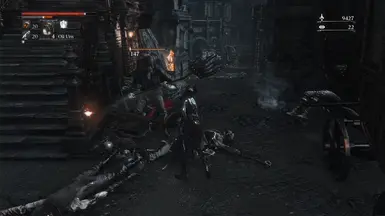About this mod
Cinematic Reshade preset based on my DREAM RESHADE preset.
This one makes the game look like the Sin City movie!
- Permissions and credits

For those who want a different experience!
This preset also adds texture sharpening, RTGI, and DLAA+SMAA to the game.
RECOMMEND YOU USE A MOD FOR EXTRA BLOOD!
I am using this one
https://www.nexusmods.com/bloodborne/mods/149
If you want less blues so its more blank and white and red then edit PD80_04_Contrast_Brightness_Saturation.fx
Just reduce the blue and aqua saturation but, I think leaving a bit of blues looked good.
*I used a Depth of Field shader for some screenshots but, it is NOT enabled in any of the presets.)



Presets (READ THIS!)
SINCITY-BB.ini --- Full version with RTGI shader from Pascal Gilcher. Please note that the RTGI shader used is NOT FREE!
SINCITY-BB-Lite.ini --- Lite version with no RTGI shader. It uses a very fast, fake GI shader and still looks very nice.
(I did try making a preset with the other free RTGI shader, DAMP_RT GI, but it looked so bad I didn't include it..)
*The Reshade presets are all free ofcourse but the RTGI shader file from Pascal Gilcher is not. so if you don't have this or are not interested in buying it then just use the DREAM-BB-Lite.ini. I am not the author of the Pascal Gilcher RTGI shader.
Installation
- Install Reshade https://reshade.me/home. I use v6.1.1 vulcan. when installing select your shadPS4.exe. for shaders, check shader list below for what shaders are used or just select all if your are unsure.
- Download Glamarye Fast Effects for ReShade https://github.com/rj200/Glamarye_Fast_Effects_for_ReShade
- You may also need FGFX https://github.com/AlexTuduran/FGFX/tree/main
- Extract the shaders and/or textures folders in those files into "reshade-shaders" folder. (Im not exactly sure where this will end up but most likely its in your shadPS4.exe folder. you can also check in your ReShade.ini file where the shader and texture path is set to or, ingame in the reshade settings tab)
- Download the Mod file and extract files to your game folder.
- Start Game.
- open ReShades menu in game (Home by default)
- select the preset
*If your having trouble finding the shaders I use, just google the name i.e "DLAA_Plus.fx" and you should find the github page. I also included my whole shader folder as an optional download... use this if you for some reason cannot find the shaders.
Shaders
Directionally_Localized_Anti_Aliasing_Plus@DLAA_Plus.fx
[email protected]
[email protected]
Glamarye_Fast_Effects_with_Fake_GI@Glamayre_Fast_Effects.fx
RTGlobalIllumination@qUINT_rtgi.fx
ReVeil.fx
[email protected]
prod80_04_ContrastBrightnessSaturation@PD80_04_Contrast_Brightness_Saturation.fx
prod80_02_Bonus_LUT_pack@PD80_02_Bonus_LUT_pack.fx
[email protected]
[email protected]
[email protected]
Buy me a coffee :) https://ko-fi.com/bigdaddy