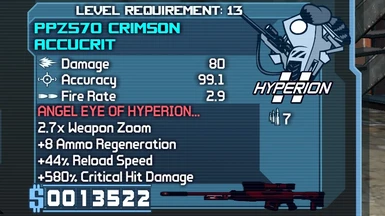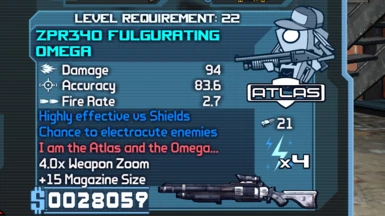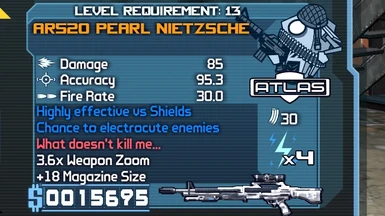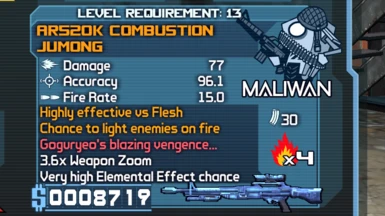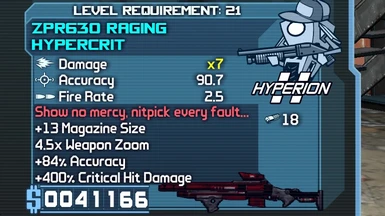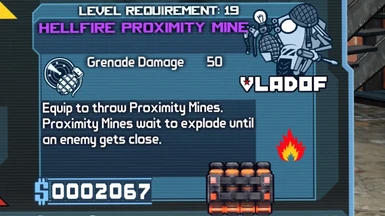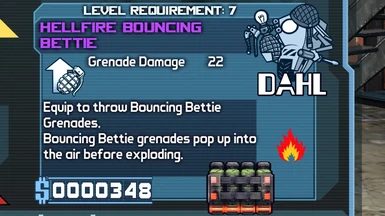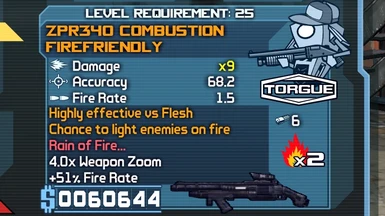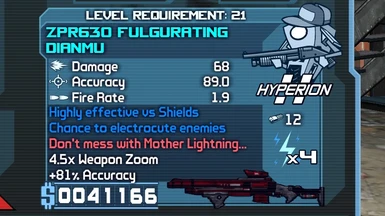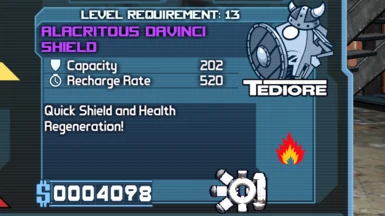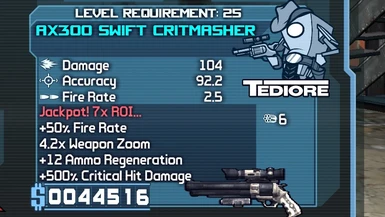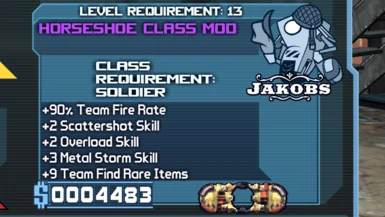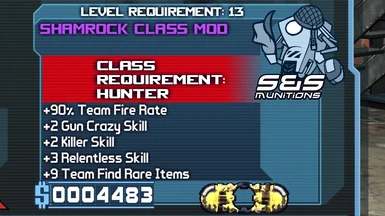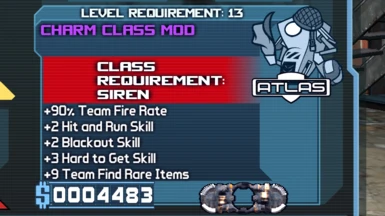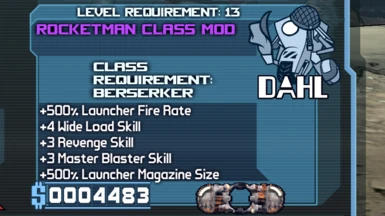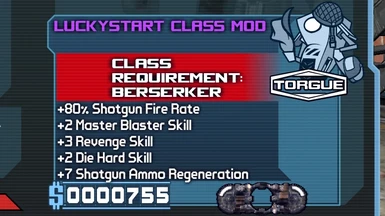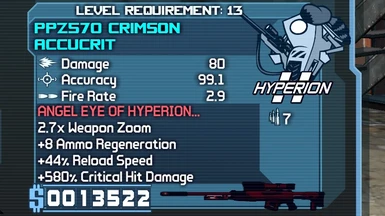Documentation
Readme
View as plain text
Here are Weapons, Items, and Class Mods I created using the built-in editor from Boderlands. I created weapons or COMs I thought were missing in the vanilla game, or got rid of things I found annoying. Some highlights:
+ ChiRho & FireFriendly Shotgun -> Modified S&S Crux and Torgue Friendly Fire (no fixed-pattern shots, and always procs)
+ Accucrit Sniper -> Significantly higher critical damage, increased reload speed, Ammo regeneration
+ Omega and DianMu Shotguns -> Always procs at least the lowest level shock elemental damage
+ Nietzsche Rifle -> Always procs shock, heals via transfusion (what doesn't kill you, makes you stronger!)
+ Combustion Jumong Rifle -> Always procs fire, ammo regen
+ Hellfire grenades -> much higher chance of proc-ing than incendiary grenades, and larger AOE radius (don't get too close)
+ COMs -> Made for each character class, with +9 to rare item find. Most have ammo regen and "best-of" skills for class
+ Rocketman COM for Berzerkers -> 500% increase in fire-rate and magazine size for Rocket Launchers, just for fun
+ Much more including hidden attributes not reflected on the Weapon card. Enjoy!
Pre-Install Requirements:
In order to run new mods or any modified content, you need to first install Dr. Zed's ZBL Patch. Then if you want to import these mod-ed weapons or items into your game, you need the WillowTree editor by XanderChaos. Both files can be found here:
https://forums.gearboxsoftware.com/t/tutorial-getting-started-with-borderlands-modding-only-on-pc/69272
(CAUTION! I don't play on Steam so can't verify, but I am told you may have to remove the file nvcpl.dll from Dr. Zed's patch. It is needed to run the editor but not custom MODs. Apparently that file can crash your game on Steam).
Install Instructions:
1. Unzip the folder using winzip or 7zip
2. Put the *.upk files in ...\2K Games\Borderlands - Game of The Year Edition\WillowGame\CookedPC\Packages\
3. Open your character's save in the WillowTree editor, go to Weapons tab (or Items tab if shield, grenade, or COM) and press 'New'.
4. Click on the new highlighted item/weapon, then press the "Import" button. Select the text file of the same name that accompanied the *.upk file to create it in-game. Make sure to save after importing in WillowTree, or your changes won't stick.
As the game is already pretty easy even on playthrough 2.5, I also highly recommend playing solo with the 4-player setting slider maxed (found on http://myborderlands.com/fourplayers.aspx).
Permissions: You can modify, re-upload, or edit the files as long as you give proper attribution to me.