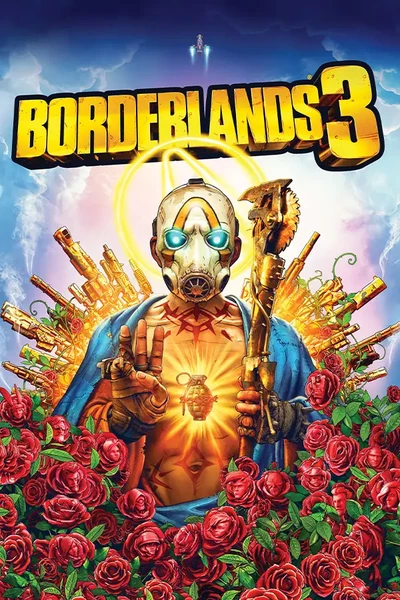About this mod
This mod lets you play Borderland 3 in third person mode retaining the first person while aiming and shooting
- Permissions and credits
- Donations
So, I will detail all the necessary steps.
- First, we need to use a Hotfix script that has a very important configuration that we need, the ability to put our custom coordinates for the third person. To make the game recognize the hotfix script you need you follow this installation guide for the Hotfix merger: https://www.youtube.com/watch?v=KYgUzKomXrk
- Once you follow the tutorial and configure everything properly, you will need to load the script, the tutorial teaches you how to load the scripts. So, the script that you need to select is Third Person Cordinates.bl3hotfix which is included in the Zip file.
- Secondly, we need to access the console, so we can use commands like camera 1st and camera 3rd. When you use these commands by default, the third person camera is in a weird position, but since we changed the coordinates with the hotfix, the camera will be just like we wanted. But to be able to use the console, we need to have the Universal Unreal Engine 4 Unlocker, which you can get here: http://framedsc.com/GeneralGuides/universal_ue4_consoleunlocker.htm
- I was not able to access the console unless I activated the UUU. To activate it is very simple, when you reach the main menu screen of the game, you can execute UuuClient.exe after tabbing out the game or pressing the Windows key. When UUU its opened, you select the Borderlands 3 process to inject, and then you push Inject DLL. (NOTE: You will have to do this every time that you launch the game)
- At this point if everything was done right, you will be able you press the console key and access the console and enter the command camera 3rd to change to the third person, and camera 1st to change again to the first person. The problem that you may have is that you don't know where the console key is. Technically is the Tilde key, the key that is just right down of the Esc key. However, I had to change my keyboard layout in windows to use English (United Kingdom), since the console was not activating while pressing the key and using the Spanish (Spain) keyboard layout. So, just keep in mind that if after using the UUU you still can't open the console, change the keyboard layout.
- Thirdly, once you get the console working, we need to install AutoHotKey, because we are going to automate the camera change process, that way we can activate the console command with a single key without having to write the command itself. You can download and install AutoHotKey here, select the v2.0: https://www.autohotkey.com/
- I made an AutoHotKey script that lets you put the third person camera with F8, and the first person camera with F7. But the best part of the script is that when we are in the third person, IF WE CLICK THE RIGHT MOUSE BUTTON TO AIM WITH A GUN IT WILL CHANGE TO THE FIRST PERSON, and it will use the zoom that you use to shoot as well. WHEN THE RIGHT MOUSE BUTTON STOPS BEING PRESSED IT WILL CHANGE BACK TO THE THIRD PERSON.
- The script that you need to use is Camera Swap.ahk which is included in the Zip file (NOTE: You need to click the script every time that you launch the game, when you reach the main menu, first inject the Universal Unreal Engine 4 Unlocker dll, and after that you click the Auto Hot Key script)
- If you use a controller to play like me, you have to tell either Steam or DS4windows that the Left Trigger is the Right Mouse Button. The only downside to this is when you open the map, the Left Trigger will not zoom out, so you have to use the mouse wheel to zoom out.
- If all is working as its supposed to, you will be able to explore in third person and fight in first person, just like the previous games mods.
I hope you have understood the steps well and that they are helpful to you, and that this reaches as many people as possible who have always wanted to play this way in Borderlands 3.