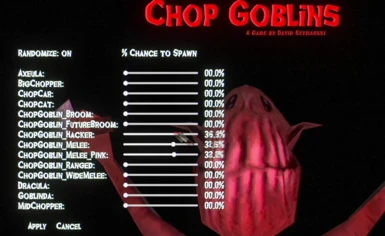Documentation
Readme
View as plain text
To use this mod, download it (duh). It should just be a file called "Assembly-CSharp.dll".
Go to your Chop Goblins installation, most likely located at "C:\SteamLibrary\steamapps\common\Chop Goblins". You can also click on "Browse Local Files" via Steam.
Go to "Chop Goblins_Data\Managed" and you will see "Assembly-CSharp.dll".
Copy/paste the randomizer Assembly on top of this.
Start the game.
When starting the game, there will be a short pause before starting up as the game loads extra things (all contained within the levels of the game).
If there is no "RandomSettings" file located in the "user" folder, one will be created with default settings for the Randomizer.