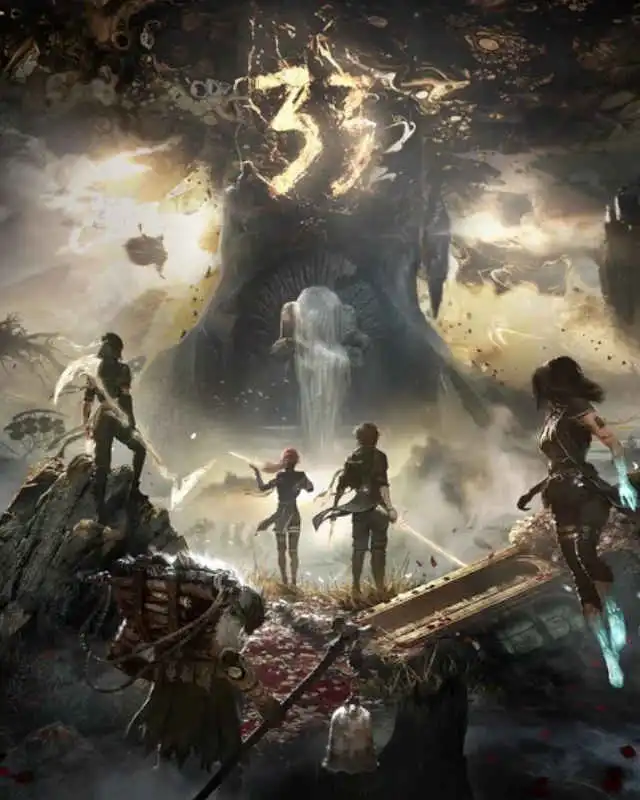About this mod
This mod enhances visual quality in games while keeping performance smooth and stable — tuned for 6GB VRAM graphics cards.
It boosts lighting, reflections, texture detail, and draw distances without breaking CGI cutscenes or causing memory overload.
- Permissions and credits
This is my custom configuration, optimized for the RTX 4050 Mobile 6GB. Feel free to give it a try and share your feedback or experience in the comments!
Installation Instructions
- Copy the provided .ini settings into your game's config folder AppData\Local\Sandfall\Saved\Config\Windows
- Overwrite when asked ➔ Only one optimization file should be active at a time.
- Make sure to Right-click on the new file ➔ Properties ➔ Set Read-Only ➔ Apply before launching the game.
Main Features
1. Enhanced Lighting & Reflections
- Lumen Reflections active for realistic reflections
- Improved Screen Space Reflections (SSR) quality.
- Volumetric Fog active for deeper and more atmospheric environments.
- Sharper image with minimal grain and no color fringe.
- Improved color grading through higher Tonemapper quality.
- Higher mesh and Level of Detail (LOD) quality.
- Increased foliage density and longer visible distances.
- Motion Blur disabled for sharper cutscenes and gameplay.
- Depth of Field quality lightly adjusted to maintain cinematic focus without interfering with videos.
- VRAM usage balanced to around 70% of available memory, ideal for 6GB graphics cards.
- Shader caching enabled to reduce shader compilation stutter.
- Improved streaming system with faster texture loading and fewer hitches.
- Parallel rendering features disabled to avoid graphical bugs and issues in CGI cutscenes.
Enjoy!