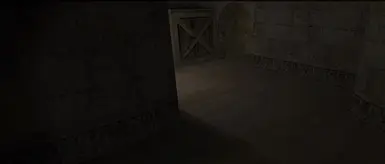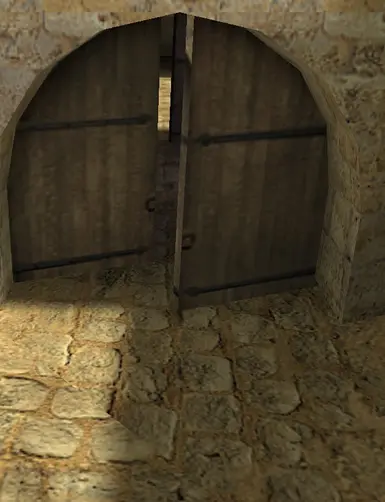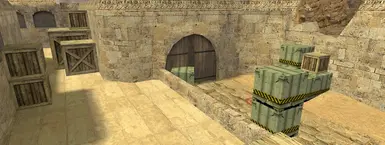Documentation
Readme
View as plain text
To install the map follow the instructions below:
Open/click on Start.
then go to this Computer, then go to the folder where your counter strike 1.6 is installed.
example.
C: \ Program Files \ Counter-Strike \
or
C: \ Program Files \ Steam \ SteamApps \ common \ counter-strike \
Then unpack the cstrike folder/file in your Counter-Strike folder.
Then start your Counter-Strike 1.6, press new game, press on map list and then select de_alphatwo.
Include CPU to run against bots. it is free to choose whether to run with or without bots.
press start.
Play and enjoy!
Credit
Creator: Alpha
Original creator: Davej
Texture: Alpha Crew
Original Texture: MacMan
Map: de_alphatwo
Initial map: de_dust 2 and de_alphaone
A really big thanks to the Alpha crew.
// Alpha