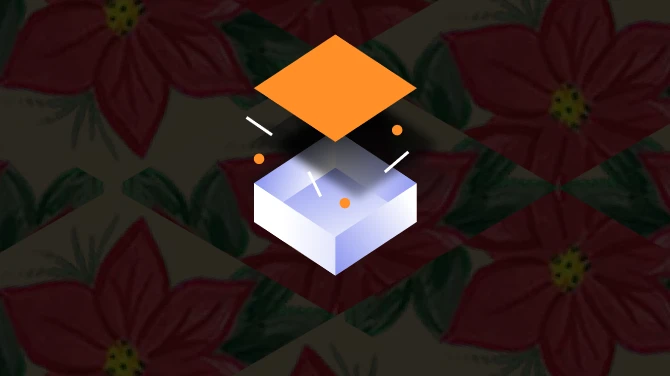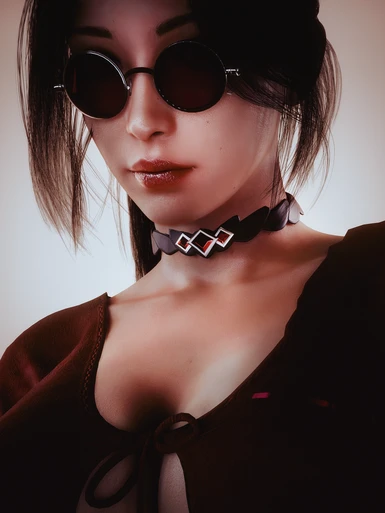File information
Created by
CD PROJEKT RED and Dynamo_LynnUploaded by
DynamoLynnVirus scan
About this mod
Aurore Cassel's choker as a standalone item, with Equipment EX. Fem V only (for now, maybe)
- Requirements
- Permissions and credits
It requires Equipment EX and all of its requirements to work. There are 16 appearances:
- The Original look of Aurore's choker
- 5 Gemstone colors: Amethyst, Aquamarine, Emerald, Ruby and Sapphire
- + 3 frame colors per gemstone color: Gold, Rose Gold and Silver

Codes are in the zip.
Installation:
- Install Equipment EX and all requirements. Install Cyber Engine Tweaks as well.
- Download the zip on this page, unzip.
- Install by dragging and dropping the archive and r6 folders into Cyberpunk 2077's root folder.
- Open the Cyber Engine Tweaks console and enter the codes in the zip or below.
Game.AddToInventory("Items.aurore_choker_default",1)
Game.AddToInventory("Items.aurore_choker_amethyst_gold",1)
Game.AddToInventory("Items.aurore_choker_amethyst_rosegold",1)
Game.AddToInventory("Items.aurore_choker_amethyst_silver",1)
Game.AddToInventory("Items.aurore_choker_aquamarine_gold",1)
Game.AddToInventory("Items.aurore_choker_aquamarine_rosegold",1)
Game.AddToInventory("Items.aurore_choker_aquamarine_silver",1)
Game.AddToInventory("Items.aurore_choker_emerald_gold",1)
Game.AddToInventory("Items.aurore_choker_emerald_rosegold",1)
Game.AddToInventory("Items.aurore_choker_emerald_silver",1)
Game.AddToInventory("Items.aurore_choker_ruby_gold",1)
Game.AddToInventory("Items.aurore_choker_ruby_rosegold",1)
Game.AddToInventory("Items.aurore_choker_ruby_silver",1)
Game.AddToInventory("Items.aurore_choker_sapphire_gold",1)
Game.AddToInventory("Items.aurore_choker_sapphire_rosegold",1)
Game.AddToInventory("Items.aurore_choker_sapphire_silver",1)
Uninstallation:
Remove the "Lynn_Aurore_Cassel_Choker.archive" and "Lynn_Aurore_Cassel_Choker.xl" from your mod folder. Remove "Lynn_Aurore_Cassel_Choker.yaml" file from Cyberpunk 2077\r6\tweaks.
Special thanks:
Eagul, for teaching me modding as a whole. Erebus for the amazing recolors! ScorpionTank, Veegee, Adshield and Peachu for helping me learn how to create an Archive XL Item.
Kamikaze, Misu, Wo1f, Rev, Zwei, Veegee, Subleader, Meluminary, OneSith, Ashnoodle, CyberNeutral, Fenyr, Siran, Dusty, Ridarak, VWarf,
chaaxfo, AMOSOWS, 1ohone and Izzy for all the amazing previews!