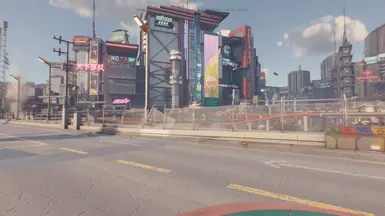44 comments
-
any upcoming updates for the new patch? cant seem to get this to work in its current state i get 3 errors and a warning in the logs
-
Bro, i've unistalled the mod but it doen't disapear.
-
How about in 2.2?
-
Work in 2.13 ?
-
The second pair of doors keep appearing to me
-
Tried your mod, didn't work for me.
dropped the xl file inside archive/pc/mod as you said -
Forgive me for being slightly offtopic here, but... how do you get rid of the jaggedness of the powerlines? Your image looks incredibly crisp and clean, I can't get mine to look this smooth even at 1440p.
-
he's talking about the images you have here and the likely AA and dlss jaggy power lines is my guess. I don't pay too much attention to them so not sure if I get the jaggy's at 1080p dlss performance setting. I'd say you need to turn dlss up to quality at least if you use it or fsr to very high quality and or higher levels of AA on top in the games settings. Or don't even use dlss/fsr, set vsync to ON, image smoothing etc. Dialing down to 1080p would help with the performance loss that would all come with if it's an issue. The modder here also has chromatic aberration turned on and maybe dof and the motion blur which helps with that too.
-
Yeah, DLSS quality doesn't come close to this smoothness, sadly. Not in 1080p, not in 1440p. This looks like witchcraft! :D Unless motion blur is involved... one of few settings I straight up disabled.
-
you must have super eyes or on a huge tv because I've never noticed anything like that w 1080p dlss perf in this game.
-
Thanks for the tip. I will try chromatic aberration and medium motion blur. :)
-
I have lite chromatic aberration on also, gives a nice depth effect to the image, the long dark uses it a lot too. I don't use motion blur or dof etc mobile 2060 so yeah dlss perf is a must. Maybe the smaller laptop 15.6" screen hides it better idk I've never seen anything that's terribly jaggy.
-
Uaaaagh, no matter what I do, it looks terrible. I don't understand. JAGGIES EVERYWHERE! This is DLSS quality, chromatic aberration on, low motion blur. There was no medium. It's off, low, and high. :D Oh well.

-
Turn on Nvidia DLAA - 85%.
-
85% what? Resolution? Can't with DLAA enabled.
-
I've been having issues like you described since FSR 2.1 anyone know a fix?
-
It seems that when DLSS (and presumably FSR) is applied to a pre-sharpened image you get these swarms of jaggies, particularly evident at lower native resolutions. Logically enough it will affect DLAA too, which isn't awesome considering you're sacrificing some performance gain to squash them.
Try using a weather or lighting mod that disables vanilla sharpening entirely, then get your sharpening from GPU and/or Reshade. I use a combination at my native 1080p with a little DLAA sharpening too , and find it a good way of mostly resolving TAA softness, squashing most obvious AA and shimmering to the point I hardly notice it even when it's raining.
I do also keep the much maligned chromatic aberration effect on, mostly because I'm a weirdo who likes the 'Taxi Driver' grunge look for Night City, but also because it can put back some softness to what can otherwise look a little over-sharpened.
Oh and speaking of rain. Clear Rain has almost nailed that problem of it shimmering for me. It's perhaps not as initially pretty as some of the other mods, but in practice I find it keeps my image much more stable.
edit: please don't just take my word for any of this, treat it like a tip to investigate for yourself. I'd love to hear if anyone else gets similar positive results. It's taken me two years to get something I like lol. -
Thanks Beastie. I think I managed to find the source of my jagginess!
I had volumetric fog turned off in a config file, for performance reasons. Turning it back on softened the image quite a lot, especially at a distance - and most jaggies vanished. But I will keep your post in mind as well - I am also using the clear rain mod, and if you know of any specific weather/lighting mod that disables this vanilla sharpening, I'm all ears! :D
-
-
i got excited for a second thinking the images were from modern game lol, i thought you'd changed the fences to be the E3 chain-link fences instead of the ugly ass final ones until i read the description
the final fences just look so much uglier and out of place to me than the E3 ones-
oh huh, thats really cool, ive been looking for a mod that restores the E3 fences for ages
though i cant tell from the description, maybe i missed it, but are the fences included in the E3 roads file or only in the main file on the ove3rchrome mod? -
tried it out i think its only in the main file, and seeing this ig i can see why they changed it, because it does look almost invisible at night for example, but id still rather have this than the vanilla fence tbh
-
DLSS Ray Reconstruction fixes any fencing issue, but of course you need ray tracing enabled for that to be usable, or path tracing ideally.
-
@mrk1283 yeah im using path tracing with ray reconstruction but the fences still became practically invisible at night from a bit further away
-
Ultistinct I'm glad to hear I'm not the only one who hates fences in the final game. It is true that it is just one asset and unimportant, but that asset is repeated so much throughout the game and is so ugly and so ridiculous (looks like ps3 asset) that it's annoying.
In fact, a while ago, I made a request on the modding Discord servers to replace them with the E3 version. I'm glad to see someone finally taking action on the matter.
NeHooYeY could you please publish the fence replacement separately, as an optional file for your ove3rchrome mod?
-
-
I get where you're coming from and the trash bags all over and litter is a bit much to prove some eco-point as are the totally ridiculous huge trash regions out in the badlands, total nonsense over the top for political goals and such. I have an old mod called trash bag service that hides a lot of it in the city areas. I do like the grittyness of kabuki though and the roads are spot on for any overused megapolis all crumbling, uneven, patched all over. Some before and after images of the same areas would be nice.
-
I think it's called nc trash service it's very old and not complete either, abandoned. it just hides them you can still walk over them so like floating lol I think it works in the city center and japantown best since those would be a lot more gardened up by the city. I think thecyanidex also has some trash cleaning mods, keyword search trash.
https://www.nexusmods.com/cyberpunk2077/mods/3304
-
-
Hello. Thanks for your nice mod also may I ask which E3 lighting mod did you used in screenshots?
-
+1
-
I found it lighting mod was belong the author: OVE3RCHROME - Night City and Dogtown
-