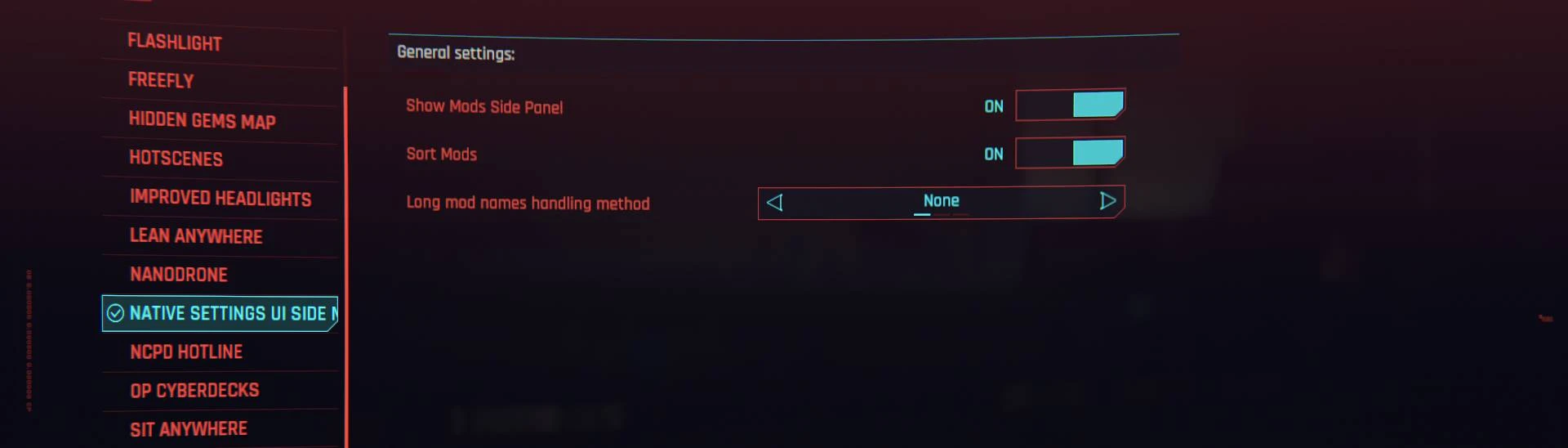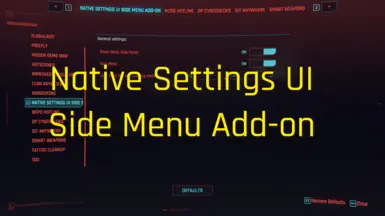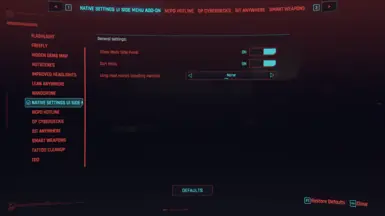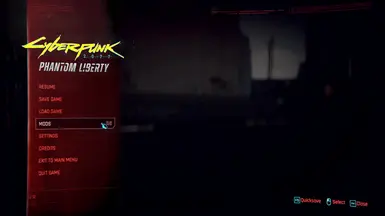About this mod
This QoL mod adds a side menu with a list of mods for easier navigation.
- Requirements
- Permissions and credits
-
Translations
- Russian
- Portuguese
- Mandarin
- Changelogs
- Donations
Key features:
- Side menu with a vertically ordered list of mods for easier navigation through lengthy mod lists and smoother mod selection.
- Option to enable or disable mod sorting.
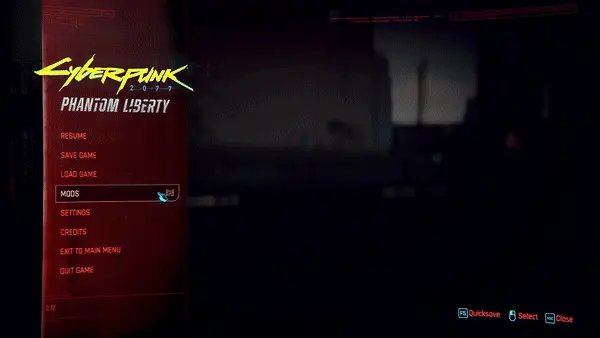
How it works:
Once installed, the mod adds a side menu panel with an active list of mods to the Native Settings UI menu and sorts mods alphabetically in ascending order.
You can disable or re-enable the side panel or sorting at any time from the mod’s settings page.
Additionally, you can adjust how long mod names are handled to fit within the side menu button space.
Please note that alphabetical sorting is based on Latin character encoding tables, which may result in incorrect sort orders for non-Latin languages.
However, it will still maintain a consistent order, unlike the randomly ordered tab list without this add-on.
Compatibility Info:
Requirements:
Cyber Engine Tweaks - mandatory - this mod won't run without CET.
Native Settings UI - mandatory - this mod won't activate without Native Settings UI.
Archive-XL or Codeware - either of them is mandatory to allow displaying the fully functional side menu (it does not matter which one you choose as both provide the same supporting code required here).
What would happen if mandatory requirements are missing?
The mod will simply be disabled or inactive.
Game support:
Designed to run on game version 2.0 or higher with a corresponding CET version.
It will not activate on earlier game versions.
Developed on game version 2.12a (essentially 2.12).
Tested on versions ranging from 2.02 to 2.3.
Not tested with other game versions.
Native Settings UI support:
Version 1.9 or higher, 1.96 or higher recommended.
This mod will not activate without Native Settings UI mod (as it just would not make any sense).
Tested with versions 1.95 and 1.96.
Not tested against against earlier versions.
This mod does not alter the base Native Settings UI code or its files; it simply works on top of the base mod's runtime output.
Issue Reporting:
In case of issues, please make sure to update the mod and its requirements to the latest supported versions first.
DO NOT assume you already have the latest versions installed - verify by checking the mod pages.
If you still experience some unexpected mod functionality on the supported game and requirements versions, please first verify it with all other mods disabled (with the exception to the required mods and their dependencies) before reporting. Additionally, please provide details allowing to identity and reproduce the issue in your report.
Translations:
This mod supports external translations.
For more details please refer to the "...\Cyberpunk 2077\bin\x64\plugins\cyber_engine_tweaks\mods\nativeSettings_side_menu_add_on\language\Readme.txt" file
Limitations:
Left/right arrow keys (or D-pad buttons) switch between settings buttons in the settings middle area only (outside the side menu). This is the game's default behavior.
If the cursor is moved outside the side menu, you'll need to reposition it within the menu area using either the mouse or gamepad, similar to how you would interact with the game's default top bar mods list menu.
Up/down keys (or D-pad buttons) navigate through the side menu only when the cursor is inside the side menu area.
In the main menu (before the game starts), long-pressing the up/down keys or buttons may switch focus to the middle area buttons (move from the side menu list to buttons in the middle of the settings area).
Once a game is loaded, the side menu list will handle key holds properly, allowing you to press and hold up/down keys to keep scrolling/cycling through the list.
Install or update:
manual (recommended) - drop the extracted "bin" folder into your game folder. Allow to overwrite files if asked.
automatic - use Vortex manager. Please note it may sometimes not work properly due to the Vortex issues. In case of issues please install it manually.
Uninstall:
automatic - use Vortex manager if it was installed by Vortex.
manual - remove the folder:
"...\Cyberpunk 2077\bin\x64\plugins\cyber_engine_tweaks\mods\nativeSettings_side_menu_add_on"
Credits:
NexusGuy999/keanuWheeze for the Native Settings UI mod.
Yamashi, psiberx & the whole Cyber Engine Tweaks development team - the mod would simply not exist without their hard work on researching & developing the game modding fundamentals & tools and their excellent support.