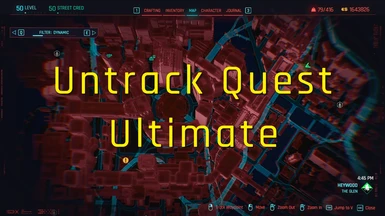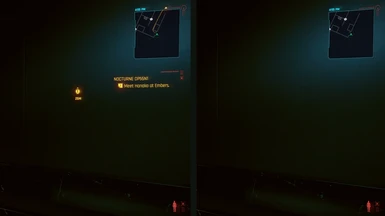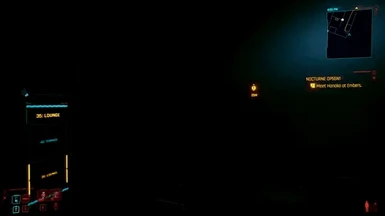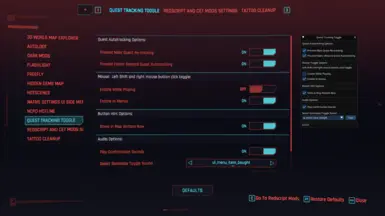About this mod
Simple and easy instant quest untrack. Track back if needed. Main Quest re-tracking preventer.
- Requirements
- Permissions and credits
-
Translations
- Russian
- French
- Changelogs
- Donations
- Main Quest re-tracking preventer*,
- Fixers' Reward quests autotracking preventer*,
- simply left shift + right click to instantly untrack a quest while playing*,
- left shift + right click to untrack a quest in the World Map menu,
- NEW: gamepad right stick long press to untrack a quest while playing or in World Map menu*,
- instant quest untrack with a CET key (in gameplay and menus),
- track back/undo the last quest untrack with left shift right + click while playing*,
- NEW: gamepad right stick long press to track back/undo the last quest untrack while playing or in World Map menu*,
- track back/undo the last quest untrack with the same CET key (in gameplay or menus),
- instant quest tracking info updates across the whole UI,
- no leftovers anywhere.
(*) This feature is not enabled in default settings - please read details below on how to enable and use it.
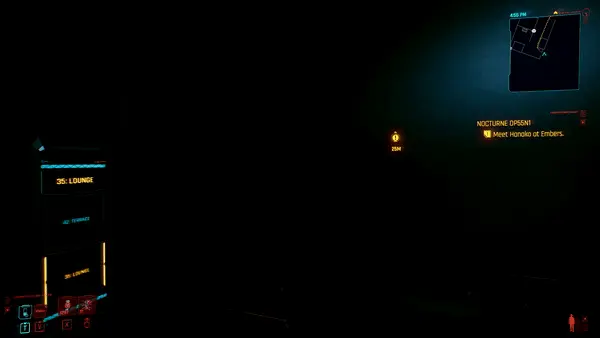
There are two convenient ways to toggle untrack/track back:
- with a CET key.
- with a left shift + right mouse button click if enabled in the mod's settings.
The shift + right click toggle works in normal gameplay and in the World Map menu (if enabled in the mod's settings)
The CET key toggle works anywhere and any time if a game is loaded.
The left shift + right click toggle is designed for those who don't like CET keys or struggle to find a convenient key on a keyboard already packed with actions.
Both options work in parallel - you can use any combination of the two.
Please note that the left shift + right click while playing toggle shares the shift key that the game uses to toggle Sprint.
While this mod is designed to toggle on it only a long shift press to prevent conflicts, some users may still find it interfering with their play style.
Therefore this option is NOT enabled in default settings.
If you would like to use it in this specific game mode toggle, please visit the mod's settings.
The Main Quest re-tracking preventer is a feature that aims to prevent the game from automatically re-tracking to the current main quest active objective if you have manually untracked it previously.
This feature is only available in the game v2.+.
Please note that this feature is not enabled in default settings - you'd need to visit the mod's settings.
The Fixers' Reward quests autotracking preventer is a feature that aims to prevent the game from automatically switching tracking to incoming Fixer Reward quests while in a normal gameplay (i.e. not in menus).
This feature is only available in the game v2.+.
Please note that this feature is not enabled in default settings - you'd need to visit the mod's settings.
Please note that this mod appears under the name QuestTrackingToggle in the CET overlay and key bindings window.
What is the quest untrack and track back/undo untrack:
The term 'untrack' means that the game's quest tracker guidance will no longer follow any quest.
When no quest is being tracked, it clears all the associated information and quest navigation guidance from various parts of the game interface, including:
- The HUD,
- The Minimap,
- The World Map,
- The quest list in the Quest Journal,
- The opened quest details in the Quest Journal,
- The saved games info on the load/save menus (an exclusive feature of this mod).
No any leftovers in effect.
The track back/undo quest untrack means you can restore the previously untracked quest tracker guidance if it's still available (e.g. the quest is not completed in the meantime).
If it's not possible to restore the last tracked quest, it will default to the main quest (just like the game would do).
And, of course, you can always pick any quest at any time, regardless of the quest tracker's state.
What it does not do:
- it does not prevent the game to update the untracked quests automatically when needed or switch quests when needed. In the other words you won't lose any key change,
- it does not manage the "blue" quests so it's safe to use it to untrack a main or a side/contract quest while still following an NCPD hustle quest selected on the map for example.
How to use it:
The mod requires: Cyber Engine Tweaks
Install the mod, set up a CET key in the CET Bindings window or enable left shift + right click in the mod's window.
Then use it to untrack a quest.
Do it again to track it back.
You can also untrack a quest in the Map menu by left-shift + right clicking on the tracked objective marker.
Limitations:
- Please note that this mod appears under the name QuestTrackingToggle in the CET overlay and key bindings window due to some CET limitations.
- In the game v2, in the Quest Journal, right mouse clicks to untrack quests are not available as this menu has been redesigned.
You can use the new game's features to untrack a quest or the mod's CET untrack key.
Compatibility info:
Supported versions:
Mod versions 3.x - game v2.x with a corresponding CET stable version.
Older mod versions - game v1.6 through 2.2+ with a corresponding CET stable version.
Please note: Mod versions prior to 3.0.0 are no longer supported.
Not tested against earlier versions.
REDmod indifferent.
Incompatible CET versions found:
CET 1.21.0 is not supported due to key input control issues. Next supported version is 1.21.1
CET 1.26.0 is not supported due to bugs in this version affecting functionality. Next supported version is 1.26.1
CET 1.29.0 is not supported due to numerous issues in this version. Next supported version is 1.29.1
CET 1.30.0 is not supported due to issues in this version. Next supported version is 1.30.1
CET 1.31.0 - 1.31.2 are not supported due to severe issues in these versions. Next supported version is 1.31.3
CET 1.32.0 is not supported due to severe issues in this version. Next supported version is 1.32.1
This mod depends on the game code framework and the CET code framework.
Mods modifying the game framework code used or changing the expected game behavior may affect this mod functionality.
Issue reporting:
In case of issues, please make sure to update the mod and its requirements to the latest supported versions first.
DO NOT assume you already have the latest versions installed - verify by checking the mod pages.
If you still experience some unexpected mod functionality on the supported game and CET versions please first verify it without other mods (with the exception to core mods like CET, redscript, red4ext, Codeware, etc) before reporting.
The mods types that may affect this one functionality typically are (but not limited to):
- CET scripting platform disabled due to versions mismatch or misconfiguration,
- redscript mods,
- CET mods,
- REDmod mods modifying game scripts or tweaks.
Please note 99% of issues come from incompatible mods, corrupted data in game saves, unhealthy game install base or corrupted mod install.
I reserve the remaining 1% for unknown yet mod bugs.
Install or update:
manual:
- download the zip archive and extract
- drop the extracted 'bin' folder into "[your game provider install folder]\Cyberpunk 2077" folder. Allow to overwrite files if asked.
automatic:
- use Vortex Manager with hardlink deployment option
Uninstall:
manual:
- remove the folder:
"[your game provider install folder]\Cyberpunk 2077\bin\x64\plugins\cyber_engine_tweaks\mods\QuestTrackingToggle"
automatic:
- use Vortex Manager
Credits:
psiberx for all the CET hints, tips and tricks and unlimited coding support.
DBK01 for request that inspired me to add audio feedback sounds selection option so you can choose sounds.
The mod would not exist without the Cyber Engine Tweaks so the CET development team deserves a credit too.