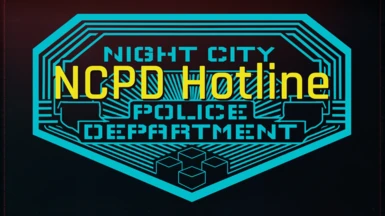About this mod
Bribe police to attack your enemies or cover up your crimes. Get protected against false blame police attacks.
- Requirements
- Permissions and credits
-
Translations
- Turkish
- Portuguese
- Mandarin
- Korean
- German
- French
- Changelogs
- Donations
made possible through the generous support of the city municipality, citizen contributions, and police enthusiasts crowdfunding.
We invite you to join us in our noble mission To Protect and Serve!
The main mod features:
- Bribe the police to attack your enemies (call Police backup)
- Bribe the police to cover up your crimes (cancel attacks caused by your illegal acts).
- Protect yourself against false blame reports (police pursuits for your non-criminal activity).
This is the next generation of my previous Stop NCPD Attacks mod.
How it works:
Bribe to attack your enemies:

Bribe to cover up your crime:
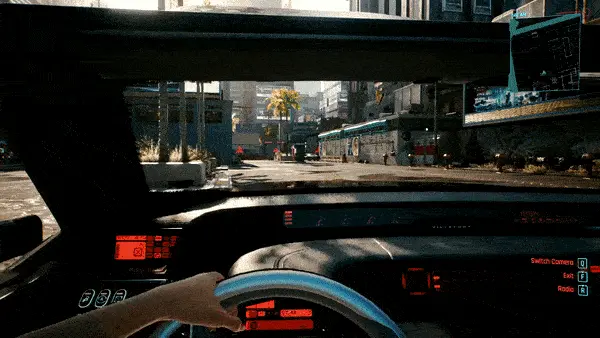
Automatic protection against false blame reports:

You can access the NCPD Hotline through various methods:
- Long press the "Open Main Menu" key (usually H on an English keyboard) to open the interactive NCPD Hotline menu on the screen.
- Click action buttons in the mod CET window.
- Use keyboard shortcuts that can be assigned in the CET key bindings window to quickly access the Hotline features (this is the quickest method to trigger an action).
A tip for using the interactive Hotline menu in case you change your mind: instead of scrolling to reach the menu's 'Exit' option, you can quickly exit it by pressing any of the keys: Esc, C, or Backspace.
The protection against false blame reports is available through two options: a subscription or Pay Per Incident (PPI) tickets.
(Please note that there are no real-world payments involved, it is solely for gameplay immersion purposes).
The subscription is available for as low as €$25 per day and provides proactive protection.
The PPI option costs €$200 per case and is reactive in nature. With PPI, you are first attacked, and then you call and pay for the emergency attack call-off.
This means that you will still need to survive until the attacking forces receive commands to stop.
Please note the automatic protection subscription state is saved in the game's save files, meaning that your protection status may vary depending on the saved game file you load.
On the contrary, in the old game version 1.3+ the automatic protection state is global and it's stored in the mod setting meaning it will stay on or off regardless of the game save file you load.
You can easily check your protection status by looking at the color of a small square icon next to the player stance indicator.
If the icon is plain red, it indicates that you are currently unprotected, if it's blue then you're protected.
Other colors mean the protection is temporarily suspended as a consequence of abusing the system by committing a crime.
While the subscription and PPI have fixed rates, the cost of bribes is calculated based on various conditions. Don't expect it to come cheap like a pack of Nicola cans ')
Please keep in mind that while the Night City police may turn a blind eye to certain crimes (at a reasonable price, of course), don't expect them to tolerate any attacks on police officers. After all, cops will be cops!
About calling police support in quests:
A general note:
sending the police to attack quest-related characters may have unexpected outcomes.
I don't recommend doing it.
If you really want to experiment, make sure to save the game before attempting it and revert to that save afterward.
Also, be aware that negative consequences may not occur immediately; instead, they may affect other quests much later in the game when it's too late to fix them.
With that said, street stories and NCPD scanner hustles (blue ones) seem to be safe to call police to help as well as Fixers' gigs and Cyberpsycho quests.
The support team is meant to assist you in your attack, not to replace you in action.
It can be defeated by your enemies if you just sit down and watch it.
This is especially true if you attack much stronger enemies, as the game scales the police to your current strength and health stats.
The size of the support team is balanced based on the assumption that you actively participate in the action
A note for gamepad users:
Unfortunately, the game provides limited support for gamepad scripting, and gamepad buttons/sticks are already heavily utilized with multiple functionalities that the game switches automatically depending on the current game context, leaving no room to add this mod support.
As a result, the Hotline interactive menu cannot be accessed with a gamepad.
If you encounter any issues caused by the mod's "use Open Main Menu key" to open the Hotline menu functionality, you can disable this feature in the mod settings.
A note to the old Stop NCPD Attacks mod users:
- I would not recommend running both mods together as they will compete for the same resources with different logics. To ensure the NCPD Hotline works unaffected, please uninstall the old mod.
- In the event that someone forgets to uninstall the old mod, this mod takes measures to disable it. It replaces the main file with a dummy and restores the settings to their defaults. This is done to prevent the two mods from competing against each other.
- However, please note that if you later reinstall the old mod, it will reactivate and run alongside the new mod, reverting to the scenario described in the first point.
- While this mod retains and expands upon the functionality of the old mod, it does not inherit the old mod's key bindings. If you wish to continue using the same keys, you will need to manually assign them to this mod.
- If used with the game version 1.3+, the protection against false attacks is provided "free of charge", as it is crucial to protect against bugs in that specific game version.
- If used with the game version 1.3+, the feature to bribe police to attack enemies is disabled due to police bugs in that game version.
Limitations:
Since v1.3.4 enable/disable Welcome Shard may require game application restart to fully apply. Please see Known issues below for more details.
A general note:
your activity determines the behavior of the game's AI. If you are not close to an action or look away from it or remain hidden and still, the action may stall. If you move away from the action, the game may abort it and/or reset or despawn the actors involved. That's how the game works.
Following the game's storyline, the Hotline may be unavailable or limited during the Prologue and Endings, quest scenes, special game modes, etc.
Similarly, the NCPD will refuse to deploy a unit outside the NCPD operations area.
The NCPD will also refuse to deploy a unit if the game determines that your or your tagged enemy's position is not reachable for the AI-controlled NPCs.
In such cases, you can try moving around a bit and calling again, although there is no guarantee it will always help.
Depending on your location and the environment, it may take longer for the police to arrive, especially if the game chooses to deploy androids.
If you are unable to locate the deployed police, try calling again to confirm their deployment. If they have indeed been deployed but you cannot see them, try moving around to prompt the game to make the police visible.
The police may get stuck due to obstacles or engaging in fights with other targets on their way to the scene. Again, that's how the game works. To help resolve the situation, you can try moving closer, eliminating the other targets, and tagging or retagging your intended targets.
Police can also get stuck in combat situations. Moving around, retagging targets, and eliminating enemies can help resolve the issue.
Known issues:
If you have the Phantom Liberty DLC installed, collecting certain shards in Dogtown may cause the shard inventory just to display a note saying it’s empty, instead of showing all collected shards.
This issue may also affect other mods that use the shard inventory, such as Missing Persons or Pacifica Typhoon.
This issue is caused by the Welcome Shard implementation in this mod, combined with the new shard data structure introduced in the Phantom Liberty DLC.
To address the issue, a workaround is available in mod version 3.1.4 and higher:
disable the Welcome Shard in the mod's settings and restart the game application to fully apply the changes.
Furthermore, v3.1.5 introduced a redscript helper eliminating the issue entirely, however it requires redscript to support it.
Without the redscript, the mod behaves as in v3.1.4 in game versions 2.1+
Compatibility Info:
Supported versions:
Game v1.3 through 2.1+ with a corresponding Cyber Engine Tweaks (CET) version.
Not tested against earlier game versions.
CET 1.29.0 is not supported due to numerous issues in this version.
CET 1.30.0 is not supported due to issues in this version.
Compatibility rules:
This mod follows the game's design and relies heavily on the game mechanics and built-in model definition fundamentals.
If you use it alongside other mods that alter the game's built-in fundamentals, the results may vary and depend on the changes made by those other mods.
If you use mods changing the game design or circumventing the game methods to make it behave differently or mods disrespecting shared resources use rules, and you'll find the final results unacceptable or falling short of your expectations, there is nothing I can do about it as the game compatibility is affected by the other mods.
Issue reporting:
In case of issues, please make sure to update the mod and its requirements to the latest supported versions first.
DO NOT assume you already have the latest versions installed - verify by checking the mod pages.
If you still experience some unexpected mod functionality on the supported game and CET versions, please first verify it without any other mod before reporting.
The mods that may affect this one functionality typically are:
- CET scripting platform disabled due to versions mismatch or misconfiguration,
- the archive mod files in the \Cyberpunk 2077\archive\pc\mod folder.
- the redscript mod files in the \Cyberpunk 2077\r6\scripts folder.
- the CET mod files in the \Cyberpunk 2077\bin\x64\plugins\cyber_engine_tweaks\mods folder.
- REDmod files in the \Cyberpunk 2077\mods folder.
Translations:
This mod supports translations.
Currently, English and Polish versions are available.
Feel free to edit the translation files according to your needs.
If you'd like to share your translation, you can either publish it as a separate mod translation containing only the translated JSON file replacer or send it to me to include it in the mod distribution package.
Please note that I can only support files that I can verify as technically correct, but I cannot guarantee the appropriateness of the language-specific content.
Install or update:
manual:
- download the zip archive and extract
- drop the extracted 'bin' folder into "[your game provider install folder]\Cyberpunk 2077" folder. Allow to overwrite files if asked.
automatic:
- use Vortex Manager with hardlink deployment option
Uninstall:
manual:
- remove folders:
"[your game provider install folder]\Cyberpunk 2077\bin\x64\plugins\cyber_engine_tweaks\mods\NPCD_Hotline"
""[your game provider install folder]\Cyberpunk 2077\r6\scripts\NCPD_Hotline"
automatic:
- use Vortex Manager
Credits:
Special thanks to Anyswayze for his police bribing idea adding thrill and game immersion to this mod :)
Also thanks to Gronorix for some spicy feedback lines.
psiberx for the game interactions research paving the way to the interactive Hotline menu, all the CET hints, tips and tricks, unlimited coding support and his patience of a saint.
keanuWheeze/NexusGuy999 for sharing his interactions code that greatly facilitated creating the interactive Hotline menu, also for his hints and tips.
Of course the mod would not exist without the Cyber Engine Tweaks so the CET development team deserves a solid credit too.