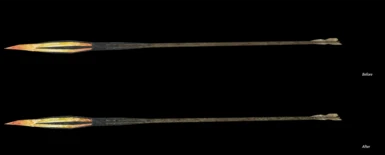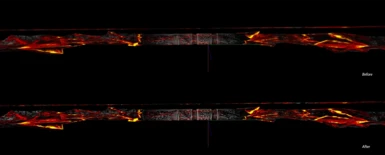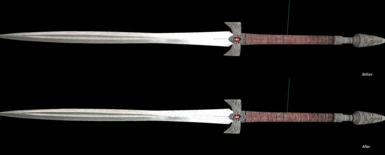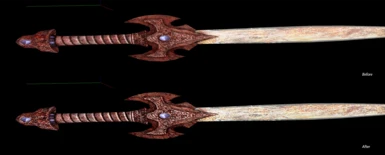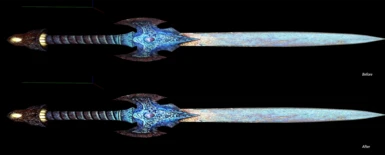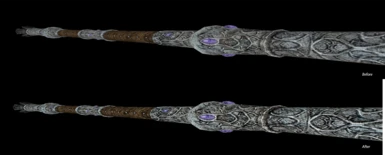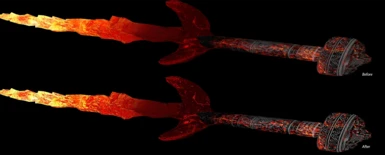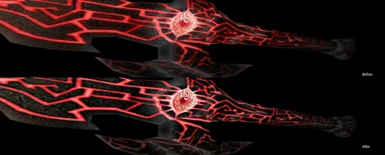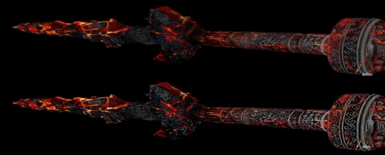About this mod
A personal project aimed to make Dark Messiah look slightly better then the base game.
- Permissions and credits
Dark Messiah Enhanced (DME) is a small personal project I decided to work on to increase the resolution of textures in the base game to help increase the overall quality, even if only slightly.
To install: (Steam)
1. Download and install.
2. Launch game at least once to make sure it works.
3. Adjust in-game settings.
4. Close game.
5. Go to install directory(steamapps\common\Dark Messiah Might and Magic Single Player) and find the folder "mm".
6. Inside folder "mm" locate the text file named "gameinfo" and open it.
7. Scroll down until you see:
SearchPaths
{
Gamemm
Game|gameinfo_path|.
}
And add the line "Gamecustom" to it so that it looks like this: (You can simply copy/paste this, or download file from misc section)
SearchPaths
{
Gamecustom
Gamemm
Game|gameinfo_path|.
}
8. Launch game.
9. Adjust any settings that may have changed.
10. Close game.
11. A new folder named "custom" should be automatically created with game files inside it.
12. Go back to install directory(steamapps\common\Dark Messiah Might and Magic Single Player) and find the folder "mm".
13. Inside folder "mm" locate the folder named "media" and copy it. (Also copy the "SAVE" folder if you have previous saves).
14. With the previous folder(s) copied, go to the newly created "custom" folder(steamapps\common\Dark Messiah Might and Magic Single Player\custom) and paste them, so that the media folder is now located inside both /mm and /custom directories. (with previous saves being inside the "SAVE" folder).
15. Download Part 1 and Part 2 of this mod.
16. Inside "custom" folder, paste the contents of this mod into it.
17. Download Spells and etc. of this mod and paste it into /custom/materials folder. (steamapps\common\Dark Messiah Might and Magic Single Player\custom\materials).
18. Launch and play.
If you crash when loading new game or saved game, apply large address aware to mm.exe. It can be found here.
My Note:
Some of the game textures are set using a specific resolution and thus changing that resolution changes the size in game.
I also couldn't figure out a way to edit the sky textures correctly either.
Other then that, this mod is now in a complete state.
However, this should be a good start for helping the game look slightly better overall. Removes a lot of the pixelation the textures had in base game. Though some textures still appear.. well not good.
FPS wise, game seems mostly unaffected by the texture increase. In few cases I did have problems, but I think that was on my end as a game restart solved the issue.
If someone happens to know a way around the resolution lock if there is one feel free to let me know.
In any-case I hope this helps you to enjoy the game in a ever, if even so slightly, visual appeal. :)
~Uploaded some images I found sitting on my drive I took but never got to uploading of some comparisons. Pictures were taking outside of game with the model viewer at the time, so not sure how representative in game it will be.~