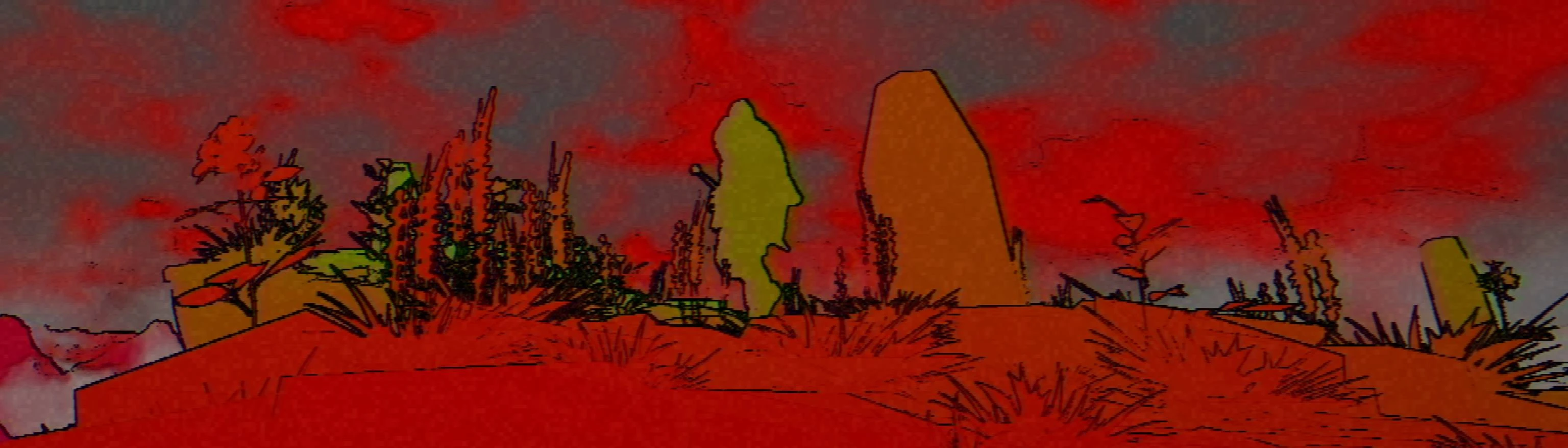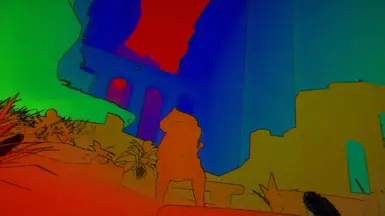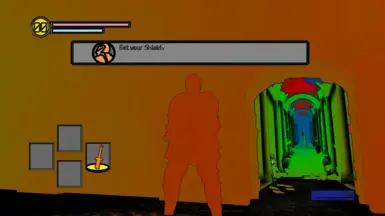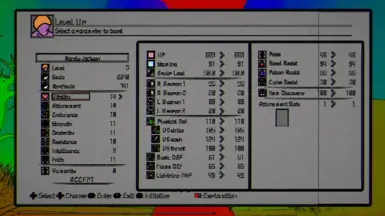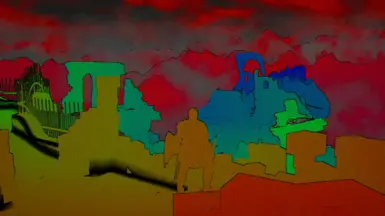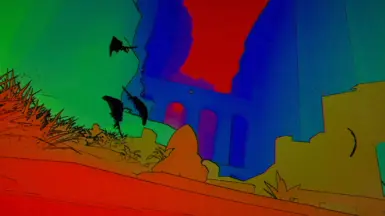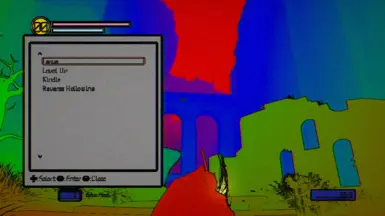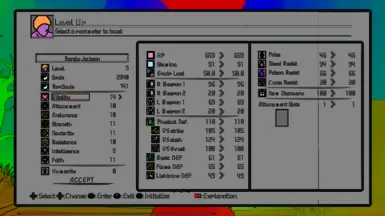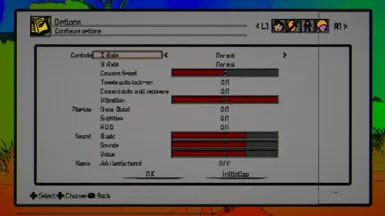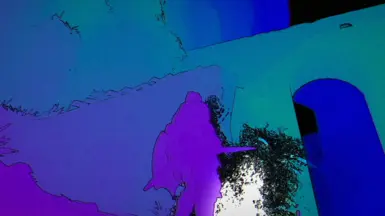About this mod
A complete audio-visual overhaul that takes Dark Souls and turns it a sort of retro-future technicolour dreamscape - fundamentally it's still Dark Souls, but like, not quite.
- Requirements
- Permissions and credits
- Donations
Its like Dark Souls but its also like, not?
NQDS is a complete audio-visual overhaul for the game that takes Dark Souls and turns it a sort of retro-future technicolour dreamscape - fundamentally it's still Dark Souls, but, not quite. Customise to your taste too*!

For a more detailed description...
I guess you could say this mod is comprised of four 'components':
- A re-worked version of the Dark Souls Limbo mod, which completely changes the appearance of the game by mapping multiple different colours to different 'distances' (which can be configured)
- 2 ReShade presets (and a third blank preset) which work with the changes from the modified limbo mod to make it a much more 'playable' experience.
- By default this uses a VHS style filter which can be easily turned off in the alternate preset included - you can also tweak these presets to your liking. - A complete re-working of every UI element in the game to counter that fact that the ReShade presets of part 2 make the games default UI almost entirely illegible (and to better suit the aesthetic of this new look)
- A few new menu sounds, plus an entirely new soundtrack of wall to wall BANGERS to compliment to NQDS experience.
- Full credits of which can be found in the 'NQDS OST Liner notes.txt' file included in the mod package.

The actual mod package itself is made up of four parts, three folders for the main mod and one folder of optional extras / patches:
- 'PART 1 - ReShade and Limbo' contains the modified limbo and ReShade presets - these are packaged together as they are made to work with in tandem with each other.
- 'PART 2 - Textures' contains all the new textures for the UI - as well as some fire and other miscellaneous texture changed for NQDS
- 'PART 3 - Sound' contains all the NQDS audio changes - a carefully selected mix of bangers for every boss fight and miscellaneous theme song, plus some new menu sounds for good measure.
- 'PART 4 - Optional Changes' contains some instructions for creating your own colour scheme for the mod (with some other example presets) as well as a compatibility patch for using NQDS in conjunction with the Poorly Translated mod (because I like that mod).

For a way more detailed set of instructions that holds your hand through every single step that installing NQDS requires (including required mod setup), PLEASE use the instructions packaged within the mod itself - it's a file called INSTRUCTIONS.txt. This will have all the answers I promise.
This Mod REQUIRES these Mods to function:
- dsfix by Durante
- UnpackDarkSoulsForModding by HotPocketRemix
Download these mods BEFORE trying to install NQDS. Detailed instructions on installing them can be found within the NQDS instructions file - installing these mods when the instructions tell you to helps avoid the potential for things of things not working.

Basic Installation:
(Because I know some of you wont look at the instructions file I spent ages writing...)
- Start from a fresh install of Dark Souls: Prepare to Die Edition - This will make the process WAY easier.
- Also recommended to make a backup of this fresh install in case something goes wrong ;) - Launch the game, change some in game settings:
- Turn anti-aliasing OFF
- Choose your resolution and make note of it.
- For borderless windowed, select windowed mode. - Install dsfix
- copy mod into your DATA* folder
*DATA folder refers to where your Dark Souls.exe is located - usually:C:\Program Files (x86)\Steam\steamapps\common\Dark Souls Prepare to Die Edition\DATA - Configure dsfix correctly (open dsfix.ini with notepad) :
- set enableTextureOverride to 1
- set your renderWidth and renderHeight to match in game resolution you chose earlier (I play at 3840 x 2160, so renderWidth 3840 renderHeight 2160) - Install NQDS Part 1
- Take contents of PART 1 folder, copy them into your DATA folder, replace when asked. - Copy + Paste settings below into dsfix.ini - an example of this can also be found within XTRA folder of mod package:
############# Not Quite Dark Souls Limbo Effect
# Enable NQDS colour (limbo) mode - this means the NQDS Limbo effect will be on by default.
# 0 = off
# 1 = on
limboMode 1
# How much the NQDS Limbo effect takes hold.
# I designed NQDS around this being left at 0, so change at your own discretion.
# 0 = minimal - preserves particles, but causes artifacts
# 1 = normal - preserves color tints, some fog and highlights
# 2-5 = progressively removes more and more effects
limboLevel 0
# The limbo effect is actually just rendering of the depth buffer.
# These two values determine how depth values are mapped to grayscale.
# Basically, the formula is: (depth-zNear)/zFar - 0 is black, 1 is white
# Experiment with changing the limboZFar to tweak the effect. Best results
# are with values between 10.0 and 200.0
# For NQDS, i stuck to ZNear 0.01 and ZFar 20.0
# Feel free to experiment but fair warning you could probably fiddle with this endlessly.
limboZNear 0.01
limboZFar 20.0Make sure you save your changes to dsfix.ini once your done (CTRL + S) - Copy + Paste settings below into dsfixkeys.ini - again an example of this can be found in XTRA folder:
## NQDS
# By default the F1 key disables colour shift (modified limbo effect)
# I've also disabled the ability to change limbo level (as higher settings aren't really playable)
# F2 and F3 are bound to changing of reshade presets, so enabling those bindings WILL cause conflicts - disable the reshade bindings first
# To open reshade settings in game, press the HOME key ;)
toggleLimbo VK_F1
#decreaseLimboLevel VK_F2
#increaseLimboLevel VK_F3Make sure you save your changes to dsfixkeys.ini once your done (CTRL + S) - Install NQDS part 2
- Take contents of PART 2 folder, copy them into your DATA folder, replace when asked. - Unpack Dark Souls PTDE using UnpackDarkSoulsForModding.exe
- detailed instructions of this process can be found in INSTRUCTIONS.txt - Install NQDS part 3
- Take contents of PART 3 folder, copy them into your DATA folder, replace when asked
- Recommend making a backup of 'sound' folder unpacked by unpacker before doing this in case you want to revert back to default.
CONTROLS:
These controls can be changed to your liking:
- Limbo toggle control can be changed through dsfixkeys.ini
- ReShade controls can be changed using the ReShade UI ('Home' key in game) or through reshade.ini
F1 - Toggles NQDS Limbo effect
F2 / F3 - Switches between ReShade presets
Home - Opens ReShade UI

Can't see sh*t? Easy to switch off & on in game!
MOD COMPATIBILITY:
This mod affects most of the games UI elements, so If you have any mods that affect the games UI, item previews, stat icons, options icons, etc, you'll have to choose between those and NQDS.
- Its more than likely incompatible with other UI mods down to how ReShade is set up - I made the UI because of this so I hope this makes sense to you.
If you already have any mods that change the in game audio (or have an audio mod you prefer) simply don't install Part 3 of this mod. The only exception to this is the Poorly Translated mod, which I've included a patch for in the mod packages 'Optional Changes' folder. Mods which change other sounds (such as player sounds, death sounds, enemy sounds, etc) may also affect the NQDS sounds so fair warning, but I have also included instructions on how to replace sounds in game with the NQDS Liner notes.txt, which theoretically you could use to make your own patch for whatever mod you like.
Other than that, this mod only affects the audio/visual aspects of the game, so anything that affects gameplay SHOULD be compatible (I cant say 100% though).

- Use the optional Poorly Translated patch included in the optional changes to completely change all dialogue, UI and item descriptions in the game to equally non-descript, open to interpretation style lore.
- Use the Dark Souls Enemy Randomizer to completely randomize the locations of every enemy/boss in the game.*
- Use the Dark Souls Item Randomizer to completely randomize the location of every Item in the game, including key items and shop inventories.*
* these theoretically should be compatible with NQDS since they affect different files, but as of right now I have NOT tested this, so fair warning of crashes / instability ;)
TO DO LIST:
- Main menu animation (currently a placeholder)
- Area cards, 'you died' and other such notifications.
- Refining of certain UI elements (tidying up artifacts at higher resolutions)
- Opening cutscene and ending credits.
- Remastered version??? (I don't currently own the remaster, but a version for the remaster should be possible...)
- Fully 'flesh out' new font style (currently only common English letters, numbers and symbols have been updated)
- Intro logos
In an ideal world? I would dub and re-subtitle NPCs to better reflect this strange new world, but that's unlikely to happen considering how obsolete this mod already is - being for a version of the game that is no longer available, a game that has been thoroughly outdated by remasters and sequels and a game that is by modern standards positively ancient. Never say never though!
CREDITS:
The full, extended list of credits for a whole bunch of fantastic mods can be found at the end of the included INSTRUCTIONS.txt, but this page should give thanks to the following mods without question, beginning with:
To the original creator of the Limbo Mod - CystisomaMagna, And to the person who made it so the effect could be controlled - Kronikarz, I obviously owe you the greatest of thanks, all credit for the Limbo mod goes to them and thus, most of the credit for NQDS too! *
UnpackDarkSoulsForModding by HotPocketRemix
xoxo
*If either of these credits are incorrect please let me know - I am working off of information posted almost a decade ago now ;)