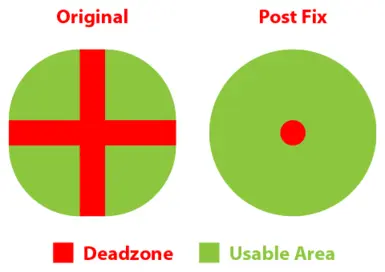Documentation
Readme
View as plain text
-------------------------------------
Dark Souls II Deadzone Fix by MTaye
-------------------------------------
-------------
Description
-------------
This fix modifies the Dark Souls II deadzone to make it work similarly to the one in the original Dark Souls.
This fix does not fix the sudden camera speed up that happens when tilting the right stick halfway.
Previously I used x360ce to fix the deadzone, but it wasn't ideal, since force feedback didn't work anymore.
This fix now uses Durazno XInput Wrapper to modify the game's deadzone while preserving force feedback. However, Durazno's original anti-deadzone setting, even though inspired by x360ce, didn't work the same way, so I had to modify it to make it work like the one in x360ce. Thanks to the creators of both Durazno (KrossX) and x360ce (tapcio) we can now control Dark Souls II more efficiently.
-------------------------------
Valve Anti-Cheat System (VAC)
-------------------------------
At this moment there's no cofirmation that this fix will or won't trigger a VAC ban. All I can say is that you use this software at your own risk.
------------------------
The future of this fix
------------------------
I've contacted KrossX to see if there's any way this could be implemented into the official Durazno release. He responded and it seems that it was already on his todo list for some time. Which means, that the next release of Durazno will surely replace this fix entirely, which is great news.
--------------
Installation
--------------
Put all files inside the "Dark Souls 2/Game" folder.
---------------
Configuration
---------------
You don't need to configure this at all. The initial settings should work just fine.
However, if you do wish to modify the deadzone and/or other settings, run the Durazno GUI - Durazno.exe.
All settings RESET when you start it, though!
ANTI-DEADZONE MUST BE SET TO 36 or the fix won't work as intended!
Also leave linearity at 0, because other values will break the fix.
Initial settings in Durazno GUI are:
Rumble = 100
Deadzone = 15
AntiDeadzone = 36
Linearity = 0
If the GUI doesn't work for some reason, you can edit the values directly inside the Durazno.ini file.
Initial settings in Durazno.ini are:
Rumble = 100
Deadzone = 15
AntiDeadzone = 36
Linearity = 30
The value for Linearity differs between the Durazno GUI and Durazno.ini. A value of 0.00 inside the GUI will be 30 inside Durazno.ini. So having "Linearity = 30" in the ini file is the right value.
----------------
Included files
----------------
The following files should have been included in this archive (ds2deadzonefix.rar):
changes.txt - File containing all the changes I did to the Durazno source code. A requirement of the GPLv3 license Durazno was released under.
durazno.exe - Durazno GUI to change settings
durazno.ini - Durazno settings file
durazno.txt - Durazno readme file
readme.txt - This file
xinput1_3.dll - Modified Durazno xinput file with modified anti-deadzone setting
---------
License
---------
Durazno was released under the GPLv3 license, which requires all changes to the source code to be included.
Check out the file Changes.txt to see what has changed.
--------
Thanks
--------
All thanks go to the creators of Durazno and x360ce:
Durazno by KrossX
https://github.com/KrossX/Durazno
x360ce by tapcio
https://code.google.com/p/x360ce/
If any of this information is false or in any other way unsatisfactory, don't hesitate to contact me:
MTaye - [email protected]