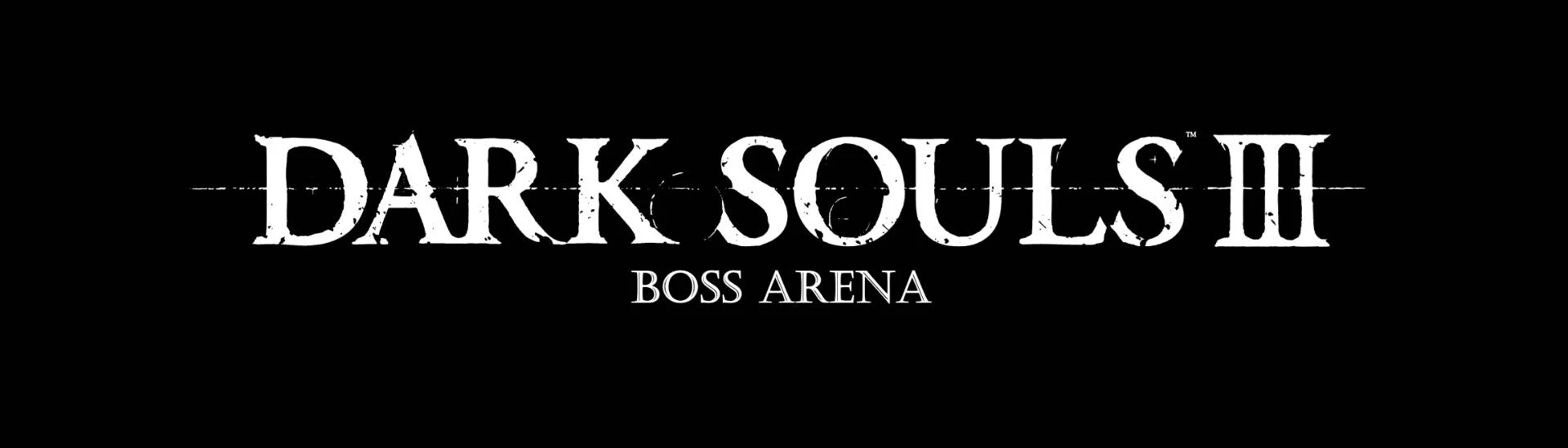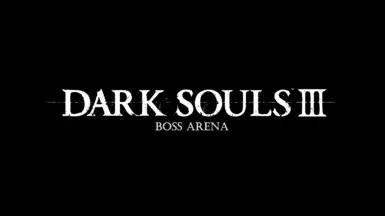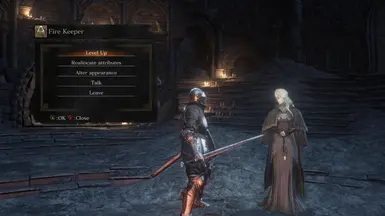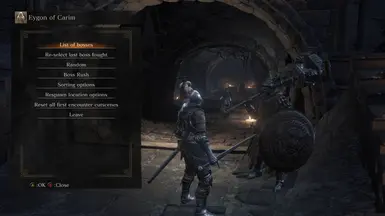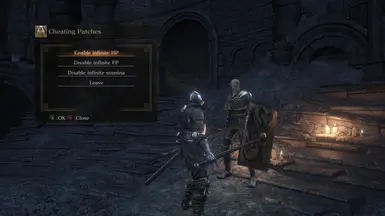About this mod
Standalone mode entirely focused on fighting bosses. Adds a boss selection menu to Firelink Shrine to allow re-fighting any boss at any time. Includes a Sandbox mode with everything unlocked and a Progression mode for a more curated experience.
- Requirements
- Permissions and credits
- Changelogs
This is a mod for Dark Souls 3 entirely focused on fighting bosses. This mod was made especially for practicing boss fights and trying out different builds, without having to spend hours on getting to the boss and upgrading your character, as well as for players who mainly enjoy the boss fights for replayability. Killing a boss doesn't disable them, so that you can keep fighting them.
Note that this mod is meant as a standalone experience due to all the changes it makes. You should use a dedicated character slot for it, not use that character in the vanilla game, and conversely, not use vanilla characters with the mod.
Main Features (Sandbox Mode)
After creating a character, you'll get teleported to Firelink Shrine. Interact with any NPC and select "Initialize Boss Arena" to automatically receive a variety of convenience items and unlock all features available at Firelink Shrine. These are the main ones:
- Eygon allows you to select bosses to fight. The following selection modes are available:
- Single boss selection: Select a boss to warp to it. After defeating it, you'll be back at Firelink Shrine.
- Random selection: Picks a boss at random. It also includes a sequential mode toggle, which warps you from one random boss to another until all are defeated.
- Boss Rush: Fight a series of bosses in a sequence. 2 variants are provided by default, and it's also possible to create your own sequences by following this tutorial.
- DLC bosses are included, but owning the DLCs is optional. The mod will only display and trigger bosses from the DLCs that you own.
- You can choose to start the fight in phase 2 or 3 for applicable bosses, and whether their HP is restored/buffed to compensate or not.
- The Shrine Handmaid offers a shop with most items in the game obtainable for free. You can get items individually, or receive all items in a category (for example, all weapons or rings) in one go.
- Andre can upgrade and infuse your weapons for free and without any materials. He has all embers by default, and can also upgrade your Pyromancy Flame.
- The Fire Keeper offers you free level-ups, as well as the option to re-spec your character and change your appearance freely.
- Hawkwood allows you to increase the New Game+ cycle at any point. Note that it's not possible to revert this without using external tools.
- Patches offers cheats you can toggle for infinite HP, FP and stamina.
- Most NPC summons are available and moved next to the boss arena entrance.
- You have the Coiled Sword Fragment equipped by default, which allows you to warp back to Firelink freely.
- NG+ stat multipliers have been rebalanced so that the difficulty is more consistent between bosses and with base NG. The vanilla stats can be restored with an optional modifier included with the mod files.
Main Features (Progression Mode)
- Uses the same framework as Sandbox, but you start with almost nothing, the shop only sells a limited selection of items, and must obtain most items and upgrades from defeating bosses.
- Bosses are unlocked in a semi-linear fashion, similar to the normal game's progression.
- Every boss awards you random consumables, upgrade items for your weapons and flasks, as well as the following:
- A random primary weapon
- A random auxiliary weapon (ranged, catalysts, shields)
- A random set of armor
- A random ring
- A random spell
(You may not always receive an item of each type, if the RNG lands on one you already have)
- Higher NG+ cycles progressively increase the amount of RNG rolls, enhancing the chances of obtaining items and allowing for multiple drops of each category at once.
- Defeating bosses of a certain tier unlocks free purchase of materials of the previous tier. For example, defeating a boss that drops Large Titanite Shards unlocks infinite Titanite Shards for free.
- Obtaining a weapon drop from a boss unlocks that weapon for free purchase, so that you can dual wield or use different infusions.
- To prevent farming/grinding, bosses can only be defeated once until NG+ is triggered (unlocked after defeating Soul of Cinder), and regular enemies drop no items or souls. So use your resources wisely!
- Cheats are included to unlock replaying bosses in NG as well as unlocking all bosses from the start.
Installation
I apologize for the long-winded instructions, but DS3 modding is kind of a mess after the 1.15.1 and 1.15.2 updates.
1. I recommend backing up your saves before using this mod. While I have designed the mod to avoid making any permanent changes to your character until you choose the option to initialize Boss Arena, some changes are unavoidable and could affect an existing character if loaded accidentally. Go here to find the save location for your system.
2. Go offline in-game or on Steam before running the mod to avoid getting banned. The option in-game is located in System > Network > Play Offline.
3. (Optional) I strongly recommend downloading the 1.15.1 Crash Fix executable and replacing DarkSoulsIII.exe in your DS3 install directory with it, in order to prevent the game from crashing after a certain amount of areas have been visited in the same session. This is a bug inherent to the game and this alternative .exe is the only way to fix it.
4. The recommended method to run this mod is using Mod Engine 2. Which specific version you need depends on the DS3 .exe version you are using:
4.a) If you did NOT follow step 3 and your game is fully updated, you will have a 1.15.2 exe. This means you need Mod Engine 2.1 - any other version will crash on startup.
4.b) If you did follow step 3 to replace the .exe with the 1.15.1 Crash Fix, you will need Mod Engine 2.0.0-preview4. Any other version will crash on startup.
Once you download the correct Mod Engine 2 version, remember to extract the downloaded .zip file first (right click > Extract All). Note that Mod Engine auto-detects your DS3 install location (as long as it's a legitimate Steam copy), so you don't need to put it in the game installation folder. Avoid placing Mod Engine 2 in locations managed by OneDrive, such as Desktop.
5. Once you have Mod Engine 2 set up, extract the Boss Arena .zip file, open the resulting folder, and then copy the CONTENTS of the Boss Arena "mod" folder (NOT the folder itself) to inside Mod Engine 2's own "mod" folder. If you end up with a "mod" folder inside another "mod" folder, you've done it wrong.

6. Make sure Steam is running in the background, and then click the "launchmod_darksouls3.bat" file to launch the game with the mod. If nothing happens, you may have a non-standard installation of Dark Souls 3, file permission issues with the game install folder, antivirus software blocking Mod Engine 2, or other issues. You may also get errors and/or crashes, which generally indicate that you're using the wrong version of the DS3 .exe, so re-check the steps above.
One common possibility is that you have DS3 Mod Engine installed in your game install folder. Check for "dinput8.dll" and remove it or rename it if present, as otherwise it will interfere with Mod Engine 2.
Otherwise, you can try following this troubleshooting document to try and solve the problem.
If you still can't get the game to launch with Mod Engine 2, you can try using DS3 Mod Engine as an alternative. To use it, follow these steps:
- Download the 1.15 version of the DS3 executable here, and replace the executable in your game install with this one. Newer versions will not work with this older version of Mod Engine.
- Download DS3 Mod Engine here.
- Extract the .zip file, open the resulting folder, and copy "dinput8.dll" and "modengine.ini" to the game install folder.
- Copy Boss Arena's "mod" folder (the whole folder, not just the contents) to the same location.
- Run DarkSoulsIII.exe, or launch the game via Steam.
7. Once the game has launched, verify that the title screen has changed to the Boss Arena one, and then start a new character. If the vanilla game launched instead, you probably did something wrong when copying the mod files.
Uninstallation
- If you used Mod Engine 2 as suggested, you don't need to do anything special. Simply launch the game directly through Steam to play the normal game. Do NOT load any characters which were used with the mod while playing vanilla, or you risk getting banned.
- If you used DS3 Mod Engine instead, remove the "mod" folder from the game install directory to remove Boss Arena while keeping Mod Engine, or rename/remove dinput8.dll to remove Mod Engine altogether.
Important notes
- Compatibility with other mods is NOT guaranteed. This mod makes significant changes to map data, event scripts, Firelink talk scripts, text, and params. Any mod that touches any of those aspects will require manual merging and I cannot provide any support for that beyond pointing you to this resource.
- You should create a new character after installing the mod for the first time, and only use it exclusively with Boss Arena. Using characters created outside the mod could make some bosses unplayable, make the game and the mod work in weird ways, and it might screw up the progression system of the old save.
- This mod has been tested with the latest version of Dark Souls 3 (executable aside). Older versions of the game will not work properly and I cannot provide support for them.
- Using the modded character save when playing online is likely to get you banned.
- I advise against exploring the game world outside Firelink Shrine and fighting bosses. This mod was designed to be a very focused, standalone experience, only to be played through fighting the bosses and using the tools in Firelink Shrine. Playing the game outside the intended areas might cause bugs in the game and in how the mod works.
- There are probably some bugs that I have missed. From my own testing and playing the mod, I haven't had any major issues, but don't hesitate to report any bugs you find to the Bugs section on Nexus. The more information you include, the better.
Special Thanks
- RepO98, the original creator of Elden Ring Boss Arena which obviously inspired and served as a basis for this mod.
- All the creators of modding tools for FromSoft games. Particularly DSMapStudio/Smithbox, UXM, ModEngine, DarkScript3, ESDStudio and WitchyBND.
- All the contributors to the FromSoft modding wiki for the invaluable information they have compiled. Shoutout in particular to thefifthmatt for his excellent tutorial on EMEVD scripts in Elden Ring on top of his many contribution to the tools above (and for the countless hours of fun I've had with his randomizer mods).
- Grimrukh and LobosJr for their "Learning to Mod FROMSOFT Games" series on YouTube, which served as an excellent introduction to modding when I was starting out.
- Everyone in the ?ServerName? Discord who helped out with creating this mod.
Donations
If you enjoyed the mod and feel like supporting my work, you can tip me on Ko-fi.
My other mods
- Elden Ring Boss Arena
- Dark Souls Remastered Boss Arena
- Elden Ring Dungeon Crawler