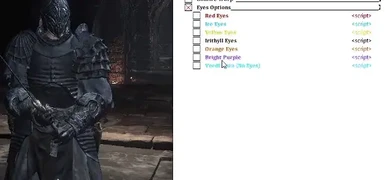About this mod
Allows you to apply 6 cosmetic glowing eye effects onto your player(Eg. Red Eyes) & to set your phantom color to any pattern you like. A unique feature of this mod is that other users of the mod will be able to see the eyes and phantom color you currently have equipped while in online play.
- Permissions and credits
This mod has two key features:
Followers of the Enchanted Eyes - Cosmetic Glowing Eye Effects
This feature allows you to apply 6 glowing eye effects from the game:
- Red glowing eyes(Found on various tough or tough versions of enemies throughout the game)
- Yellow glowing eyes(Found on the "Deep Accursed" mob)
- Blue glowing eyes and frost mist(Found on the "Outrider Knight" mob)
- White glowing eyes and dark fog(Found on the "Irithyll Slave" mob)
- Orange foggy eyes(Found on the "Pontiff Beast" mob)
- Flashy light purple eyes(Found on special dog mobs in the game)
These give you no gameplay advantage, they have been modified to be purely cosmetic.
Followers of the Enchanted Eyes - Custom Phantom Colors for Dark Souls III(DLL Only)
This feature allows to set your phantom color to any pattern you would like. You can directly edit the values of your phantom color's glow and color on different layers.
Can other players see my eyes?
These visual effects don't display on the character properly without any mods, and because of this I've designed the mod to make the eyes only visible to users of the same mod. This way, when you fight your friends or encounter them or other users in the game you will both see each other's currently toggled eyes.
Can other players see my custom phantom color?
Other users of the DLL version of this mod can see your phantom color pattern and the changes you make to it in realtime. You will also see their phantom color pattern if they choose to have one on. You can also choose to hide other's custom phantom colors or just host's custom phantom colors.
Is this safe to use online?
Dozens of people I know have used the DLL version and I haven't gotten any complaints, so it's most likely safe. However if you don't want to take any chances I'd recommend creating an alt and using a mod like Honest Merchant to upgrade your character.
The CE version has been used by several people I know for weeks and is 99.9% confirmed safe(Of course .1% unsafe for plausible deniability).
Installation Option 1: Default Installation
- Unpack your game with UXM(https://www.nexusmods.com/sekiro/mods/26) if you haven't already. You can alternatively use mod engine.
- Overwrite the files in "chr" with the mod files
- (Optional but highly recommended) Overwrite the files in "sfx" with the mod files
- Move dinput8.dll & EnchantedEyes.ini into the Game directory. This is what allows you to apply the effects to your character in game.
This is a large file however so I made it optional.
Installation Option 2: Lazy Load(Incase you have another mod that uses dinput8.dll)
- Option 1's steps 1-3
- Move dinput8.dll into the dllMods folder which is found in the game directory after installing Lazy Loader(https://www.nexusmods.com/darksouls3/mods/677), if another mod you are installing is also named dinput8.dll.dll simply rename either of them to anything else and place them both in the dllMods folder. Move EnchantedEyes.ini into your game directory.
Installation Option 3: CE Alternative
- Option 1's steps 1-3
- Download Cheat Engine 7.2 and launch EnchantedEyesCE.ct with it. Open the table while the game is running and use the headers to choose which eye effect you want equipped.
How to use ingame
For the DLL version open EnchantedEyes.ini, set what options you want to be on and off at anytime and your changes should be instantly reflected ingame.
For the CE version look at Installation Option 3: CE Alternative step 2.
If you choose to not install the sfx mod as well to view any visual effect in the game, you'll have to visit the areas which each eyes are from every start of your game to view the corresponding eye visual effect:
- Red eyes: High wall of Lothric
- Yellow eyes: Cathedral of the Deep
- Blue eyes w/ mist: Road of Sacrifices, you might need to open the door through undead settlement.
- White eyes w/ fog: Irithyll of the boreal valley
- Orange foggy eyes: Irithyll of the boreal valley
- Flashy light purple eyes: Irithyll of the boreal valley
Install & use guide & showcase video
Coming soon!
Compatibility
This mod should be compatible with almost every Dark Souls III mod except for likely PVP Watchdogs & PyreProtecc. This is because they both possibly change code in the same place to make the eyes work properly over the network with other users of the mod.
FAQ
- Q: I can't stack effects with the CE version!
A: This is currently a limitation of the CE version, I might change it soon to let you stack multiple. - Q: The eyes glitched out in the CE version and are stacking.
A: Toggle all of them on then whatever is left off - Q: I installed the DLL/used the CE table but the eyes aren't showing!
A: If you see a white/purple burst when using the hotkeys with the DLL, it is working. If any of the CE buttons get checked when you click them, it is working. If you don't see the eyes still this probably means one of two things. 1: You didn't install the chr mod correctly by unpacking then patching your game with UXM so the eyes IF they appear at all just appear as 1 on the floor. 2: You did install the chr mod correctly but didn't install the sfx mod.To solve #2, you can rather replace the file in the sfx folder or if the download is too long for you, use the guide under "How to use ingame". - Q: The mod crashes on startup/randomly ingame!
A: This may be caused by a incompatibility issue with another mod. The only mod I know it conflicts with right now is "DS3DebugFps". If it seems to conflict with another mod you are using, please message me with the error and what mods you were using so I can try and make them compatible. If you only have my mod or my mod with lazy load, please message me as well so I can possibly fix it for you.