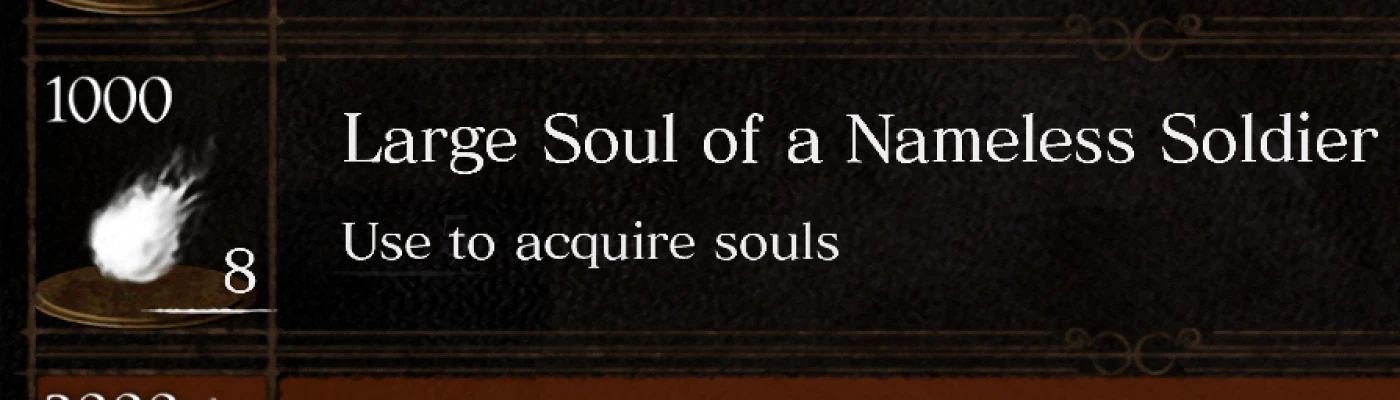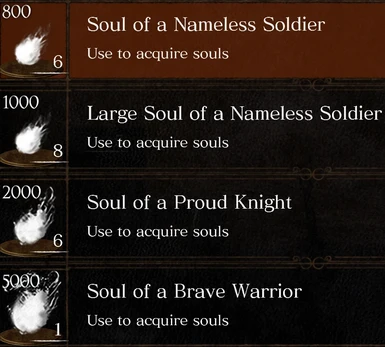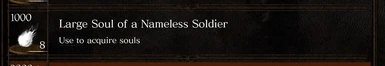Documentation
Readme
View as plain text
Clean Soul Item Amount Indicator by echo778
How to install:
1. Download the DSR Texture Packer and Unpacker.
2. Move the Texture Override folder in the Clean Soul Item Amount Indicator folder to the DSR Texture Packer and Unpacker folder, merging with the Texture Override folder in there.
3. Start DSR-TPUP.exe and input your game directory in the Game Directory field.
4. Navigate to the Repack tab in the .exe and press the Repack button.
5. All done! Start Dark Souls Remastered and revel in your newfound knowledge!