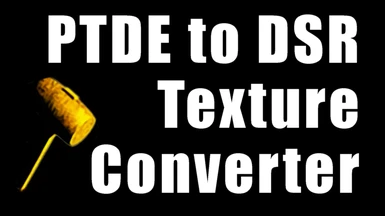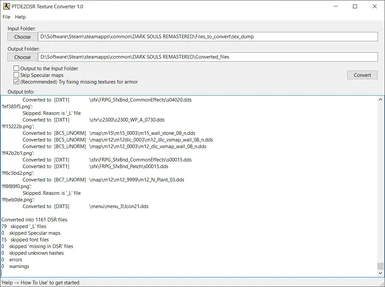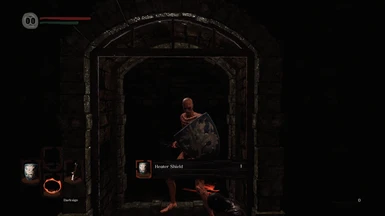Documentation
Readme
View as plain text
DS PTDE to DSR Texture Converter 1.0
Converts dsfix hashed textures to TPUP-friendly format
------
Description:
This tool converts most of the textures from the dsfix hashed format to the TPUP-friendly format.
Intended for easy porting of texture mods from PTDE to DSR.
Drop dsfix textures in a folder, press 'convert' and place the result into the Texture Override folder of TPUP.
See 'How to Use' for detailed instructions.
Limitations:
Since texture structuring, used formats, and some other things are different between DSR and DS PTDE there appear some limitations as to what texture mods can be ported directly and what cannot.
Specular maps from PTDE are incompatible with DSR. Half the time, however, it still looks better if you use the 'incompatible'
maps instead of default ones. Due to this, this tool provides an option to either skip or replace Specular maps when converting.
Fonts are also incompatible between PTDE and DSR. This time, replacing them just yields you gibberish letters (see screenshot with Oscar), so they are skipped automatically.
HUD and UI replacers (except button prompt replacers) are fine and are not skipped.
Splash screen replacers are incompatible.
In general, I cannot guarantee a 100% accuracy of the conversion since I couldn't have tested every texture in the game.
If you find that something is missing without a reason, tell me and I'll try fixing it in the next update (if it's at all possible).
Examples of some mods ported with this tool can be found in the 'images' section:
Dragon Heater Shield https://www.nexusmods.com/darksouls/mods/207
Icon for the Dragon Heater Shield https://www.nexusmods.com/darksouls/mods/991
Don't tread on me Message https://www.nexusmods.com/darksouls/mods/1267
CrapHUD - A 0 percent quality User Interface https://www.nexusmods.com/darksouls/mods/1384
Dark Souls 3 Hollow https://www.nexusmods.com/darksouls/mods/1445
Albino Giant Crow https://www.nexusmods.com/darksouls/mods/1501
Momo-kun the asylum demon https://www.nexusmods.com/darksouls/mods/1559
Requirements:
x64 version of Visual C++ 2015 Redist. https://www.microsoft.com/en-us/download/details.aspx?id=48145
Installation:
Extract the folder provided in the archive
Run PTDE2DSR_TC.exe
How to Use:
1. Put your textures from dsfix into a single empty folder. Keep file names as they are.
(supported file formats: .dds, .png, .tga)
2. Select this folder under 'Input Folder' by either using the 'Choose' button or by typing the path into the text field.
3. Select the 'Output Folder' for where you want your converted files to appear.
(Optional) Check the box 'Output into the Input Folder' to do exactly that.
(Optional) Check 'Skip Specular maps' to skip conversion and output of specular maps (duh). For more info, read the last paragraph in 'Help -> Output Info Description'.
If you're still not sure, try both.
(Optional)(Recommended) Check 'Try fixing missing textures for armor'.
If enabled, upon encountering texture with a double name (Example: parts\BD_F_9440\BD_F_9440_BD_M_9440_1.dds, name for both BD_F_9440 and BD_M_9440) it would additionaly force it as a replacement to the corresponding single-named texture for opposite sex (BD_M_9440_1.dds in \parts\BD_M_9440) if it exists if the hash for it wasn't found in the Input Folder.
Should fix potential missing textures.
4. Click convert and wait until conversion finishes.
If you encounter any skipped textures, take a look at 'Help -> Output Info Description' to see why that might've happened.
5. Copy/move all folders created in your Output Folder to TPUP's 'Texture Override' directory.
Converted textures should already have correct paths, names and formats and be ready to be repacked with TPUP.
Credits:
TPUP https://www.nexusmods.com/darksoulsremastered/mods/9 and the bundled dsfix.txt by TKGP https://www.nexusmods.com/darksoulsremastered/users/3767287
DirectXTex https://github.com/Microsoft/DirectXTex by Microsoft
Drop0ff https://www.nexusmods.com/users/57663811 for providing valuable info about structuring of DSR textures
JesterPatches on ?ServerName? for linking a table that turned out to be useful for testing
Other fine people on ?ServerName? for helping with some stupid things
Dicken_Peanutbutter on reddit for accidental beta-testing