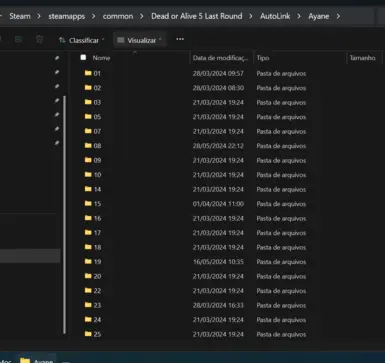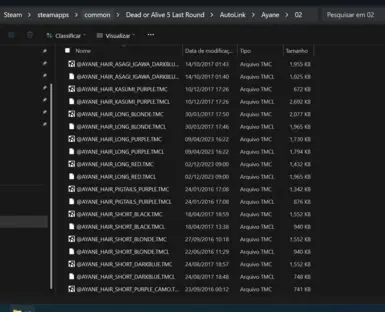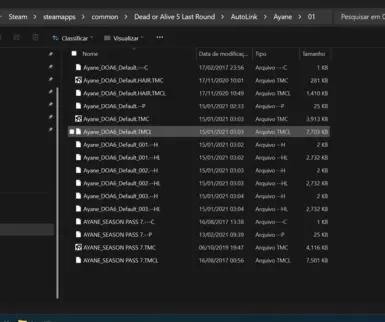File information
Last updated
Original upload
Created by
AyaneKunoichiUploaded by
AyaneKunoichiVirus scan
Safe to use
Tags for this mod
Current section
About this mod
AutoLink Mod Tool for DOA5LR, done by FallingCat.
Thanks for the great Tool!!!
- Requirements
-
This mod does not have any known dependencies other than the base game.
Mods requiring this file
- Permissions and credits
-
Credits and distribution permission
- Other user's assets All the assets in this file belong to the author, or are from free-to-use modder's resources
- Upload permission You are not allowed to upload this file to other sites under any circumstances
- Modification permission You must get permission from me before you are allowed to modify my files to improve it
- Conversion permission You are not allowed to convert this file to work on other games under any circumstances
- Asset use permission You must get permission from me before you are allowed to use any of the assets in this file
- Asset use permission in mods/files that are being sold You are not allowed to use assets from this file in any mods/files that are being sold, for money, on Steam Workshop or other platforms
- Asset use permission in mods/files that earn donation points You are not allowed to earn Donation Points for your mods if they use my assets
Author notes
This author has not provided any additional notes regarding file permissions
File credits
This author has not credited anyone else in this file
Donation Points system
Please log in to find out whether this mod is receiving Donation Points
- Donations
-
Straight donations accepted
Unpack the content of the rar file inside your DOA5LR game folder:
...\Steam\steamapps\common\Dead or Alive 5 Last Round
Create folders with the character name inside the "...\Steam\steamapps\common\Dead or Alive 5 Last Round\AutoLink" folder.
Notes:
1. Always do backup your game when modding it.
2. I'm uploading a list of the name folders for each character, to be placed inside the AutoLink folder.
3. I'm also uploading a list of camera controls for AutoLink.
4. *.rar files can be unpacked with 7-Zip, which is free.
I've added in the media section three screen shots showing how the folder structure should be set up. Ayane is the given example.
In this example, you guys will see I got one specific folder for hair, which is #02.
If you I've done everything right, the costumes should change by pressing directional control right/left in the costume detail selecion.
SPECIAL NOTE 1:
You can place several mods in the same costume slot, so you don't need to have many outfits available in the character to be able to use all the mods you want. Sorry for not mentioning this before.
SPECIAL NOTE 2:
If your game is crashing, and you are using SweetFX/Reshade with AutoLink, the problem comes from the d3d9.dll file.
I would recommend you to install the post processing mod first, make a backup of the d3d9.dll file installed in the game folder, install AutoLink, and then copy the d3d9.dll file from the post processing mod back into the game folder.
This should solve the issue.
For more detailed information, have a look at Zloth's Steam Guide for AutoLink:
https://steamcommunity.com/sharedfiles/filedetails/?id=1136603335
For mods download, you can get several mods shared here in Nexus, but also there is a huge selection of mods at funnybunny666 DeviantArt profile:
https://www.deviantart.com/funnybunny666
...
...\Steam\steamapps\common\Dead or Alive 5 Last Round
Create folders with the character name inside the "...\Steam\steamapps\common\Dead or Alive 5 Last Round\AutoLink" folder.
Notes:
1. Always do backup your game when modding it.
2. I'm uploading a list of the name folders for each character, to be placed inside the AutoLink folder.
3. I'm also uploading a list of camera controls for AutoLink.
4. *.rar files can be unpacked with 7-Zip, which is free.
I've added in the media section three screen shots showing how the folder structure should be set up. Ayane is the given example.
In this example, you guys will see I got one specific folder for hair, which is #02.
If you I've done everything right, the costumes should change by pressing directional control right/left in the costume detail selecion.
SPECIAL NOTE 1:
You can place several mods in the same costume slot, so you don't need to have many outfits available in the character to be able to use all the mods you want. Sorry for not mentioning this before.
SPECIAL NOTE 2:
If your game is crashing, and you are using SweetFX/Reshade with AutoLink, the problem comes from the d3d9.dll file.
I would recommend you to install the post processing mod first, make a backup of the d3d9.dll file installed in the game folder, install AutoLink, and then copy the d3d9.dll file from the post processing mod back into the game folder.
This should solve the issue.
For more detailed information, have a look at Zloth's Steam Guide for AutoLink:
https://steamcommunity.com/sharedfiles/filedetails/?id=1136603335
For mods download, you can get several mods shared here in Nexus, but also there is a huge selection of mods at funnybunny666 DeviantArt profile:
https://www.deviantart.com/funnybunny666
...