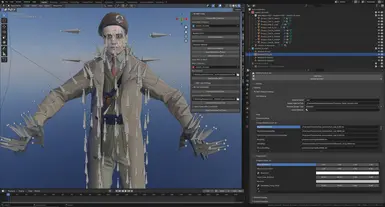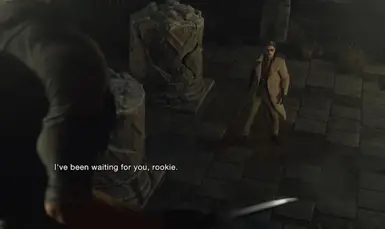About this mod
Blender addon that allows for importing and exporting of RE Engine .mesh (model), .mdf2 (material) and .tex (texture) files.
Used to create custom models.
- Requirements
- Permissions and credits
- Donations
THIS IS A BETA RELEASE, THERE MAY BE BUGS.
If you run into an issue with the tool, submit an issue on GitHub.
https://github.com/NSACloud/RE-Mesh-Editor/issues
Features
- Allows for importing and exporting of RE Engine mesh files.
- Allows for importing and exporting of RE Engine mdf2 (material) files.
- MDF material editing from within Blender.
- Preset system that allows for presets of materials to be saved and shared.
- Supports LOD (level of detail) import and export.
- Texture conversion tools.
- Collection based system that allows for export with multiple mesh files in a scene.
- RE Toolbox batch export integration. Any files exported will be added to the RE Toolbox batch export list.
Supported Games
- Devil May Cry 5
- Resident Evil 2/3 Remake (Supports both RT and Non RT Versions)**
- Resident Evil 4 Remake
- Resident Evil 7 Ray Tracing Version
- Resident Evil 8
- Monster Hunter Rise
- Street Fighter 6
- Dragon's Dogma 2
- Kunitsu-Gami: Path of the Goddess
- Dead Rising Deluxe Remaster
Requirements
Installation
1.) Download the addon from the "Files" tab.
2.) In Blender, go to Edit > Preferences > Addons, then click "Install" in the top right.
NOTE: If you are on Blender 4.2 or above, the install button is found by clicking the down arrow in the top right of the addon menu.
3.) Navigate to the downloaded zip file for this addon and click "Install Addon". The addon should then be usable.
IMPORTANT: CHECK FOR UPDATES AFTER INSTALLING THE ADDON.
Navigate to Edit > Preferences > Add-ons > RE Mesh Editor and press the "Check now for re-mesh-editor update" button.
If there is an update available, it will be downloaded from GitHub automatically.
This will ensure you have the most up to date version of the addon and avoid potential issues.
The latest version of this addon can always be found on GitHub.
https://github.com/NSACloud/RE-Mesh-Editor
Tips
- You have to extract the game files first. See this guide for info on how to do that.
- You can import mesh files from the File > Import > RE Mesh. By default, the mdf2 (material) file will be imported along with the mesh.
- If you're on Blender 4.1 or above, you can drag and drop .mesh files onto the 3D view to import them.
- (4.1 and above only) You can drag and drop .tex files onto the 3D view to convert them to .dds which can be edited in Photoshop (Requires the Intel DDS Plugin).
- (4.1 and above only) Dragging a .dds file onto the 3D view will convert it to .tex. Be sure to set the Active Game in the RE MDF tab. (Press N in the 3D view if you don't see it.
- You can only have one material per object. If you have more than one material, go into edit mode, press A to select all, press P to Separate > Separate By Material.
- Any new sub meshes must follow the RE Engine naming scheme. (Group_X_Sub_Y__MaterialName)
- Sub is sub mesh number, this value doesn't really matter, it's just there to prevent duplicate objects.
- MaterialName sets which material from MDF file to use for the mesh.
- MDF material settings can be configured in the by selecting the "Material XX" objects in the outliner (top right). MDF settings can be found in the Object tab (the orange square icon).
- You can set custom texture paths by changing the texture bindings in the MDF materials.
- Start with a simple model first such as a weapon. These are easy to port since they usually don't have many bones or complex weighting.
- Only start on a character model once you have a feel for the workflow.
- For info on the different types of textures in this game, see this guide.
See the GitHub page for more info on how to use this addon.
NOTE: I am working on a more in depth guide but for now, just follow the one on GitHub.
Monster Hunter Modding Discord
Modding Haven Discord
Credits
- AsteriskAmpersand - Mesh format research and tex conversion code
- AlphaZomega - RE Mesh 010 Template and Noesis plugin
- CG Cookie - Addon updater module
- matyalatte - DirectX Texconv DLL library
- PittRBM - NRRT texture node setup
____________
If you feel like donating: https://ko-fi.com/nsacloud
My other RE Engine tools:
RE Chain Editor - Used to add physics to models. (Dead Rising is not supported yet)
RE Toolbox - Additional utilities to make working with RE Engine files easier. Also allows for batch exporting.