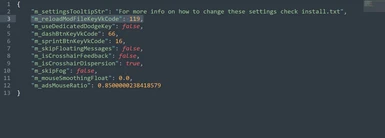About this mod
-Adds Separate Sprint and Dodge Keys
-More control for ADS sensitivity for iron Sight and Sniper
-Disable Hit markers
-Disable Crosshair Dispersion
-Disable Mouse smoothing
-Disable Writings on Walls
- Permissions and credits
THIS MOD IS ON STAND BY MODE. THE MOD WORKS FOR ME, BUT IT DOESNT WORK FOR AT LEAST ONE OTHER USER SO I M WAITING TO GET FEEDBACK FROM OTHER PEOPLE USING IT TO KNOW IF IT WORKS FOR THEM OR NOT AS I CAN NOT FIGURE OUT YET WHY IT DOESNT WORK FOR SOME PEOPLE. IF I DO NOT GET FEEDBACK IT S WORKING I WILL RETIRE THE MOD IN THE NEAR FUTURE.
IF THE MOD DOESNT WORK FOR YOU BUT YOU STILL WANT THE DEDICATED SPRINT/DASH KEY CHECK THE COMMENTS/POSTS SECTION WHERE I EXPLAIN AN ALTERNATIVE METHOD
ChangeLog:
29/2/24:
-1.1 - Removed the check to find game window to figure out why the mod is not working for some users. This is not optimal but might help find out what the problem is.
27/2/24:
-1.0 - Initial Release. (there is a normal and a debug version of this mod, the debug one should give you more information about what is wrong if you have issues using the mod).
How to install:
-close the game.
-drag and drop DINPUT8.dll in ...Steam\steamapps\common\DEATHLOOP folder.
-Launch the game as you would normally.
-The first time you launch the game the mod will create a DeathloopMod folder in the same folder as the game and this is where the modSettings.json will be.
-The mod will also generate a DeathloopMoreOptionsMod_Log.txt file in the same folder as the game and will log is something goes wrong.
How to uninstall:
-close the game.
-delete DINPUT8.dll
How to fix Windows auto deleting the mod:
Windows might also auto delete the mod, because the mod is named like a windows dll (for ex Dinput8, Xinput1_3....) but the mod's file name is very important so that the mod loads automatically when you launch the game, so if that happens to you, you can try this:
- First update your archive explorer (winrar, 7zip...) and try again, :
- if it still doesn't work, go to Start > Settings > Update & Security > Windows Security > Virus & Threat Protection.
- Under Virus & threat protection settings, click on "Manage settings."
- Scroll down to "Exclusions" and click on "Add or remove exclusions."
- Click on "Add an exclusion" and choose "Folder" and select the folder where the mod should be installed. Then download the mod again and extract it in that folder and you should be good to go.
TroubleShooting:
-If you hear 2 beeps when the game/mod loads it means there is a problem, check the DeathloopMoreOptionsMod_Log.txt for more info and potentially use the DEBUG version of the mod to figure out what is wrong.
Mod settings:
-Because the game uses anti cheat, i can not provide a UI or quality of life features to make it easy to change the mod settings like in my other mods (like Wolfenstein New Colossus) as this would make the game close itself, even though this mod will give you zero advantage in game.
-Use a text editor to open the file called modSettings.json (see Install section to understand where that file is, and make sure you have launched the game at least once so the file is created)
-Once you are done changing something in the file ******* SAVE THE FILE *******
Dedicated Dash and Sprint Keys Feature:
-In the file you will see this line: "m_useDedicatedDodgeKey": false,
-You want to change it in: "m_useDedicatedDodgeKey": true,
-Then you will see this line: "m_dashBtnKeyVkCode": 66,
-It means that, in my game, i want the dash key to be bound to the key which has the virtual keycode 66 which correspond to the key: B but you may want to replace that number to the key you want BUT MAKE SURE THIS KEY IS NOT ALREADY BOUND TO ANOTHER ACTION IN YOUR GAME.
-To understand which key has which virtual keycode check the end of this file the VIRTUAL KEY CODES section or check virtual key codes online but keep in mind you have to put the decimal version of the virtual code
-Then you will see this line: "m_sprintBtnKeyVkCode": 16,
-It means that, in my game, the sprint action is bound to the virtual keycode 16, which is the Shift Key. So if you will replace that number accordingly depending to what key you have bound shift in your game.
-Now the way it works is that, in the binding section, i must bind Sprint primary key to Shift and bind Sprint Secondary key to B (see the screenshot on the nexus page).
-Now when you press sprint you will...sprint and only sprint, and if you need to dodge you press the dodge key.
Disable Writing on the walls:
-In the file you will see this line: "m_skipFloatingMessages": false,
-If you want to disable writing on the walls change this line to: "m_skipFloatingMessages": true,
Disable Hitmarkers:
-In the file you will see this line: "m_isCrosshairFeedback": true,
-If you dont want Hitmarkers change this line to: "m_isCrosshairFeedback": false,
Disable Crosshair Dispersion:
-This is when the normal crosshair grows or shrinks when you run or when shooting weapons:
-In the file you will see this line: "m_isCrosshairDispersion": true,
-If you want the crosshair to keep the same size all the time change this line to: "m_isCrosshairDispersion": false,
-If you use the dot crosshair though this setting will change nothing for you.
Disable Fog:
-This is a common feature in the games from made with games that use idEngines, you may want to disable it if your pc is really struggling with framerate, but how much it will help you is hard to quantize.
-In the file you will see this line: "m_skipFog": false,
-If you want to disable the fog change this line to: "m_skipFog": true,
Mouse Smoothing:
-If you want to disable mouse smoothing the line shoud be: "m_mouseSmoothingFloat": 0.0,
-By default the game sets the mouse smoothing to 0.5 so it's up to you what value you want to set from 0.0 to 1
-For example for a value of 0.5 the line should be: "m_mouseSmoothingFloat": 0.5,
Better ADS (aim down sight) mouse sensitivity feature:
-You may have noticed that in the base game that when you use an iron sight the sensitivity is too high compared to the sensitivity when using the sniper rifle or vice versa.
-This is why this feature gives your a ADS sensitivity that changes based on the zoomed fov value so it should make the zoomed sensitivy a bit more usable.
-You can set the value between 0.01 to 1
-It's set to 0.8 by default but feel free to experiment
-For example to set it to 0.85 you would change the line to: "m_adsMouseRatio": 0.85
-There is no comma at the end of this line as it's the last entry of the mod settings as you can see.
Reload Mod Settings Key:
-You will notice there is a line: "m_reloadModFileKeyVkCode": 119,
-it means that pressing the key with virtual code 119 (F8) will reload the mod settings
-However the mod settings will reload automatically every time you save the modSettings.json file
About the Anti Cheat System:
-This game uses an anti cheat system which by default will close the game if anything try to modify the code of the game. As This mod doesn't touch the anti cheat or the code as it only modifies cvars and does not give you any advantage in the game it should be safe to use. If you have any fear or worries simply do not use this mod or use it as your own risk. However idSoftware bases engines/games have always been mod friendly, so i hope that Arkane shares that point of view that we should be albe to modify the games we own as long as they don't give you an advantage in a multiplayer environement. In any case, i would still recommend users of the this mod to play in single player mode.
Requirements:
-This mod requires the official Steam version of the game.
Credits:
MethanHydrat
SamPT
Chrispy
SunBeam
Zwip - Zwap Zapony
Crazyslugger
VIRTUAL KEY CODES: (values in decimal)
VK_BACK 8 BACKSPACE key
VK_TAB 9 TAB key
VK_CLEAR 12 CLEAR key
VK_RETURN 13 ENTER key
VK_SHIFT 16 SHIFT key
VK_CONTROL 17 CTRL key
VK_MENU 18 ALT key
VK_PAUSE 19 PAUSE key
VK_CAPITAL 20 CAPS LOCK key
VK_ESCAPE 27 ESC key
VK_CONVERT 28 IME convert
VK_NONCONVERT 29 IME nonconvert
VK_ACCEPT 30 IME accept
VK_MODECHANGE 31 IME mode change request
VK_SPACE 32 SPACEBAR
VK_PRIOR 33 PAGE UP key
VK_NEXT 34 PAGE DOWN key
VK_END 35 END key
VK_HOME 36 HOME key
VK_LEFT 37 LEFT ARROW key
VK_UP 38 UP ARROW key
VK_RIGHT 39 RIGHT ARROW key
VK_DOWN 40 DOWN ARROW key
VK_SELECT 41 SELECT key
VK_PRINT 42 PRINT key
VK_EXECUTE 43 EXECUTE key
VK_SNAPSHOT 44 PRINT SCREEN key
VK_INSERT 45 INS key
VK_DELETE 46 DEL key
VK_HELP 47 HELP key
48 0 key
49 1 key
50 2 key
51 3 key
52 4 key
53 5 key
54 6 key
55 7 key
56 8 key
57 9 key
65 A key
66 B key
67 C key
68 D key
69 E key
70 F key
71 G key
72 H key
73 I key
74 J key
75 K key
76 L key
77 M key
78 N key
79 O key
80 P key
81 Q key
82 R key
83 S key
84 T key
85 U key
86 V key
87 W key
88 X key
89 Y key
90 Z key
VK_APPS 93 Applications key (Natural keyboard)
VK_NUMPAD0 96 Numeric keypad 0 key
VK_NUMPAD1 97 Numeric keypad 1 key
VK_NUMPAD2 98 Numeric keypad 2 key
VK_NUMPAD3 99 Numeric keypad 3 key
VK_NUMPAD4 100 Numeric keypad 4 key
VK_NUMPAD5 101 Numeric keypad 5 key
VK_NUMPAD6 102 Numeric keypad 6 key
VK_NUMPAD7 103 Numeric keypad 7 key
VK_NUMPAD8 104 Numeric keypad 8 key
VK_NUMPAD9 105 Numeric keypad 9 key
VK_MULTIPLY 106 Multiply key
VK_ADD 107 Add key
VK_SEPARATOR 108 Separator key
VK_SUBTRACT 109 Subtract key
VK_DECIMAL 110 Decimal key
VK_DIVIDE 111 Divide key
VK_F1 112 F1 key
VK_F2 113 F2 key
VK_F3 114 F3 key
VK_F4 115 F4 key
VK_F5 116 F5 key
VK_F6 117 F6 key
VK_F7 118 F7 key
VK_F8 119 F8 key
VK_F9 120 F9 key
VK_F10 121 F10 key
VK_F11 122 F11 key
VK_F12 123 F12 key
VK_LSHIFT 160 Left SHIFT key
VK_RSHIFT 161 Right SHIFT key
VK_LCONTROL 162 Left CONTROL key
VK_RCONTROL 163 Right CONTROL key
VK_LMENU 164 Left MENU key
VK_RMENU 165 Right MENU key
VK_OEM_1 186 Windows 2000: For the US standard keyboard, the ';:' key
VK_OEM_PLUS 187 Windows 2000: For any country/region, the '+' key
VK_OEM_COMMA 188 Windows 2000: For any country/region, the ',' key
VK_OEM_MINUS 189 Windows 2000: For any country/region, the '-' key
VK_OEM_PERIOD 190 Windows 2000: For any country/region, the '.' key
VK_OEM_2 191 Windows 2000: For the US standard keyboard, the '/?' key
VK_OEM_3 192 Windows 2000: For the US standard keyboard, the '`~' key
VK_OEM_4 219 Windows 2000: For the US standard keyboard, the '[{' key
VK_OEM_5 220 Windows 2000: For the US standard keyboard, the '\|' key
VK_OEM_6 221 Windows 2000: For the US standard keyboard, the ']}' key
VK_OEM_7 222 Windows 2000: For the US standard keyboard, the 'single-quote/double-quote' key
VK_OEM_102 226 Windows 2000: Either the angle bracket key or the backslash key on the RT 102-key keyboard
227–228 OEM specific
VK_PROCESSKEY 229 Windows 95/98, Windows NT 4.0, Windows 2000: IME PROCESS key
230 OEM specific
VK_PACKET 231 Windows 2000: Used to pass Unicode characters as if they were keystrokes. The VK_PACKET key is the low word of a 32-bit Virtual Key value used for non-keyboard input methods. For more information, see Remark in KEYBDINPUT, SendInput, WM_KEYDOWN, and WM_KEYUP