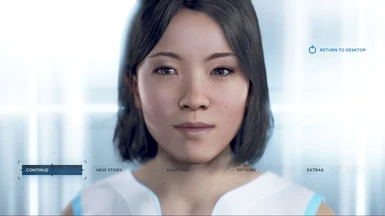About this mod
Customize the character on the Main Menu of the game. Randomly pick a new one every time you launch the game, sequence through them all, or pick a certain one to load all the time!
- Permissions and credits
- Changelogs
The DBHLauncher will work just fine with the current update. However, the launcher will need to make a new backup of the game file. So, after EPIC updates the game, simply delete the file BigFile_PC.dat.BAK and the launcher will make a new backup.
Detroit Become Human Launcher
(PC only)
Forward:
This program will allow you to customize the character on the Main Menu.
Theoretically, you can choose any character you want, provided you know the model codes. I have provided 56 of the best codes IMHO. The codes are all female because the voice will still be Chloe's, and looking at say Todd with Chloe's voice is just weird.
Installation:
Simply place the EXE and CFG files in your game directory. This may vary from system to system, but it'll usually be wherever your Epic games are stored. It'll be the same location as "DetroitBecomeHuman.exe"
Once you place the files in the correct location, you should create a shortcut to the launcher on your Desktop by right-clicking on DBHLauncher.exe and selecting "Send To" and then "Desktop (create shortcut)"
Usage:
The first time you run the launcher, it will make a backup of the game file "BigFile_PC.dat", called "BigFile_PC.dat.BAK" before it modifies anything. The backup file must remain in that location. You can copy it to another location if you want your own backup, but if you remove it, the launcher will just make another.
There are three modes you can run the launcher in:
Random Mode
Sequential Mode
Forced Mode
Random Mode:
Run DBHLauncher.exe with no parameters
It will randomly pick one of the models from the configuration file DBHLauncherModels.cfg and launch the game.
Sequential Mode:
Run DBHLauncher.exe /s
This will go through every model in the file DBHLauncherModels.cfg one by one. Each time you launch it, it will move to the next model.
Forced Mode:
Run DBHLauncher.exe /[number]
This will force a certain model to load all the time.
Just pick the line number from the file DBHLauncherModels.cfg and add "/[number]" to the command-line.
Example: "D:\Epic Games\DetroitBecomeHuman\DBHLauncher.exe"
Pick a model at random and run the game.
Example: "D:\Epic Games\DetroitBecomeHuman\DBHLauncher.exe" /22
Load "Tina Chen white outfit" all the time and run the game.
Example: "D:\Epic Games\DetroitBecomeHuman\DBHLauncher.exe" /s
Load each model one by one and run the game.
Note: The paths in the examples above may be different for your game.
If you want to add a forced or sequential parameter all the time, you can add the parameter by right-clicking on the desktop shortcut and selecting "Properties". Just add the /22 in the Target box after the last quote. Make sure to add a space before the / like in the example above.
TIPS:
If you try it in random mode and see a character you like and want to load it all the time, just exit the game, open the file DBHLauncher.cfg and look at the number. Just add "1" to whatever number is there and use that as the forced parameter.
So, if you load the game, like the character and want to use it all the time, open the file DBHLauncher.cfg and say it says "29", just add "/30" to the target in the shortcut.
Uninstall:
To uninstall, simply delete the following files:
DBHLauncher.cfg
DBHLauncher.exe
DBHLauncherModels.cfg
And replace the file BigFile_PC.dat with BigFile_PC.dat.BAK