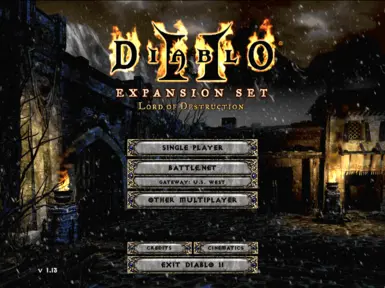Diablo II Fullscreen For Dummies (no mods needed)
-
Endorsements
-
Unique DLs--
-
Total DLs--
-
Total views--
-
Version2.0
About this mod
A fool proof guide on how to get Diablo 2 to run in fullscreen without any mods.
- Permissions and credits
HOW TO GET DIABLO TO RUN IN WITHOUT MODS FULLSCREEN STEPS!!
STEP 1. Right click your Diablo II shortcut.
STEP 2. Click the "Compability" tab.
STEP 3. On the compatibility mode select "Run this program in compatibility mode for:
- Windows XP (service Pack 2)
STEP 4. Select reduced color mode : -16-bit (65536) color
STEP 5. Select the "Override high DPI scaling behavior scaling performed by : System in the dropdown box.
Please note that i am on windows 10 and my graphics driver is Nividia 500 series.Make sure that you have microsoft visual c++ downloaded,just in case.