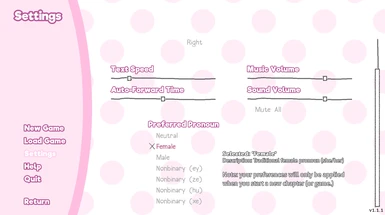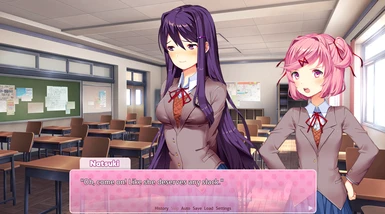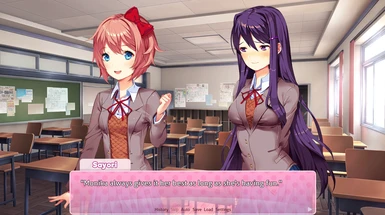About this mod
This mod lets you change the pronouns/terms used to refer to your character.
- Permissions and credits
What is it?
This mod adds a menu that lets you customise your character’s identity.
(Note: This mod does not add/remove scenes or artworks from the main story. It only changes how other characters talk or refer to you.)
How do I install it?
- Get DDLC (obviously)
- Move the original ‘scripts.rpa’ file somewhere else (or, if you prefer, you can also dĈĔµĴłüŇě it.)
- 3. Unzip and copy the mod files to your ‘game/’ directory.
How do I change my preferred pronoun?
Go to the ‘Settings’ page and find a preset you like.
(Note: your preferences can only be applied when you start a new chapter or game.)
How do I add a custom preset?
- Open the ‘pronouns.json’ file (in your ‘game/’ directory) with a text editor.
- Copy one of the preset objects and change its properties to the one you’re adding.
- Change its ‘id’ and ‘description’ to make it easier to find in the settings page.
- Save (the preset file) and (re)start your game.
Something isn’t working
If the mod isn’t working as expected, you should check the ‘pronouns log.txt’ file in your main DDLC directory to see if the mod had any issues during initialisation.
You can also contact me via Twitter @MissEmlizB if you have any questions about this mod.