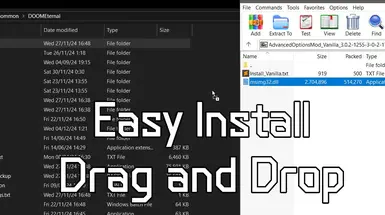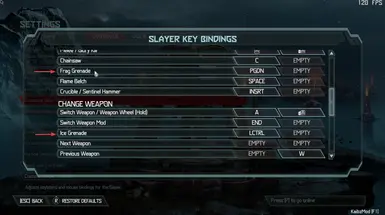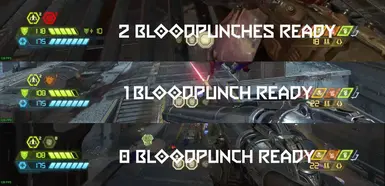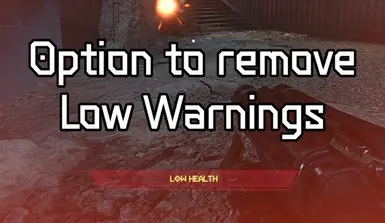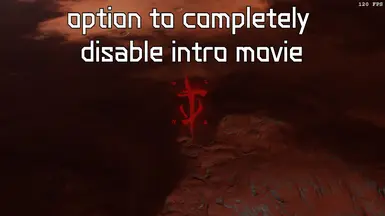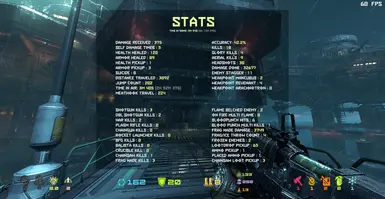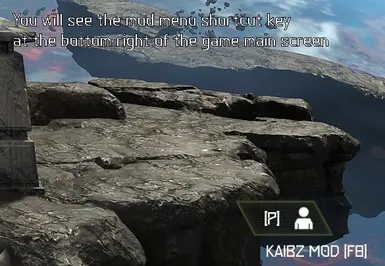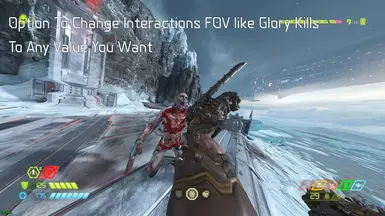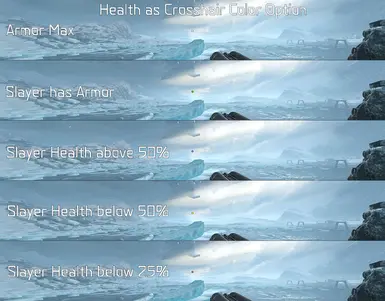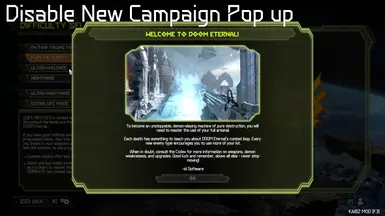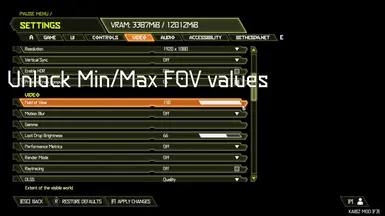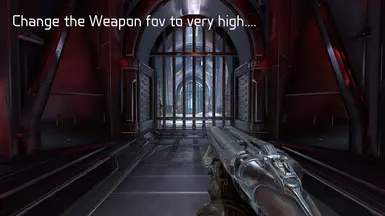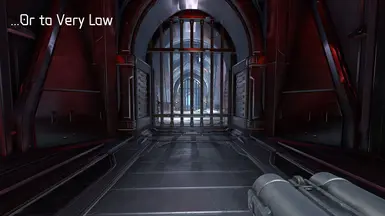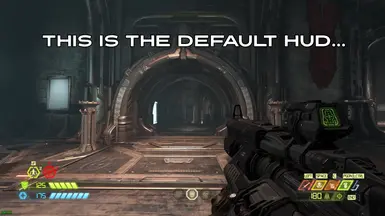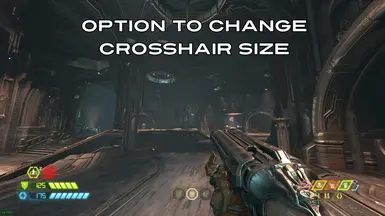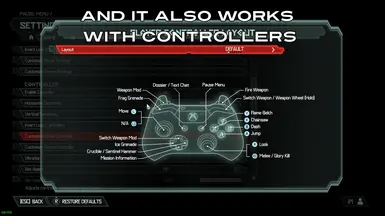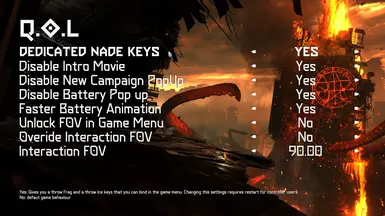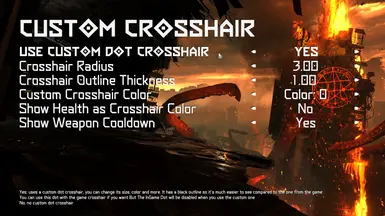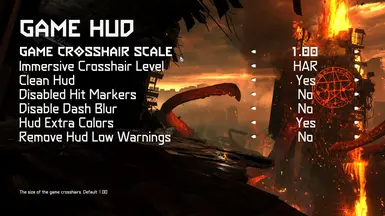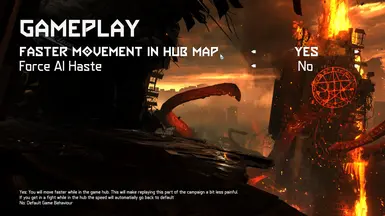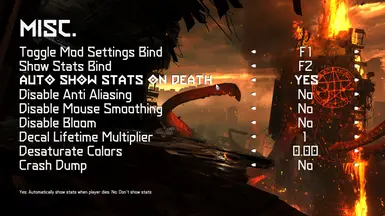About this mod
-Dedicated Ice/Frag Binds + icons
-Custom hud and crosshairs
-Restored 3D/perspective Hud
-Option to remove Hit Markers, dash blur, starting movie...
-Option to show stats: accuracy, skills, damage...
-Custom weapon FOV and unlocked Min/Max FOV
-Each mod option has a tool tip at the bottom of the screen
-Easy Inst
- Permissions and credits
- Changelogs
- Donations
If you wish to donate the gift of a game my steam page is here
About mod file versions:
Since August 2024 Doom Eternal, has a beta preview on Steam with has 2 versions: Vanilla and Sandbox. This means the game now has 2 executables files (DOOMEternalx64vk.exe and DOOMSandBox64vk.exe). So there is now a version of the mod for Vanilla and a one for Sandbox, BUT, for technical reasons, both versions of the mod have the same name: msimg32.dll
Note: If you don't see any option to launch the Sandbox version of Doom Eternal on Steam, it's because you have to enable it by clicking: opt into the beta: Screenshot
Note2: if you're still using the normal version of DoomEternal which doesn't have the 2 versions, the mod will still work but make sure you download and use the Vanilla version of the mod.
How to install the mod for Doom Eternal Vanilla:
- Close the game.
- Download the mod file which has Vanilla in its name.
- Extract the .rar and put msimg32.dll in the game folder which for you would be something like: ...\Steam\steamapps\common\DOOMEternal
- Launch the game by pressing the Play Doom Eternal button (unless you somehow skip you launcher)
- Wait for the mod text to appear bottom right of the screen
How to Install the mod for Doom Eternal Sandbox:
- Close the game.
- Download the mod file which has Sandbox in its name.
- Extract the .rar and put msimg32.dll in the game sandbox folder which for you would be something like:
...Steam\steamapps\common\DOOMEternal\doomSandBox - Launch the game by pressing the Play Doom Eternal with Mods button
- Wait for the mod textto appear bottom right of the screen
For Linux Users:
From Mummelpuffin : You need to put:
WINEDLLOVERRIDES="msimg32.dll=n" %command%in your launch options on Steam to get the DLL to load (instead of WINE's).How to uninstall:
- Close the game.
- Delete msimg32.dll in: ...\Steam\steamapps\common\DOOMEternal and/or ...Steam\steamapps\common\DOOMEternal\doomSandBox
Mod Features:
- To check the mod features i suggest you take a look at the screenshots as they all show all the details and the mod menus are shown as well.
Requirements:
This mod requires the fully updated Steam version of the game to work. But it could still work with versions from other platforms but not supported.
The mod will not works with some languages, check the troubleshooting section.
It should work with mouse or controllers. (but the mod menu can only be interacted with a mouse)
It has been designed for the single player portion of the game, it's NOT recommended to play battlemode/multiplayer with this mod.
This mod is compatible with Meathook mod. However if you are using Entity Slayer mod, it's recommended to not use Advanced Options mod while designing a level.
How to fix Windows auto deleting the mod:
Windows might also auto delete the mod, because the mod is named like a windows dll (for ex Dinput8, Xinput1_3....) but the mod's file name is very important so that the mod loads automatically when you launch the game, so if that happens to you, you can try this:
- First update your archive explorer (winrar, 7zip...) and try again, :
- if it still doesn't work, go to Start > Settings > Update & Security > Windows Security > Virus & Threat Protection.
- Under Virus & threat protection settings, click on "Manage settings."
- Scroll down to "Exclusions" and click on "Add or remove exclusions."
- Click on "Add an exclusion" and choose "Folder" and select the folder where the mod should be installed. Then download the mod again and extract it in that folder and you should be good to go.
Troubleshooting:
- Please make sure to use the latest version of the mod as many bugs have been fixed (see changelog).
- If you are using the 3D hud feature and at some point you can't see the slayer arms or/and see through walls let me know in the comments where/when it happens so i can fix it.
- If you get a "Failed to allocate video memory" pop up error, i would suggest trying the older 2.32 version of the mod.
- The mod will not work with Korean, Japanese and Chinese languages cause the required fonts for the mod menu and hud can not be displayed for those languages. If you still want to use the mod you can force your game to english in Steam.
- Make sure you have read the install process for the regular doom version (vanilla) and the playWithMods version (Sandbox)
- Make sure you have removed any very old version of this mod before launching and If you have, delete the DE_AdvancedOptionsMod folder and try again. In fact deleting this folder might help if the game/mod crashes at start up as it will recreate itself next time you launch.
- If you don't see the mod menu or custom or it's flickering, try disabling or reduce this setting in the game options: Video=>Performance Metrics.
- If the names of the Doom Eternal executables have been modified by you, or are not official, the mod will not work, meaning if the game executables are not DOOMEternalx64vk.exe or DOOMSandBox64vk.exe.
- If suddenly the mod stops launching, check that the msimg32.dll didn't get automatically deleted by Windows, check the "How to fix Windows Deleting the mod" sections.
- If somehow the mod still doesn't work for you, try downloading an older version of the mod, for example version 2.32 uses a different mod ui framework and seems to work for many users even if doesn't have the latest features.
ChangeLog:
3.32 (30/3/25)
- Fixed anotherbug related to the 3DHud where player would not see the slayer's
weapon/hands and would see through world geometry after inserting the yellow key in Super Gore Nest Level. If you find more bugs like this please let me know.
3.31 (19/3/25)
- Fixed an bug related to the 3DHud where player would not see the slayer's weapon/hands and would see through world geometry after loading a level.
3.30 (9/3/25)
- Fixed a bug (hopefully) with the 3Dhud clipping with water/ground liquids on some levels.
3.20 (23/1/25)
- Fixed a potential issue related to weapon/world geometry clipping when not using the 3D hud. However, this is still a WIP.
- The "Disable HitMarker" option should now work as intended.
3.18 (31/12/24)
- Fixed a bug when using the 3D hud would make water disapear on some levels like Cultist Base.
- Add a setting to let player walk "on the edge of ledges" which could make some jumps a bit more consistent.
3.17 (12/12/24)
- Made the custom weapon cooldown blinking icon grey again instead of orange to prevent UI feedback color overload.
- Make the custom weapon cooldown crosshair color a bit darker.
- Fixed a bug with the auto show stats on death that would still show the stats even if player choose to exit preventing the player from seeing the game's dialog pop up.
3.16 (10/12/24)
- Restored the 3D hud that was broken in the game after the first DLC. It's not perfect though but it's
a start. Custom ice nade icon will not be shown with it though but i
made the arrow on the right change color depending on the
availability of the ice nade.
- Added a setting to trigger a custom sound if the weapon you have equipped can not shoot, for example if you have less
than 25 ammo on the balista. - Fixed a bug where the Game crosshair setting could not go above 1. (now goes up to 2)
3.15 (5/12/24)
- Added an option to mute the game sounds/music when alt tabbed out of the game.
- Custom Hud: Added a 'can not shoot' icon, if you can not shoot the weapon you have equipped, for ex if you have 24 cells ammo and you have Balista equipped.
- Custom Hud: Made the low ammo color flash more noticeable.
- Changed Mod Menu background img to check if it helps with texture bug. (previous image was Hdr calibration img)
- Fixed a bug where the Disable New Campaign pop up mod options would only work for the main campaign but not for DLCS.
3.1 (4/12/24)
- added a new texture streaming system that will hopefully fixes issues with some textures in the world having weird colors. (if you still see the bug let me know please). Thanks to SR388 for the bug reports.
- added cooldown timers for chainsaw and flamebelch.
- made the cooldown timer text white so it's easier to see.
- fixed a bug where radsuit/oxygen suit would not show text value.
- added an alternative system to stream images which hopefully will prevent textures bugs for some users.
- fixed a bug where one ammo pool icon would show cells instead of bullets.
- added a feature to only show one grenade and its cooldown/flash if dedicated grenade features is set to No.
3.0.2 (27/11/24)
- fixed a crashed related to the game not being set to english.
- Thanks to rustycage159 for the feedback and testing
3.0 (26/11/24)
- Remade mod UI from scratch, this should fix any previous compatibility/freeze issues.
- Added a "custom Hud Editor" (see screenshots) You can now move each hud element individually and put them anywhere on the screen, and change their size/visibility and more...
- Added a Stats Screen which will automatically popup on death and will show you data like: per weapon kills, accuracy,
headshots, damage received and more...You can also bind a key to show the screen in game.
- Added an option to disable the opening sequence when starting a new campaign.
- Added an option to disable the game hud lowwarnings like low ammo and low health warnings at the center of the screen
- Added an option to generate a crash dump file inthe game folder if there is a crash. data from that file should help
figure out what was wrong. You can send it to me or analyze it yourself.
- Fixed several random crashes, related to customui, which happened during level load.
2.32 (21/8/24)
- Fixed an issue where changing the weapon FOV for a weapon would modify others weapons's FOV if they were not set to default (0)
- Removed the feature to skip custom animation as it its current iteration is too much subject to bugs (slayer not
having a weapon in his hands) a new version of this will (hopefully) be released down the road. - More bugs have been squashed.
2.31 (17/8/24)
- Removed the release/debug versions of the modinstead there will be one mod version for Vanilla and one forSandbox. The mod will now always log all its starting process in the log file and will then switch to only log the warnings/errors. I changed this cause maintaining/testing 4 different mod versions is just not managable anymore.
- Added an error pop up window is user has put the wrong mod version in the wrong game folder.
- Fixed a bug in Sandbox where the ice grenade icon of the dedicated grenade key features was always light grey.
- Fixed a bug in Vanilla where the auto apply profile color button in the custom hud tab had no effect.
- Fixed many bugs that could have caused crashes/freezes since the game last update.
2.24 (16/8/24)
- Added dedicated Vanilla/Sandbox mods versions.
- Known issue: the Sandbox dedicated grenade features's ice nade icon will be light gray instead of normal color. This will hopefully be fixed in the future. in the meantime you can use the custom hud version. You can even have the custom hud only render the ice nade icon and place it over the game's hud one.
2.22 (12/8/24)
- Fixed mod settings not saving between sessions.
- Known issue: In the custom hud section, pressing the "Apply Profile Colors" will not work as attended, you will have to set the colors manually for now.
2.21 (9/8/24)
- Fixed a crash related to latest game update.
2.2 (7/8/24)
- Added a feature to set a different weapon FOV for each weapon.
2.1 (28/7/24)
- Added a potential fix for AMD GPU users, please let me know if it works for you !
2.0 (16/5/24)
- Renamed Mod to Advanced Options to reflect the changes.
- Added a GUI for all the mod options, that is accessible from main menu and through a customizable shortcut. No more ini file.
- Added a custom hud option, you can change its size, colors (based or not on color profile), place it anywhere on the screen, how many icons it should show, the icons spacing, the hud background opacity, if it shows in ADS...
- Added a custom dot crosshair which has an outline which makes it MUCH easier to see. You can change it's size and color. it can also show the gun cooldown status.
- Added a "Health as color" for the custom dot crosshair, this is the equivalent of a micro hud.
- Made the dedicated Grenades Keys feature Optional and made the system more resilient which should limit the issues when used with other mods (hopefully).
- Added an Option to disable new campaign pop up
- Added an Option to disable the pop up every time you put a battery cell in the socket
- Added an Option to speed up the battery cell in socket animation by 2.
- Added an Option to disable blocking animations like when finding a secret or a battery in the world...
- Added an Option the change the Interaction FOV, for example during the glory kill animations
- Added an Option to disable anti aliasing
- Added an Option to disable mouse smoothing
- Added an Option to disable bloom
- Added an decals life time multipiyer Option.
- Added a slider to desaturate colors.
- Added an option to permanently set ai haste level to 2, the equivalent of ai behaviour when a totem is around. (for those who need a change or a challenge)
1.5 (1/11/23)
- Fixed a bug where the crosshair color change system, that indicates if frag or ice nade is ready, was showing wrong colors at the start of the campaign because it assumed the grenades items we already owned.
1.4 (28/10/23)
- Added an option for FOV minimal so now the FOV can be set between 70 and 150.
1.3 (28/10/23)
- Added an actual ice grenade icon next to the frag nade icon. The ice icon also has a numerical cooldown timer that is easy to see. It also works with color profiles. You can also customize the cooldown color of the icon.
- Added an option to override the frag icon color and its cooldown color, for example the cooldown color can be totally grey so that the color feedback only comes in when at least one frag is ready or it can be very flashy because that makes more sens for you.
- Added an option to have the Chainsaw icon change to a custom color when it is 3 pips full to make it easier to notice.
- Added an option to remove the color change of the ammo/weapon bar every time player changes weapons so it makes the color feedback of the equipment more prominent and easier to notice.
- Added a user requested option to remove the zoom on the Balista arbalest.
- Added a user requested option to unlock maximum FOV to 150 in the game settings.
- Bug fixes.
1.2 (17/10/23)
- Added an Option to have the dot crosshair change color when the frag/ice/both nades are ready
- Bug fixes
1.1 (2/10/23)
- Added an Option to disable Hit Marker
- Added an Option to set the Color for the Desperate Punch (Thanks Crazyslugger)
- You can now use the Immersive crosshair setting with the dot crosshair
- Added an Option to have the Immersive crosshair for the Balista Arbaleste (Thanks to Crazyslugger for suggestion and testing)
- Made the Auto reload of the ini file a default setting.
- Fixed a crash related to another mod (HUD_Low_Health_De-Crapifier_No_Red) and made the mode compatible with it
1.0 (26/9/23)
- Reworked the grenade key system so the the objective key can be used for objectives/challenges again
- Added an Option to change the arrow on the right of the grenade icon depending on the ice nade ready status
- Added a crosshair scale Option.
- Added a dot crosshair color Option.
- Added a dot crosshair cooldown color Option.
- Added a "HAR ADS only" crosshair option
- Added an option to remove the Dash blur effect.
- Added different color customizations for BloodPunch ready statuses
- Added Radiation Suit meter color customization.
- Added an Option to remove the button binds reminder on the Hud
- Added an Option to automatically reload the .ini file.
- Added a debug level feature for the GrenadeKeysModLog.txt file output
- Fixed many bugs and rewrote big chucks of the mod code to make it more resiliant
- skipped a few mod versions numbers to reflect the changes.
0.6: (7/3/23)
- Added a setting to customize weapon FOV.
- Made the grenade keys system more robust.
- Made the mod compatible with Modpack Collection mod (thanks to redcatisthenewblack for bug report)
- Made the mod loading beep setting to no beep by default, but you can still change it in the ini file.
- Adjusted some translations for Frag and Ice grenade in some languages. (thanks Ёсиков)
- Fixed bugs.
0.51: (14/2/23)
- fixed an issue where the log file could have its name set to GrenadeKeysModLogTEST.txt.
- fixed typos in install.txt.
0.5: (14/2/23)
- Reverted back the dll to XINPUT1_3.dll, as once again, some users could not load the mod with XInput9_1_0.dll. Because this is such a hassle, i will not use any other dll from now on and XINPUT1_3.dll will be the default mod loader, and unfortunately it means the mod will not be compatible with MeatHook mod.
- Added a feature that will automatically delete a previous version of the mod (XInput9_1_0.dll or DINPUT8.dll) if it is found in the game folder.
0.4: (14/2/23)
- Made the mod compatible with "Meathook mod" by changing this mod dll from XINPUT1_3.dll to XInput9_1_0.dll
- Removed Debug version as the default version should have extra info in the log file.
- added a more robust system to display "Frag Grenade" and "Ice Grenade" in bind menus for other languages, including localization.
- added a system to detect if a previous version of the mod is still installed so the user can be warned that he should remove it.
- added an option in the ini file to disable the 2 beeps when the mod loads.
- made the beep when the weapons bug fixes triggers to off by default.
0.3: (6/2/23)
- Fixed a typo error in log file and install.txt about dll mod file name.
0.2: (6/2/23)
- switched proxy to use XINPUT1_3.dll instead of DINPUT8.dll. This should solve the issue of some users not being able to load the mod.
0.1 (5/2/23)
- Initial release.
The mod is going through a huge rewrite, but here is the old source: Github
Credits:
Belazr (vulkan AMD GPU compatibility)
MethanHydrat
SamPT
Chrispy
SunBeam
Zwip - Zwap Zapony
Crazyslugger