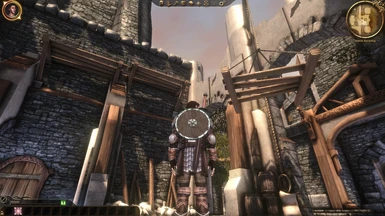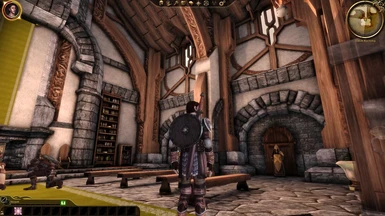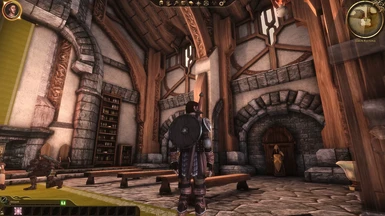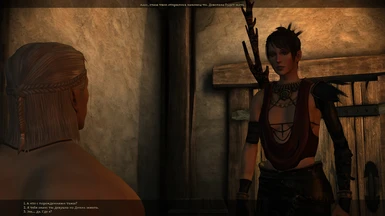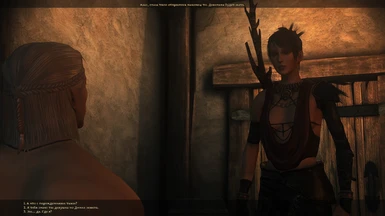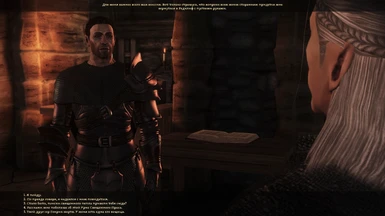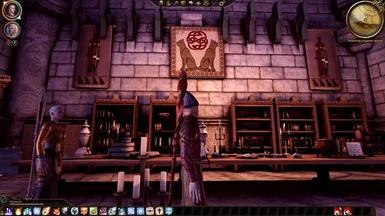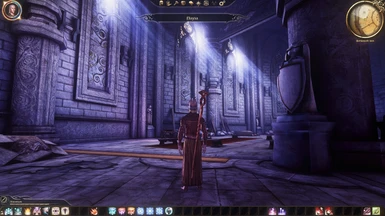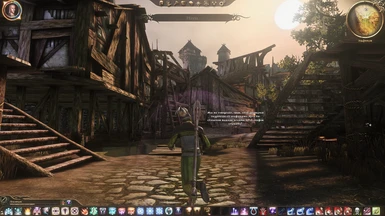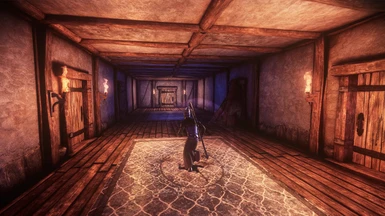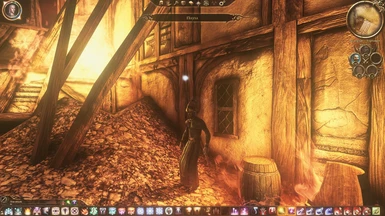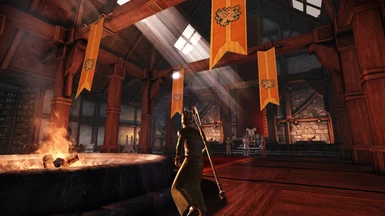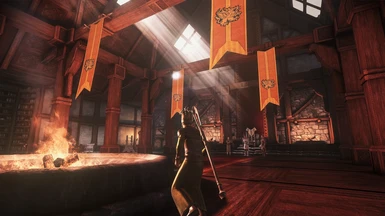- All games
- Dragon Age: Origins
- Mods
- Visuals and Graphics
- RRR - Raytracing Remaster Reshade
RRR - Raytracing Remaster Reshade
-
Endorsements
-
Unique DLs--
-
Total DLs--
-
Total views--
-
Version1.6
- Download:
- Manual
File information
Last updated
Original upload
Created by
ElectronicOwlUploaded by
ElectronicOwlVirus scan
Safe to use
Tags for this mod
Current section
About this mod
Improves the appearance of the game. FPS heavy. Not meant for weak machines. Showcase of the latest version starts at picture #234, page 10.
- Permissions and credits
-
Credits and distribution permission
- Other user's assets This author has not specified whether they have used assets from other authors or not
- Upload permission You are not allowed to upload this file to other sites under any circumstances
- Modification permission You must get permission from me before you are allowed to modify my files to improve it
- Conversion permission You are not allowed to convert this file to work on other games under any circumstances
- Asset use permission You must get permission from me before you are allowed to use any of the assets in this file
- Asset use permission in mods/files that are being sold You are not allowed to use assets from this file in any mods/files that are being sold, for money, on Steam Workshop or other platforms
- Asset use permission in mods/files that earn donation points You are allowed to earn Donation Points for your mods if they use my assets
Author notes
This author has not provided any additional notes regarding file permissions
File credits
This author has not credited anyone else in this file
Donation Points system
Please log in to find out whether this mod is receiving Donation Points
I tried to make the game look as good as possible without overdoing it or diverging too much from the original feel of the game.
You'll need:
1) Reshade and Pascal Glitcher RTGI.
2) Turn in-game Anti-aliasing off (otherwise rtgi won't work).
3) 4GB patch
The preset was made and tested on RTX 3060 laptop, RTGI 0.30 and ReShade 5.22.
I got ~85 fps inside the castle with preset v1.0. ~71 fps with v1.2.
You'll probably be able to squeeze a couple more FPS if you lower amount of rays in RTGI to 4 or 3 and turn Filmic Sharpen (or lumasharpen) off and "performance mode" on.
Shaders used:
RTGI
Clarity
Lumasharpen
FilmicSharpen
AmbientLight
MagicHDR
FilmicPass
SMAA
FilmicTonemap
LUT
NeonBloom
You'll need:
1) Reshade and Pascal Glitcher RTGI.
2) Turn in-game Anti-aliasing off (otherwise rtgi won't work).
3) 4GB patch
The preset was made and tested on RTX 3060 laptop, RTGI 0.30 and ReShade 5.22.
I got ~85 fps inside the castle with preset v1.0. ~71 fps with v1.2.
You'll probably be able to squeeze a couple more FPS if you lower amount of rays in RTGI to 4 or 3 and turn Filmic Sharpen (or lumasharpen) off and "performance mode" on.
Shaders used:
RTGI
Clarity
Lumasharpen
FilmicSharpen
AmbientLight
MagicHDR
FilmicPass
SMAA
FilmicTonemap
LUT
NeonBloom