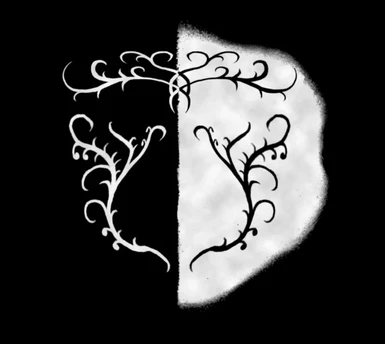Documentation
Readme
View as plain text
========Using Mods with Patch 5==========
1. Go into your origin games/dragon age inquistion/update folder and create a new folder. Call it whatever you want. (I call it Vanillapatch)
2. Copy the Patch folder into the folder you just made.(This will serve as backup for everytime you want to install new mods.)
3. Create a folder and call it Merged (This is where your mods will be installed to.)
4. Open your Dai mod manager folder and delete patch.daimod (ignore this if this is your first time modding.) OTHERWISE YOU CANNOT SKIP THIS STEP!!!!
5. Run DAmodmanager and click + next to whatever mod you want to install. Make sure Force Rescan is checked at the bottom. Wait for it to finish.
6. Once the mod manager has finished, feel free to either delete the Patch folder (Step 2) or just rename it to something like PatchV.
-DO NOT DELETE THE VANILLAPATCH/WHATEVER FOLDER AS YOU WILL NEED THAT TO INSTALL NEW MODS LATER ON.
7.Rename your Merged folder (from step 3) to Patch.
8.Run game.
To install new mods after, you will need to delete the Patch folder (the one that used to be the Merged folder) and copy-paste the Vanillapatch folder and rename it to Patch.
Then repeat steps 3-7.