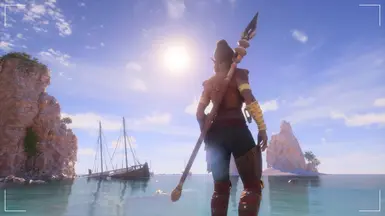About this mod
Add pants to the Rivaini Panoply and A Modest Brooch.
- Requirements
- Permissions and credits
- Changelogs

NEW: Modest Brooch edit without the cape! The file is standalone, meaning you don't need to download the regular version for this one to work. Only applies to the masc variant! Fem variant will have the same appearance as the base A Modest Brooch with Pants file.
NEW:Tits Out version for the Modest Brooch as per a request. The file is standalone, meaning you don't need to download the regular version for this one to work. Only applies to the masc variant! Fem variant will have the same appearance as the base A Modest Brooch with Pants file.
Pants for the Rivaini Panoply and A Modest Brooch. Created with a mix of alpha shader and mesh edits. No bundles needed and no conflicts with mods that edit the description file. There will be some clipping due to the current mesh import limitations, but I did my best to minimize it.
A huge thank you to Joell560 for figuring out mesh and texture duplication and the many other advancements in mesh importing that wouldn't be possible without him.
Requested by Salem² on the DAV Frosty Modding discord server.
Compatiblity
Compatible with recolors:
A Modest Brooch regular version
NOT compatible with recolors:
Rivaini Panoply regular version
A Modest Brooch Tits Out version
NOT compatible with mods that add or remove parts from these armors.

Optionally, you can also use the latest Frosty release by Joell560.
Follow this guide by PinkyDude for step by step instructions on the installation and usage of the mod manager.
If you are having trouble with the modding tools, the best place to ask for help is the Veilguard Modding discord. If you submit a post, please don't forget to fill out the troubleshooting form. Also keep in mind that while we are doing our best to help, Veilguard modding is new territory for everyone, and we are still in the process of learning how it all works (or why it sometimes doesn't and how to fix it.)
If you get an error when trying to import the mod into Frosty, you need to unzip the downloaded archive. There are a variety of tools for this. I can recommend 7-Zip, which is free and open source. With 7-Zip installed, you can simply right click the downloaded file and go to 7-Zip -> Extract Here if you want to extract the mod file into the current folder, or 7-Zip -> Extract Files... if you want to specify a different destination folder.

wavebend for the Veilguard fork.
Joell560 for his work within the DAV modding community.
PinkyDude for the Frosty guide.
Frost0016, munchyfly, Bearpants13, Alfreida, and 0ccuria for helping me on my journey to learn blender.
christeeenith for working out the kinks of the new bundle editing method with me.
All the other modders who inspired me to jump into Veilguard modding myself.

If you are looking for guides on mod making, join the Veilguard Modding discord or check out the Veilguard Modding Wiki!