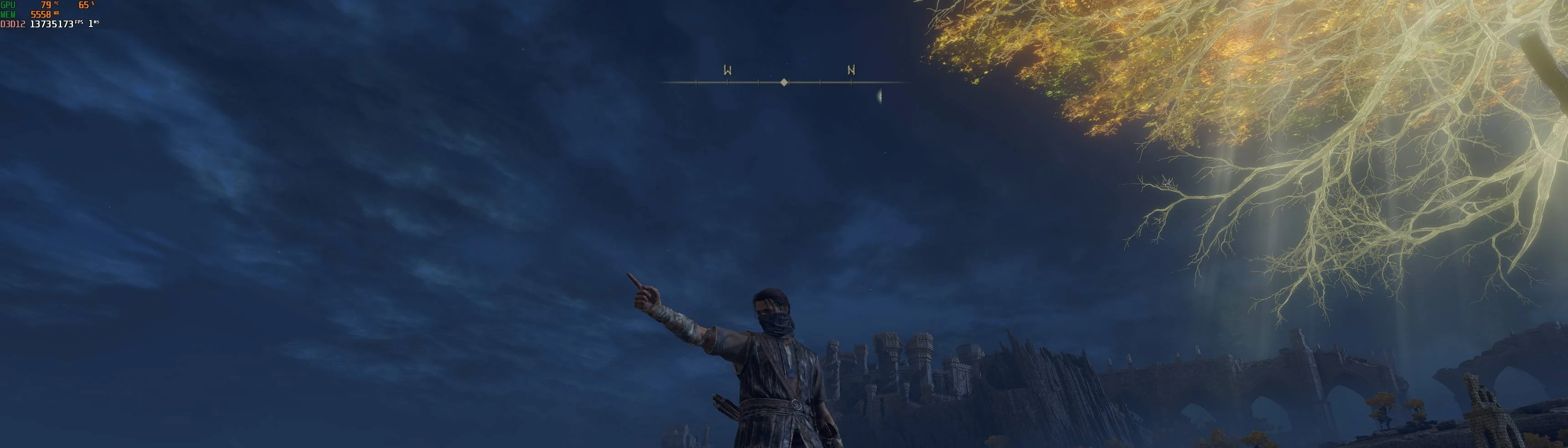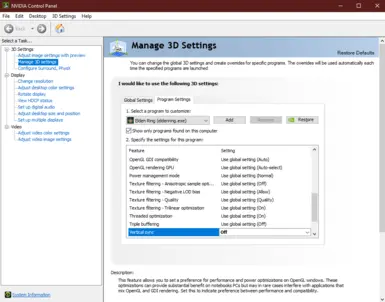About this mod
Unlocks the FPS and lets you set a custom FPS limit (default is 300 FPS).
- Requirements
- Permissions and credits
- Donations
Remove chromatic aberration, Remove vignette, Remove black bars, Fix the camera, Adjust the FoV, Increase animation distance, Disable rune loss, Skip the intro logos.
Requirements:
- Turn off vsync or any other graphics card setting that may lock the FPS: https://github.com/uberhalit/EldenRingFpsUnlockAndMore?tab=readme-ov-file#follow-these-steps-on-nvidia-see-below-for-gsync (the mod on the linked page is not mine).
- Download Elden Mod Loader which will automatically load the mod on startup.
- If you're having issues, try putting the game into borderless windowed in the game graphics options.
Installation:
Place the contents of "UnlockTheFps.zip" inside your game folder, for example: "G:\SteamLibrary\steamapps\common\ELDEN RING\Game\".
The mod loader will launch the mod when the game starts.
Configuring the FPS limit:
Edit the limit value inside "mods\UnlockTheFps\config.ini".
Source code:
https://github.com/techiew/EldenRingMods