About this mod
Mod Engine 2 + Mod Loader using Lazy Loader, solve some launcher problems hopefully.
- Requirements
- Permissions and credits
ALL WORKS belongs to Soulsmods, the author of Mod Engine 2, TechieW, the author of Mod Loader, and Church Guard, the author of Lazy Loader.
This bundle uses lazy loader to load binary files of Mod Engine 2.1.0 and Mod Loader, which can get rid of some problems caused by Mod Engine launcher hopefully.
================================================================================================
================================================================================================
The `steam_appid.txt` is to bypass EAC which is required for Elden Ring. You can remove it for other games.
Quick Start
1. Clean up your `Game` folder, and make sure there is no suspicious files other than the game itself. Extract what you get here to `Game` folder.
2. Place all DLL mods (and their configuration files) inside `mods` folder. Example: Glorious Merchant, Ride Anywhere, etc. Read step 7 for Seamless Coop.
3. Place other mods (create subfolders if needed) inside `mod` folder. Example: Convergence, Item and Enemy Randomizer, Reforged.
4. Edit the `mods` list of `config.toml` file (inside `base` folder) and add path to the mods in step 3 (but not for mods in step 2).
mods = [
{ enabled = true, name = "mod1", path = "mod\\randomizer" },
{ enabled = true, name = "mod2", path = "mod\\convergence" }
]
5. Try to start game from `eldenring.exe`, check if all the mods work.
6. If any of the DLL mods (in step 2) doesn't work, add their path to the `external_dlls` list of `config.toml` (inside `base` folder). If they do work, no need to add their path here.
external_dlls = [
"mods\\some_dll_mod.dll",
"mods\\another_dll_mod.dll"
]
7. For Seamless Coop (it is a DLL mod though), copy and paste `SeamlessCoop` folder to `Game` folder, and add path to the `external_dlls` list of `config.toml` (inside `base` folder).
external_dlls = [
"SeamlessCoop\\ersc.dll",
"mods\\some_dll_mod.dll"
]
8. Enjoy! Start game using `eldenring.exe`.
================================================================================================
================================================================================================
Disable MODs
Removing `dinput8.dll` from `Game` folder will allow you to start the game from Steam and play online.
Also you can remove all files and folders included by this tool.
================================================================================================
================================================================================================
Example: Randomizer with SeamlessCoop and Glorious Merchant
Say if you want to install these mods: Item and Enemy Randomizer, Glorious Merchant, Seamless Coop.
1. Put everything you get here into your `ELDEN RING/Game` folder.
2. Move files of Glorious Merchant (`ermerchant.dll` and `ermerchant.ini`) to `mods` folder.
3. Create a folder named `randomizer` inside `mod` folder, and install randomizer as before.
4. Add path to `randomizer` folder.
mods = [
{ enabled = true, name = "default", path = "mod\\randomizer" }
]
5. Copy and paste `SeamlessCoop` folder from mod page of Seamless Coop mod.
6. Set your session password for Seamless Coop.
7. Edit `mods/config.toml` and add path to Seamless Coop:
external_dlls = [
"SeamlessCoop\\ersc.dll"
]8. Start the game using `eldenring.exe`. You good.
If EAC pops up, it means you forget to put `steam_appid.txt` inside the `Game` folder.
Also you cannot start the game from Steam.
================================================================================================
================================================================================================
Quick Fix
Alter this line to `true` if some of your static mods (mods other than dll mods) don't work as expected. It is set to false for compatibility for some dll mods.
[extension.mod_loader]
enabled = false中文版教程可移步梅琳娜的刀@Bilibili,如果没找到就是还在制作中(别催别催)。