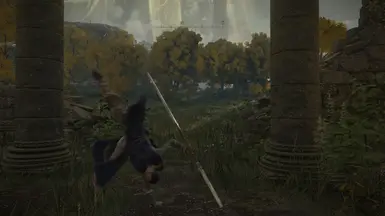About this mod
Adds a feint attack (unique attack done by pressing dodge while charging a heavy attack) to (almost) every weapon in the game
- Requirements
- Permissions and credits
Let me get this straight – Curved swords have a feint attack, while curved greatswords don't. Then great katanas have a feint attack, while normal katanas don't? Seems weird, so I fixed it. And then went a little overboard. I thought it was kinda lame that feint attacks are so arbitrarily restricted to only a select few weapon types (especially with almost every new DLC weapon having them), so I added feint attacks to [almost] every single melee weapon in the game.
A few important points:
- Staves and sacred seals were not included – only the dedicated melee weapons
- If you use a buff that changes a weapon's heavy attack animation (Barbaric Roar, War Cry, etc.), you will not be able to feint until it expires. I might theoretically be able to add that in later, but I wasn't able to figure it out this time around. I'm okay with it, though, as it makes it seem more like you're going barbarian rage mode, and losing the defensive ability in favor of the aggressive one.
- The Darkmoon Greatsword can feint while buffed, but only when held in one hand. For some reason I have been unable to make it work in two hands while buffed. Hopefully I will be able to figure it out at some point in the future.
- Whips are not included in this mod. I was not able to make them actually extend during the feint attack animation, and I don't think swinging the coiled whip like a sword is a good look.
- I did not create any new animations for this mod, I simply added one of the feint attacks already in the game to each type of weapon that didn't already have them. For this reason, some of them might be a little janky, as they are not normally intended to apply to the weapons I have added them to. I did my best to make them work as smoothly as possible, but my modding prowess is very rudimentary, so it's not all very pretty, but it should be functional.
- I sped up or slowed down the animation speed of the feints for some weapons to seem the most sensible and balanced for the type of weapon it is. This was mostly done with the great katana feint, but also sometimes with the heavy thrusting sword feint.
I have applied the feints as follows:
- Thrusting sword feints added to:
Daggers (TAE a20, a100, a101, a103)
Straight swords (TAE a23, a110, a111, a112, a113, a117)
- Heavy thrusting sword feints added to:
Spears (TAE a036, a200, a201, a247)
Light greatswords (TAE a60, a249)
- Slowed down heavy thrusting sword feints added to:
Great spears (TAE a37, a205, a206, a266
Thrusting shields (TAE a57)
Guardian’s Swordspear/Loretta’s War Sickle (TAE a212)
- Curved sword feints added to:
Claws (TAE a22, a227)
Katanas (TAE a29, a165, a166, a167)
Fists (TAE a42, a220, a221, a259)
Martial arts (TAE a55, a246
Backhand blades (TAE a58)
- Slowed down curved sword feints added to:
Twinblades (TAE a24, a120, a121)
- Great katana feints added to:
Greatswords (TAE a25, a125, a126, a127, a129, a130, a264)
Great axes (TAE a32, a175, a177)
Halberds (TAE a38, a211
Curved greatswords (TAE a40, a215, a216)
Scythes (TAE a50, a225)
Serpent Hunter (TAE a207)
- Slowed down great katana feints added to:
Colossal swords (TAE a26, a135, a136, a138)
Colossal weapons (TAE a31, a195, a196, a197, a198, a839, a267)
Great hammers (TAE a35)
- Sped up great katana feints added to:
Axes (TAE a30, a170, a171, a172, a248, a258)
Hammers (TAE a33, a181, a183, a184
Flails (TAE a34)
Stone-Sheathed Sword (TAE a115)
- Beast claw feints added to:
Bloodhound claws (TAE a228)
All weapon types not normally able to feint have been added to the list of weapons that can in the HKS file. Search for the phrase "IsEnableSpecialAttack(hand)", and you will see the list of weapons a few lines below.
For the Darkmoon Greatsword's buffed feints, the phrase " if IsEnableSpecialAttack(HAND_RIGHT) == TRUE and 0 < env(ActionDuration, ACTION_ARM_R2) and 0" has been added to the two appropriate sections, so you can search for that.
A few unsightly but ultimately harmless things to be aware of:
- I gave the stone-sheathed sword great katana feints instead of thrusting sword ones, and this had the unintended side-effect of changing the normal uppercut crouch attack to the standard poke one. As of now I don't know how to fix it.
- At the end of the feint animation, the character will briefly hold the weapon as if it were the weapon that the feint originally came from (when using the feint with an axe, you will hold the axe on your shoulder like a two-handed weapon for a split second, etc.). I do not yet know how to change this, but it does not have any effect on the recovery from the attack, so it's purely a cosmetic bug.
- All spears will unfortunately clip through your body when feinting. The only way to avoid this, short of custom-editing the animation, would be to give them the great katana feints instead, but I felt like the thrusting sword feints were much more appropriate.
- Thrusting shield feints all come from the left side, because there was some really ugly clipping when using the right-side animation with them. I figured the slightly janky transition in the animation was less intrusive than the clipping.
- Backhand blade feints also all come from the left side, because that animation gives the feint a bit more reach than the right-side one. The animation is intended for a sword being held normally, so it works kind of weirdly on the backhand blades, but it does work.
- Animations for feint attacks with the Main-Gauche are kind of janky for some reason, but they still work like they're supposed to. I might be able to fix it at some point, but it's low priority.
INSTALLATION INSTRUCTIONS:
Place the contents of the mod (action folder, chr folder, reg.bin files) into the "mod" folder of ModEngine2. This mod includes changes to the regulation bin and hks file.
You could instead choose to replace these files in your game root folder, if you want, but I highly recommend using ModEngine to prevent messing up your original game files.