About this mod
Setting ini game and add reshade for better graphic quality...
Update for new PC (06-04-2021)
- Permissions and credits
This small modification set new value in ini game file, and add my setting reshade,r for better graphic quality
OK NOW
What options did I use in reshade?
HDR-LUMASHARPEN-TONEMAP-VIBRANCE-CURVES-VIGNETTE-DITHER
Update for new PC (06-04-2021)
all setting in graphic game now u need use to max, for mod work.
***
OK what changes in .ini file?
FOR ELEX_GraphicUP
I redesigned the texture parameters of the fog.
Up to max. 10% performance improvement (the weaker the PC, the greater performance boost)
with no apparent loss of the quality of the fog.
I have reduced the effect of the wind on grass.
Grass is now waving slower.
*****
Additionally FOR ELEX_GraphicUP PLUS
and plus
Enabled PerspectiveShadows (default in game off)
Small improve view distance for all objects, npc, fx graphic, terrain, vegetation, etc, and distance for sound fx.
----------------------------------------
What I changed in practice
Improved texture sharpness, better environmental shading, less "candy" graphics, clearer weather effects.
----------------------------------------
YOU CAN ON/OFF reshade in game, key "scrl/lock"
----------------------------------------
INSTALLATION
if u need create original "ConfigDefault.xml" copy
After unpacking just paste 2 folders ("system" and "data") to game directory, and done.
FOR prewiev i add 3 GIF scene change after 3.5s i rescaling image gif no have best quality.
**************************************************************************************************************************************************
My HQ World mod for Divinity Original Sin 2 - clic
**************************************************************************************************************************************************
greetings A100N
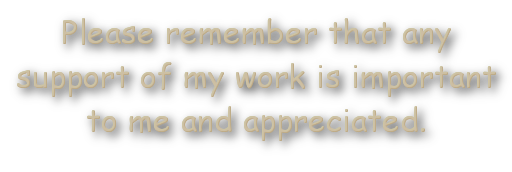
My new DISCORD intended for members of this forum using my modifications and more. You are cordially invited!
PayPal
you don't have to, but you can
You can also support me at Ko-fi











