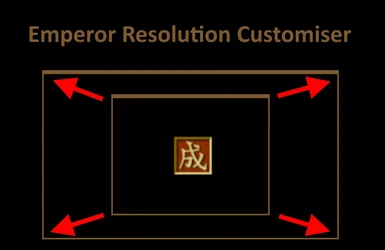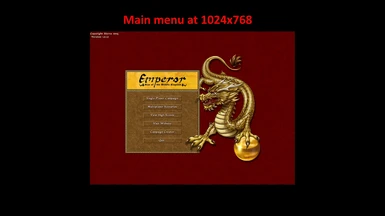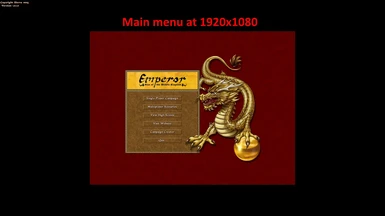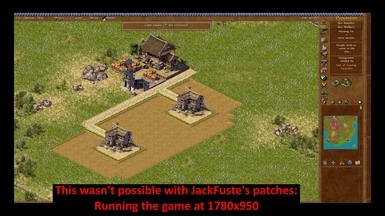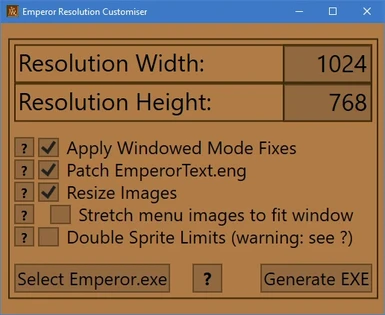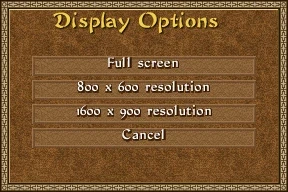Main files
-
The Resolution Customiser utility. Please see the readme for installation and usage instructions.
Optional files
-
Change display settings outside game. Extract EXEs you want to game folder then run them. Requires that Emperor.inf be present. Run the game once if it isn't.
Some anti-viruses don't like these compiled AutoHotkey scripts. Ignore these false positives. -
This is a manifest file that tells Windows to not request admin privileges and not apply DPI scaling when running Emperor. Just extract this into the location you installed Emperor and make sure it is next to Emperor.exe
-
Settings file I personally use for my game. Copy the contents into your Emperor folder. Sets the game to run at the modded resolution as well as Windowed mode, reduces the various volume settings to less than 20% and sets game speed to 80%.