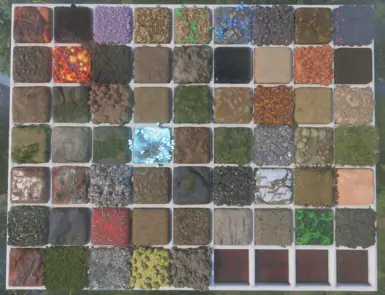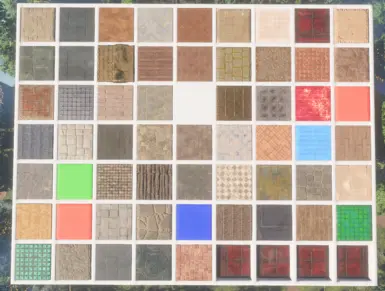About this mod
CE Table that adds more control to your building. It enables custom rotations, more props to be placed, free cam building, etc.
- Requirements
- Permissions and credits
- Changelogs
Disclaimer: It is recommended to use on a new character and world till more feedback is given. Better safe than sorry.
The game is early access and subject to change. Unused blocks or terrain types are subject to change and may break a build if used.
This is a cheat engine table designed to give you more control over your building. The options are as follows:
Building Tools
- Bypass Most Placement Errors - Removes most build placement restrictions/limits. Eg: Altar limit, animal limit, placement in shroud, misc collision conflicts.
- Override Placed Terrain/Block - Will allow you to change what is being placed with the building hammer. Useful for getting access to ancient blocks that aren't craftable.
- Override Placed Block Flags - This will allow you to place blocks in a broken or foliage covered state. Not all blocks support having foliage on them. Allows for having a block connect to terrain instead of there being a gap.
- Override Placed Prop - Will pop up a filterable list of props using their internal name. Selecting one will cause whatever prop you try to place to be replaced with the one selected. Selecting "default" from the list will make your selected prop work like normal. Picking up a prop will pick up the item used to place it, regardless of what prop was put down.
- Prop Placement Flags - Will pull up different placement flags for the current prop you have selected.
2. Force 90 Degree Rotation - Prop will only use 90 degree rotations.
3. Always Aim At Player - Selected prop will try to always face the player while placing.
4. Randomize Rotation On Placement - After placing a prop, the rotation will automatically change to face a different direction.
5. Stick To Ceilings - Prop will turn upside down when aiming at a ceiling.
6. Stick To Walls - Prop will rotate to fit the wall you are aiming at.
7. Type Flag - Internal flag for if the prop is a standard, wall, or ceiling prop. Altars the behavior of the placement slightly
8. Keep Upright/Allow Overlap - Prop will always stay upright and ignores collision checks for placement.
9. Local Nudge X/Y/Z - Will move the prop in local space. This offset will be affected by the rotation of the prop.Great for a long row of something at an odd angle.
10. Global Prop Nudge - Will nudge the prob globally. This does not change the pivot point. Great if certain prop replacements need a minor fix, like wanting a tree slightly deeper in the ground.
11. Global Prop Rotation (Quaternion) - When activated it will take the current rotation of a prop and lock it in place and allow you to manually rotate it by using quaternions. Improper values will cause the model scale to skew. The "Quaternion Raw Hex" code is just there for easy copy and paste of values if you needed to copy a specific value for some reason
12. Global Prop Rotation (Euler) - Allows you to set a custom rotation using standard XYZ angles in degrees.
- Placed Prop Uses Dismantle Function - When placing a prop, it will have the "dismantle" option instead of the "pick up" option.
- Break The Unbreakable - Unbreakable terrain/blocks can now be broken with the building hammer, explosives, pickax, etc.
- Ignore Terrain Hazards - Standing on a terrain wont apply any affects. Hot coals wont burn, mud wont slow you down, roads wont give a stamina bonus, etc.
- Faster Plant Growth - Seedlings grow a lot faster. Now you can fill out that garden without waiting forever to see if the placement was correct.
- Undo Buffer Voxel Swap - When using the undo function, a small area around the undone change will be replaced based on the filters. Example being leaving the mode set to terrain, setting the input id to a dirt road, setting the output to a smooth stone road, placing a 4m foundation partly inside the road, and hitting undo. The foundation will disappear and section of the dirt road will now be smooth stone road. The undo buffer seems to work on chunks of 8x8x8 blocks. The foundation will or other wide placements will intersect more chunks and thus replace a larger volume of voxels compared to just placing a single block and hitting undo.
- Terraformation Size Modifier - Allows you to change the radius of different terraforming actions like using the pickaxe or throwing an explosive. Great for clearing out lots of land for undground/in mountain builds
- Ignore Shroud Timer - Completely ignores the shroud level and doesn't even bring up the timer
- Disable Shroud Fog Rendering - Disables all the base shroud fog
- Research Stuff - A few small things to potentially help along the way.
2. Last Hit Terrain/Block With Pickaxe - Will show the index number of the last hit/placed terrain or block and the max index number for each type. The index values can change between content updates. Good if you just want to smack a wall to get the id after a content update happens
Camera Codes (Use Only One At A Time)
- Building Free Cam - First person camera with a longer range building
- Orbital Free Cam - Free cam that pivots around a center point and customizable camera distance. Great for 360 shots of a build
- Client Time Stop - Will freeze the game time locally, allowing for some potential action shots
Misc Codes
- Glider Flight - Glider can now be angled upward and allows for full flight. Reach those building spots with ease.
- Current Glider Stats - Allows the modification of basic glider stats like turn speed and air resistance
- Toggle No Hud - Toggles the same no hud option as the esc screen. Was requested for the sake of having a keybind to toggle instead of going to the menu for it all the time.
- Remove Fog Of War From Map - Removes all the fog of war from your map
- Longer Voxel Detail Render Distance - Increases the render distance for the detail models on the different voxels.
- Disable Ambient Lighting - Disables some of the rendering of ambient lights. The primary function of this is used to brighten up dark caves. Time of day makes a big difference on how light a cave will be, no matter how dark it was before.
- Override Time of Day - Visually set the time of day using a value between 0-1
- Infinite Stamina - Never run out of stamina
- Free Crafting - Allows you to craft anything without needing the materials. This includes leveling up the flame altars
- Infinite Item Use - Items wont be consumed on use
- Temporary Unlock Of All Crafting Recipes - When enabled it will unlock all crafting recipes. Makes crafting blocks you don't have yet much easier
- Bypass World Borders - Explore beyond the game's would boundary
- Disable Spire Traps - Disables hazards in the spires
Advanced Codes
- Closest Objects Menu - Primary function is show a list of props closest to the player and override the dismantle of a normal prop to the selected one. It's secondary feature is researching end editing the meta data of props. This enables the creation of linked teleports for example
an0nym0uz has also created a guide that goes a bit more in depth about the usage of the table as well