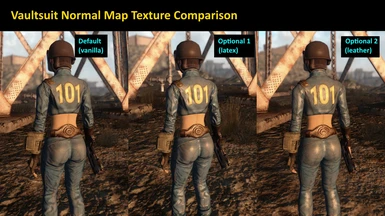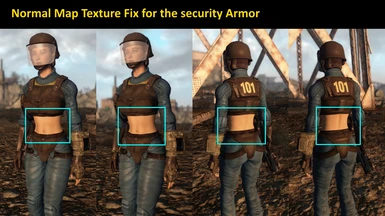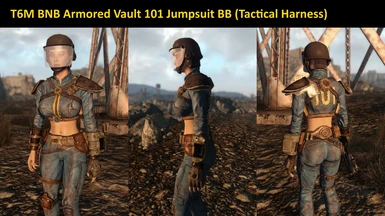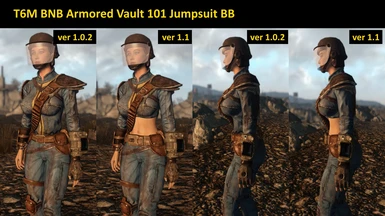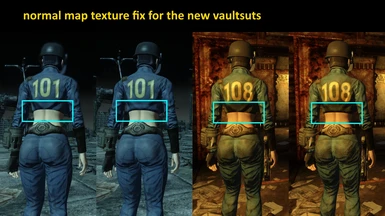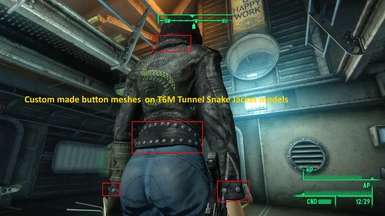About this mod
Non-skimpy Vaultsuit armor package based on T6M equipment mod by Izumiko. Comes with a variety of satisfying optional choices.
- Requirements
- Permissions and credits
Q1: "What do the prefix codes in the download section mean?"
A1:
01 means default Vaultsuit. It's vanilla style vaultsuit with Crop TankTop. Please choose between BB and SB models.
From 01A to 01G
These prefixes simply represents optional choices for 01. A, B, C, D, E, F, G, H, I, J, K. So total 11 optional choices for each BB and SB models.
Here's the full list of primary prefixes for the files I have uploaded so far:
00 = FOMOD installer (All-In-One package)
01 = vanilla style vaultsuit (default)
02 = vanilla style vault 101 utility jumpsuit (default)
03 = vanilla style dad's wasteland outfit + 108 utility jumpsuit (default)
04 = vanilla style armored vaultsuit (default)
05 = vanilla style armored vaultsuit (Tactical Harness) (alt)
06 = vanilla style vault security armor (Red Glow Effect & No Light Effect) (default)
07 = vanilla style vault security armor (Red Glow Effect & Red Light Effect) (alt)
08 = vanilla style vault lab uniform (Red Glow Effect & No Light Effect) (default)
09 = vanilla style vault lab uniform (Red Glow Effect & Red Light Effect) (alt)
Here's the full list of secondary prefixes for the files I have uploaded so far:
A = red color & vanilla style normal map texture
B = orange color & vanilla style normal map texture
C = black color & vanilla style normal map texture
D = vanilla color (blue) & latex style normal map texture
E = red color & latex style normal map texture
F = orange color & latex style normal map texture
G = black color & latex style normal map texture
H = vanilla color (blue) & skin-tight leather style normal map texture
I = red color & skin-tight leather style normal map texture
J = orange color & skin-tight leather style normal map texture
K = black color & skin-tight leather style normal map texture
X = Green Glow Effect ──→ This secondary prefix applies to 06, 07, 08, and 09 only.
y = Light-Blue Glow Effect ──→ This secondary prefix applies to 06, 07, 08, and 09 only.
z = Amber Glow Effect ──→ This secondary prefix applies to 06, 07, 08, and 09 only.
Q2: "How to use these prefix codes?"
A2: Idea is very simple. Users can be confused about what to download because there are so many options in the download section. (The download section is really messy for now. Should be packed later.) That's why I made prefix codes. Here is how to use the codes:
1. Choose clothes or armors that suit your taste by referring to the screenshot images.
2. For example, let's suppose you want red vault 101 utility jumpsuit with latex style fabric.
3. Accoding to the full list of codes above, it's 02E.
4. Now go to the download section. And then find the 02E.
5. To access the file much faster, you can use search window on your web-browser.
6. Open the search window by pressing Ctrl + F, and then type 02E and press Enter key.
7. Congratulations! You found the outfit you want quickly.
───────────────────────────────
Abbreviations:
T6M = based on Type 6 Modification Body by Izumiko
BNB = supports Bouncing Natural Breasts (BNB) animations and skeletons by thaumx
BB = Bigger Breasts
SB = Smaller Breasts
E.g., T6M BNB Non-Skimpy Vault Suit BB
───────────────────────────────
Installation:
How to install? Please follow one of the links below:
T6M BNB Body in Vanilla Underwear (non-nude and non-skimpy) or T6M BNB Body Expanded with more options (nude or skimpy)
───────────────────────────────
FAQs:
Q) I see weird black textures on my character's body. What should I do?
A) If you see weird black textures on your character's body, please follow the instructions below:
1. Visit ArchiveInvalidation Invalidated mod page, created by Quazzy.
2. Download the "Program Version - Recommended" manually. Please DO NOT use "mod manager download" method. It won't work like that. This compressed file doesn't include modified Bethesda assets (e.g., plugins, textures, meshes, or ini files). It includes an executable file.
3. The file name is "Program Version - Recommended-944.zip" file. Open it with WinRar or a similar program and then drag and drop "ArchiveInvalidation Invalidated!.exe" file to your Fallout 3 main installation directory, i.e., "... \Fallout 3".
4. Before running the program, you need to check whether "Read Only" properties of "Fallout.ini" and "FalloutPrefs.ini" files are "TURNED OFF". They are located at "... Documents\My Games\Fallout3" folder. If they are turned on, turn them off right now. Press "Apply" button".
5. Then you can now safely run his program. After running the program, a message will pop up. "ArchiveInvalidation Invalidated! has been activated.".
6. Now everything will work fine in-gaming.
Q) My character's breasts seem to stretch to infinity. What should I do?
A) This happens when the skeleton files are not properly installed. Try to install proper skeletons files created by thaumx for Fallout New Vegas and edited and uploaded by nicman23 for Fallout 3. Since I don't know much about mods, I can not recommend other skeleton files created by other authors. For now, I can only recommend the skeleton files included in the Bouncing natural breasts bodies and armor mod. Read the installation guide carefully again. It's not difficult actually.
───────────────────────────────
Permission Guidelines:
Feel free to use this as a mod resource. But please don't forget to credit Izumiko, thaumx, and others. And please don't upload this mod to other websites unless otherwise stated.
───────────────────────────────
Credits:
-------------------------------------------------------------------------------------------------------
All credits should go to the authors & developers listed as below.
-------------------------------------------------------------------------------------------------------
Izumiko for T6M body and armor replacers,
dimon99 and TheRowan for Dimonized Type 3 female body replacer,
Necroscope for Type 6 body and armor replacers,
thaumx for BnB tutorial (pdf), animations, and skeletons,
nicman23 for porting thaumx's Fallout New Vegas BNB mod to Fallout 3,
Paint.NET and its plugin package developers,
ShaderMap 4 developers,
Blender and related scripts developers,
Nifskope developers,
FOMOD Creation Tool developers.