
Living Wasteland English Version
-
Endorsements
-
Unique DLs--
-
Total DLs--
-
Total views--
-
Version1.1
- Original File
- Download:
- Manual










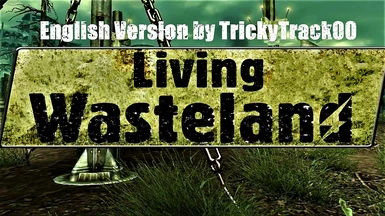

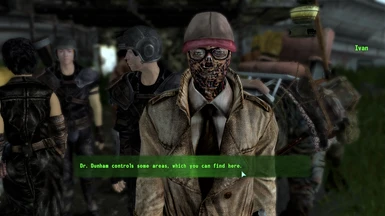
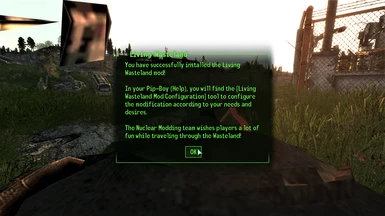
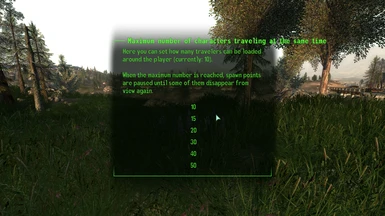
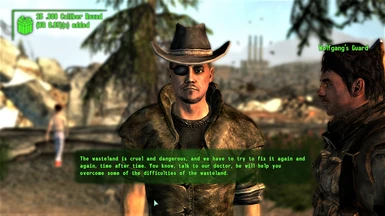


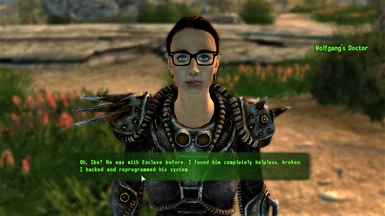
40 comments
Edit: So the german speaking guy in megaton actually comes from one of the other two Esp files with the original mod. It's either the CEI.esp or the Rockville Commons.esp. So those files are still untranslated. But you can just disable those if you want.
So, if someone wants to port it to TTW, he not only needs permission to use my translation, but also permission from main author of this mod.
Yeah, it's complicated in this situation.
https://www.moddb.com/games/fallout-3/downloads/living-wasteland-v11-ru
I'm experiencing another issue though. Fallout 3 won't boot up now. I suspect it has to do with the Russian vers.? Because it said something bout needing to do something with the ini.
Another strange thing is my saves disappeared from MO2 so I had to transfer them back. Still didn't fix it. I'll keep digging...
Bad news is that unfortunately this means the Russian version of the mod that's required for this has issues regarding the ini tweaks that could cause crash the game upon start...at least through a mod manager. Thankfully if you use MO2 and this happens, you can undo this by doing what I described above ^ for anyone else who runs into this issue.
Good news is that through testing there is a bit of a workaround. I reinstalled the Rus vers. and when it prompted me to allow tweaks to ini I clicked "discard" so it wouldn't change anything that would cause a crash. Then installed your mod for English.
Let's hope it runs smoothly!
Asking as I decided to not use the: Their World ESP as I didn't want the trees, but unsure if the other 2 effect the game in a big way or not?
Entering exterior cell with this mod freshly installed causes the game to freeze.
Any idea as to why and how to fix this?
Was using MTC Wasteland Travellers before, of course removed it before installing Living Wasteland.
Also I have some 200+ mods installed :F