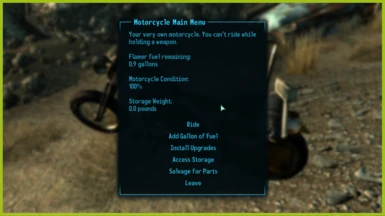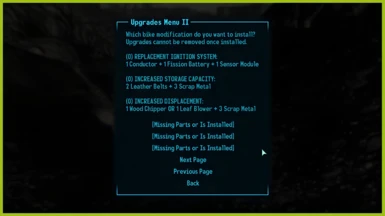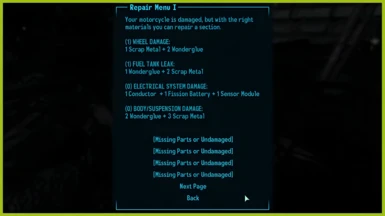File information
Created by
J3X--alexkidd62--Ajax120--DescryptixUploaded by
DescryptixVirus scan
About this mod
This mod introduces immersive, useful, and balanced ways to travel the Wasteland and Point Lookout via a total of 6 unique, discoverable bikes which can then be rebuilt, and then further modified to provide fun and useful additional support for the traveling Lone Wanderer.
- Requirements
- Permissions and credits
-
Translations
- German
- Changelogs
What Does This Mod Do?
Rebuild, repair, modify, and drive select motorcycles in this new vehicle mod for Fallout 3.
This is a heavily modified version of the Motorcycle Remake mod by alexkidd62 (which itself is based on J3X's work), adding features, improvements, compatibility/features with the Helpless Falling mod, improved effects, and much more.
It introduces immersive, useful, and balanced ways to travel the Wasteland and Point Lookout via a total of 6 new, discoverable bikes which can then be rebuilt, and then further modified to provide fun and useful additional support for the traveling Lone Wanderer. See List of Features for more info.
Want a taste of the mod in action? Here's a preview of the kind of gameplay and features the mod introduces:
List of Features
- 4 repairable motorcycle chassis in the Capital Wasteland, 2 in Point Lookout, with each one being a visually and statistically unique variation of the two different types of bike models, for a total of 6 bikes to own and modify across the game. Collect 'em all!
- Various bike modifications--including spoke blades, reliability and functionality improvements, storage, armoring, engine output, jumping, and more--to make owning and riding bikes more useful, rewarding, and fun.
- Balanced crafting requirements that turn otherwise useless junk into valuable crafting ingredients, as well as realism mechanics (damage repair, engine flooding, and fuel consumption), which all keep motorcycles from being too OP and unrealistic (for my fellow immersion enthusiasts).
- More realistic collision physics which discourage reckless driving and increase immersion: colliding into solid objects at high enough speeds will throw the player off and deal variable damage, while colliding into mobs will throw or push the player and/or mob, the result being based on approximations of actual collision physics formulas.
- Realistic motorcycle attributes for each bike for attributes like acceleration, top speed, handling, mass, fuel consumption, durability, carry capacity, overall efficiency, and more.
- Bikes can be damaged and repaired if left unrepaired. Damage comes in stages, with damaged components applying their own relevant debuffs to the bike until repaired.
- Graphically improved motorcycle models (Kalassic and Choppa) from Ajax120's Motorcycle Replacer, as well as improved headlight effects.
- Higher fidelity sound effects for everything motorcycle related.
Requirements, Compatibility, & Load Order
Requirements:
1) FOSE is required.
2) Command Extender is required.
3) ButcherPete is required.
Potentially Conflicts With:
- Any other mods that make changes to the same worldspace cells that MotA does. Just open the .esp in FO3Edit and check for conflicts, then decide how you'll resolve them.
- Any mods that alter the player's bone health attributes (e.g., HP, PerceptionCondition, LeftMobilityCondition, etc.) while you're riding a motorcycle. May result in the inability to move whilst mounted.
- alexkidd62's motorcycle mod, but MotA is meant to be an update to Remake anyway, and should have most of its features, plus more.
- Script-heavy, constantly-updating mods while you're driving. Check how your game performs with the mods activated at the same time, and then you'll have to figure it out from there. Note that, due to the way the game engine works, your FPS will change how motorcycles handle, how fast they accelerate/decelerate, and how fast they consume fuel. The mod was designed for an average FPS of 60.
Load Order:
For mod assets, follow this load order if you have the following mods:
Vehicles of the Capital Wasteland Reborn
UmDriving FOIII
...
MotorcycleRemake
Motorcycles of the Apocalypse
For MotA's .esp's, follow this order if you have the following mods:
HelplessFalling.esp
...
knockdowns.esp
ek.BrokenSteel.esp
...
MotorCycleRemake.esp
HelplessFalling - MotorcycleRemake Patch.esp - (Helpless Falling patch)
Additionally, load MotA's .esp's after any sweeping worldspace-modifying mods, or just check for conflicts as mentioned above (best practice).
Cheat Sheet & Driving Manual
Motorcycle Locations
Can't wait to get your hands on one of the Motorcycles of the Apocalypse, or are you antsy to find out if they even work with your modlist? Then click the spoiler below to see the list of edited Worldspaces with new, repairable motorcycle chassis.
DC Wasteland
DLC03EnclaveCamp02 - Pristine Black Motorcycle - On the overpass, in the truck bed with the modern motorcycles.
FFRaiderCamp20 - Red Motorcycle - In the raider camp, by the wall with modern motorcycles husks in front of it.
GasStation02 - Rusty Motorcycle - Behind the rocket, right next to the chain link fence.
FairfaxRuinsExterior01 - Police Motorcycle - In the west area of the Fairfax Ruins, in front of a building on a concrete ledge.
Point Lookout
RobberCamp - Blue Motorcycle - In the campfire area, between the modern motorcycle and the target practice board.
VelmasBikerBar - Army Motorcycle - Beachfront View location, just off to the right of the path towards the mansion.
Controls (While Riding):
W = Accelerate
S = Decelerate/Reverse
A = Turn Left
D = Turn Right
E = Mount/Dismount Ride
R (hold) = Crank Engine
T = Shut Off Engine
Z = Toggle Headlight (bike must have Headlight installed)
Spacebar = Jump (bike must have Jump Module installed)
Troubleshooting & Known Issues
- While riding, the bike moves along at a slow pace: Check that your character isn't carrying over ~500 weight, as decreased bike performance from weight is intentional, to add realism and balance. If it's still moving slowly with little weight, it's likely a mod conflict; follow the "Modlist Troubleshooting Guide" sticky to troubleshoot.
- Moving forward/backward doesn't do anything after loading into a savegame where you were not actively riding a bike: Remapping the controls fixes this (do it in the Main Menu). To prevent this from happening again, always get off a bike before exiting to the Main Menu/Desktop, as this will allow the script to undo its controls changes.
- After mounting a bike, it won't move but the bike sounds like it should be working: Make sure you don't have godmode active ("tgm" in the console). Otherwise, it's likely a mod conflict. In my own testing, certain mod-added status effects may conflict, and not allow you to move until the effect wears off.
- A motorcycle got stuck in an unreachable spot: Read the included note that comes with rebuilt bikes to find out how to go to, or bring to you, a bike you can't see.
- A duplicate motorcycle appears after updating the mod: Find out which of the bikes has access to storage by activating each one and clicking on "Access Storage" in the bike menu. In the console ("~"), select the bike object that did nothing when you clicked the "Access Storage" button, and enter the following commands without deselecting the bike: "disable" [hit Enter], "markfordelete" [hit Enter]. Now you can deselect the bike in the console.
- Deactivated bikes due to being salvaged, and maybe also by being destroyed, will remain deactivated even after loading a previous save: The game must be quit and reloaded to return the bike to normal (or maybe just quitting to the main menu is enough; I'm not sure, because my extremely modified FO3 CTDs when I try exiting to the main menu).
- Going too fast will cause stuttering and pop-in when entering new cells: This is almost certainly a game engine issue, made worse by unoptimized texture mods. It can be replicated without motorcycles by using SetAV to increase your character's movement speed.
- Evan King at Arefu runs away instead of automatically activating his dialogue upon first entering Arefu, and knocking on the doors of the local folks results in nothing happening, thus getting the quest stuck: Testing indicates that this bug is caused by driving the motorcycle near and up into Arefu, and not simply a personal modlist issue; if this bug happens to you, simply keep the motorcycle elsewhere (e.g., Fordham Flash Memorial Field) and manually walk to the Arefu quest-trigger site to let the quest starting scripts execute appropriately.
- Testing from whether loading/saving a savegame while actively riding a motorcycle hasn't revealed any strange behavior, but just to be on the safe side I'd recommend not saving or loading while on a bike. Instead, get off the bike before saving, and get off the bike or quit to the main menu before loading into a savegame where you're not riding, to be sure that all the scripts shut down appropriately. Similarly, I also do not recommend using quick save/load while riding (or ever, honestly).
Updating
1) Take all of your rebuilt bikes out to an area with no structures overhead.
2) Take out any items out of its storage, if any.
3) Go to an interior location and save.
4) Make a backup save in case something wonky happens after updating.
5) Update the mod.
6) If you downloaded one of the patches, place it in the correct load order following the load order recommendations on the main page.
7) Load your savegame and test.
See Troubleshooting if anything should be amiss for some reason (e.g., a duplicate motorcycle object appears.)
Uninstallation
Uninstallation is not officially supported, but shouldn't cause major issues as long as you don't do it while your character was riding a bike. Even so, I make no guarantees.
If you want to uninstall the mod in the middle of a playthrough anyway,
1) make sure you're not riding anything,
2) salvage all of the bikes you rebuilt,
3) make a save in an interior location,
4) uninstall the mod,
5) and then make another new save.
Disclaimer & Permissions
I provide this mod as-is and without any guarantees of any kind, and without any obligation to provide support or updates, if I choose not to do so.
Furthermore, modifications of this mod--explicitly pertaining to code and assets that I have made--are not only permitted, but also encouraged, in the hopes that all of its issues might be resolved, and new and better features be implemented. I only ask that the same spirit of the mod be kept, i.e. considerations towards immersion, realism, and balance be included.
alexkidd62 for his Motorcycle Remake mod with its additions, which served as code foundations for this mod.
Ajax120 for the improved and varied new motorcycle models.
Hunk92 for improved riding animations.
c6dev for kindly porting tons of requested functions from NV via ButcherPete.