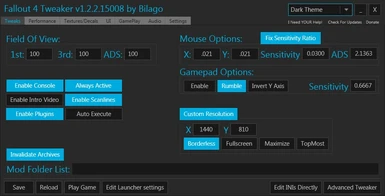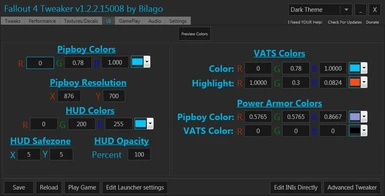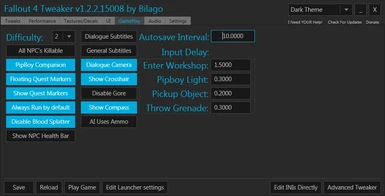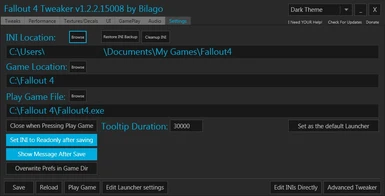File information
Last updated
Original upload
Created by
BilagoUploaded by
bilagoVirus scan
Activity logs
This page was last updated on 18 May 2024, 2:33AM
- Changelogs
-
-
Version 2.0.6.40542
- Fixed bug where "Fix sensitivity Ratio" would not check at startup
- Removed the "Restore Launcher" button when running the configuration tool as a custom launcher, as you can't replace the currently running exe with the original anyway
-
Version 2.0.5.37197
- Fixed bug opening the configuration editor multiple times from the Launcher
-
Version 2.0.4.42176
- Added more options for iPresentInterval
- Added settings found in the Next-Gen update, thanks to scdack
-
Version 2.0.3.30376
- Fixed an issue where the Fallout4Custom.ini wasn't updating
-
Version 2.0.2.28045
- Added the functionality to modify the autoexec file for starting console commands
-
Version 2.0.1.37142
- Fixed a bug where the Recommended texture settings would turn on the wrong setting
- Renamed the Killable NPC button to be more clear that clicking on it (turns blue) means you're setting the Essential NPC's to not be killable
-
Version 2.0.0.39921
- Added all the Tabs back
- Reworked the settings file for the application, now put in %appdata% to support multiple users on one PC
- Added a Settings History log that writes every setting you've changed with a before and after value. SettingsHistory.log in your Fallout4 config directory
- Under the hood changes for stability and to make further updates easier
- Changes to make the custom launcher more reliable
- Added a log more logging for users who turn debug logging on in settings
- Added back the save button so you can make multiple edits before saving
- Pending changes are now displayed via toolip when you hover over the Save Now button
- All inputs now pull the descriptions from the repository i've been building for 9 years, instead of being hand written/out of date
- QOL changes that you're probably not too interested in.
-
Version 1.3.5.2024
- Unlinked fDirShadowDistance and fShadowDistance
- Added more numerical digits allowed for Pipboy emit/diffuse for normal and Power Armor use
-
Version 1.3.4.1388
- Fixed a bug where negative values were not loading/setting for 3rd person camera settings
- Cleaned up some code since I was submitting a new update anyway
-
Version 1.3.3.1696
- Added Resize grips to the window
- Window will remember size between launches
- Added more ini setting descriptions for the main tab
- Fixed the Tab order. Pressing Tab will now cycle through the settings sequentially.
-
Version 1.3.2.2053
- Modified the 'is Modified' filter to properly filter out values that are identical, just missing trailing zeros (ie 1.000 vs 1.0)
-
Version 1.3.1.2411
- Added a "is modified" filter to the Main tab so you can just look at items you've modified in the past
- Added a warning that pops up if a user presses save with "Invalidate Archives" not set for modding. This can be disabled in Settings.
-
Version 1.3.0.2130
- Accidentally left test debug popups in release - sorry about that!
-
Version 1.3.0.2095
- Quick update to support the latest release of Fallout4. Settings can be found on the Main tab, if you filter by typing 'NVFlex' and 'NVHBAO'
- Fixed an issue where updating the custom launcher after a fallout 4 update would cause the backup original launcher to be an older version
-
Version 1.3.0.1889
- Added a new "Main" tab, that includes all valid INI settings (Similar to the Advanced Tweaker, but more robust)
- Removed the Advanced Tweaker as the "Main" tab now replaces it
- Added "Delete from INI if Default" to the settings Tab, if you don't like default values being written to your INI files. (Default is off)
-
Version 1.2.9.1211
- Fixed a bug that would turn on PipboyDisableFX without a user pressing it. Turn this off if your pipboy is white! (Located in UI tab)
- Added Show Tutorials toggle
- Added Companion warping Enable/disable
- Added a 'Take all' minimum option (sets how many of one item must be in a container before it asks you if you want to take all.
- Added an 'open books' delay tweak to allow you to set how long it takes for a book to open. (Gameplay Tab)
-
Version 1.2.8.1817
- Added bPipboyDisableFX in UI
- Added bBorderRegionsEnabled in Gameplay (World Borders)
-
Version 1.2.6.1438
- Added Workshop snap grid setting to Gameplay tab
- Reworked third person camera so you can reset it to vanilla properly but still edit some of the settings
- Moved the 'add...' button for auto Execute back near the auto execute button
-
Version 1.2.5.1748
- Deleted v 1.2.4.x as it had settings that would cause third person camera issues
- Fixed Third person camera to work as expected, pressing "Use Vanilla Settings" will now truly use vanilla settings. Sorry for any inconvenience
-
Version 1.2.4.2287
-
[New Features]
Edit Plugins.Txt button
Main menu Music toggle (Tweaks Tab)
Pipboy brightness Emit/Difuse (UI Tab)
Power Armor Pipboy Brightness Emit/Defuse (UI Tab)
VATS Distance Range (Gameplay Tab)
Crosshair opacity (Gameplay Tab)
new Camera Tab (Moved FOV to this location)
3rd Person Camera Location: (Camera Tab)
* Vanity Min/Max
* Pitch Distance
* Mouse Zoom Speed/Increments
* Melee XYZ Camera location
* NonMelee XYZ Camera location
* Holstered XYZ Camera location
[Fixes]
Fixed a bug where the ini files would remain writable after pressing Edit INI's Directly.
-
-
Version 1.2.3.220
- Added "Exit Power Armor" delay tweak under [Gameplay]
- Have a great new year! See you in 2016!
-
Version 1.2.2.150
- [Fixes]
Removed Fallout4Prefs_Custom.ini as some users reported this causing a conflict. Use Cleanup INI (in Settings) to remove.
[New]
Added a check to "Play Game" that will prevent a user from launching "Fallout4Launcher.exe" as that will just create a launch loop.
Added Input Delay Customization for the following [Under Gameplay]:
* Enter Workshop
* Pipboy Flashlight
* Throw Grenade
* Pickup Object
Added Decal Customization for the following [Under Textures/Decals]:
* Enable Decals
* Enable Skinned Decals
* Max Decals
* Max Skin Decals
* Max Actor Decals
* Max Decals per Frame
* Decal Lifetime
* Decal LOD
- [Fixes]
-
Version 1.2.1.199
- Fixed wrong tooltip info
- Separated fSunShadowUpdateTime and fSunUpdateThreshold
- Fixed an issue where pressing Clean INI would revert some settings
-
Version 1.2.0.225
- Added Sun Shadow Update rate (Performance Tab> Shadows)
- Updated the recommended Texture Loading Values. Press "recommended" to update your values! (Textures tab)
- Removed a bogus INI setting added by Bethesda (go to Settings Tab > Cleanup INI)
-
Version 1.1.9.285
- Hotfix to resolve a crash when a user opened and closed the settings screen while using this as a steam launcher replacement
-
Version 1.1.9.248
- [New Features]
uExteriorCellBuffer is now editable
RadialBlur is now editable
Texture Loading (pop in) is now editable
Ability to increase/decrease Tooltip notifications
Ability to Overwrite the Fallout4Prefs.ini file in your game directory (will help those who cant get the game to change)
[Fixes]
Fixed an issue where the wrong settings were being written to the wrong custom ini file
Fixed an issue where Antialiasing wasn't writing to the right config file
Fixed an issue where one of the custom cfg files were not being set to read only
Removed fDefaultFOV from being set
- [New Features]
-
Version 1.1.8.407
- Added InvalidateOlderFiles toggle (Main > Invalidate Archives)
-
Version 1.1.7.222
- Quick hotfix for Advanced Tweaker not writing to the correct INI file for some setting
- Quick Fix for a button showing the wrong description text
-
Version 1.1.7.210
- [New]
AI Use Ammo toggle
Show NPC HealthBar toggle
NPC Shadows Toggle
Water Reflection Toggle
Gamepad Rumble toggle
Gamepad invert Y axis toggle
Blood Splatter toggle
Skip the ConfigTool And/Or Custom Steam launcher by adding /autostart to the commandline arguments via shortcut or in steam properties for fallout 4.
[Modified]
Reworked the Advanced tweaker! No longer a dangerous WIP and relatively safe. Still proceed with caution!
Now only shows 100% valid Fallout4 ini settings with their proper paths.
Added descriptions for all settings I know, and added community submitted descriptions
Now has a delete setting option
[Fixes]
Fixed a issue where the start up binary would revert to fallout4.exe unexpectedly
Turned off Debug mode that was accidentally left on
Removed Gamepad acceleration fix for now as it reportedly didn't do anything.
- [New]
-
Version 1.1.6.234
- Added a Gamepad acceleration fix (BETA, untested)
- Relaxed the administrative check for systems who should have admin rights but are not being granted permission to perform administrative functions.
-
Version 1.1.6.199
- [New Features]
Ability to revert from profile mode to vanilla mode (steam launcher replacement)
Added Admin checking before admin only actions (registry/programs folder access)
All Fallout4.ini tweaks are mirrored in Fallout4Custom.ini
All Fallout4Prefs.ini tweaks are now mirrored in Fallout4Prefs_Custom.ini
[Fixes]
Fixed an issue where an upgrade to new version of the steam launcher would fail
Fixed an issue where Volumetric Lighting was enabled but the godrays button was greyed out
[Modifications]
Added quite a few new INI cleanup lines for no longer needed stuff. You will be prompted once the first time you try to save your config to perform the cleanup.
Misc UI Tweaks
- [New Features]
-
Version 1.1.5.206
- Quick fix if a user sets an LOD to 0 it would give an error saying a textbox was blank
- Added Texbox name to the error message for easier troubleshooting
-
Version 1.1.5.194
- [New Features]
Added the following LOD tweaks:
* Objects
* Items
* Actors
Ambient Occlusion Added
Wetness Material Added
Rain occlusion Added
Lens Flare Added
Motion Blur Added
Screenspace Reflection added
[Modifications]
Removed Grass settings that were pointless
Moved Grass LOD to the new LOD section with a slider
Moved around a few controls in the UI
Renamed Godrays to Volumetric Lighting
Renamed Nvidia Rays to GodRays
[Fixes]
Various Tooltip modifications/fixes
- [New Features]
-
Version 1.1.4.208
- [Fixes]
Fixed an issue where a user changing the resolution options in the original launcher would conflict with the settings in the config tool
[Modifications]
Reverted Shadow Resolution back to a custom text box as it seems many people are using custom settings instead of intervals of 1024
[New Features]
Now you can turn on Godrays but still have NVidias Rays turned off
3 new Grass settings added:
Fade Max
Fade Min
Fade Start
SkyCell Fade added
New Audio Tab added with controls for:
Master
Music
Effects
Voice
Radio
Footsteps
- [Fixes]
-
Version 1.1.3.229
- Added cleanup for f1rdPersonAimFOV
- Fixed an issue where "Auto Execute" would un-toggle when pressing "Add.."
-
Version 1.1.3.179
- [Fixes]
fixed "fix ADS FOV" to now change f3rdPersonAimFOV instead of f1rdPersonAimFOV
[New Features]
Added INI's for each profile so different users can use different settings.
Added the ability to auto execute console commands upon startup of the game
Added HUD Opacity to the UI tab
Added two new themes, Dark 2 and Light 2. These let you hover over options and it will display a checkbox for more clarity on if its enabled or not
Added a Fullscreen button under resolution, so if you deselect borderless and deselect fullscreen you will get traditional windowed mode.
[Modifications]
uGrids is now a drop down selection of just odd numbers
Shadow Resolution is now a drop down selection with intervals of 1024
Removed the profile feature for those who have partions that don't support Hardlinks (Any filesystem that isn't NTFS) - Fixed PowerArmor Color selection to allow -1 as a value to disable
- [Fixes]
-
Version 1.1.2.215
- Reworked the Steam Launcher Replacement
- Added the ability to change the background image of the launcher
- Fixed an issue for high DPI users on windows 7
- Added option to hide the success button when pressing save
-
Version 1.1.2.148
- Added a new Theme selector. Currently Dark (Default) and Light, for those having troubles reading the dark theme.
Added Texture Pop-in multiplier to easily change the texture pop in distances
Fixed an issue where high DPI win 7 users may have a messed up tab navigation bar
Fixed Anti aliasing defaulting to TAA when disabled
Moved Vsync to Performance Tab and made it a drop down for those who want to choose 2 for iPresentInterval
- Added a new Theme selector. Currently Dark (Default) and Light, for those having troubles reading the dark theme.
-
Version 1.1.1.180
- Changed ranged values to dropdown boxes
- Fixed a typo in settings
- Added AA setting
- Added Anistropic filter setting
- Fixed Mipmap not being able to be toggled to -1
-
Version 1.1.1.148
- Fixed an issue where a user cant put decimals in the power Armor Text field
- Fixed an issue for users who use commas for decimal separators instead of the period
-
Version 1.1.1.126
- Fixed a few boxes not sizing correctly to fit entire values
- Changed the UI layout
- Various other UI tweaks not important enough to list out
- Fixed a few tooltip items
-
Version 1.1.0.259
- Reskinned to Metro Theme
- Added Color Pickers for the UI tab
-
Version 1.0.9.124
- Added a new Gameplay tab
Added Dialogue Subtitle toggle
Added General Subtitle toggle
Added Dialogue Cmaera toggle
added Crosshair Toggle
Added Pipboy companion toggle
Added Floating quest marker toggle
Added Show quest marker toggle
Added Run by default toggle
Added a text box to type in mod folders (sResourceDataDirsFinal)
Added a God Rays quality input box (-1 turns godrays off Completely now!!)
Added a "Play Game" customizable option in setting,for those who want the "Play Game" button to start up a different executable than Fallout4.exe
Added more tooltip descriptions
Fixed icon not showing up for Steam launcher replacement
Fixed Window name showing incorrectly for steam launcher replacement
Fixed an issue where borderless may be showing checked or unchecked when it shouldn't be
Changed the PA UI color to edit fModMenuEffectColor since the other value had no effect on the game. Set it to -1 to revert to vanilla colors for Power Armor
- Added a new Gameplay tab
-
Version 1.0.8.175
- Added pipboy x and y resolution tweaking to the UI tab
- Fixed a typo in a tool tip
- Added a new feature to the Steam Launcher replacement that lets you toggle between multiple Save profiles (for those who want multiple characters or if more than one person plays on the same pc)
- Added some additional errorchecking to the Steam Replacement launcher
-
Version 1.0.7.161
- Added ability to set the game to not pause when alt tabbed
Added f1rdPersonAimFOV tweaking, lets you disable the fov zoom in when aiming down the sights
Added some more tooltip descriptions
Changed Mipmap Fix to let the user put in a value themselves.
Changing uMainMenuDelayBeforeAllowSkip from 0 to 100 for no intro fix
- Added ability to set the game to not pause when alt tabbed
-
Version 1.0.6.267
- Hotfix to write the new Mouse sensitivity fix to the FO4Custom ini log as well
-
Version 1.0.6.254
- Fixed an issue where the wrong color was showing in the Color preview screen
- Added a Fix for the mouse sensitivity. Make sure to revert back to default Y and X values and Set ADS to 0 if you use this fix.
- Added a "All NPC's Killable" option. Please read the warning popup that's included if you check it.
-
Version 1.0.6.217
- Fixed a potential crash when pressing Play game
- Added Difficulty Selection
-
Version 1.0.6.173
- Hotfix to address resolution issues for some users. No matter what setting I used someone complained so I just added checkboxes for the user to configure themselves
-
Version 1.0.6.165
- Fixed Shadow Resolution showing the wrong value as the initial value before editing
Fixed MipMap tooltip description
Various minor stability fixes
Tweaked a few tooltip descriptions
Fixed an issue where pressing "Play Game" wouldn't start the game
Added iMinGrassSize
Added a color Preview button for the UI Tab
- Fixed Shadow Resolution showing the wrong value as the initial value before editing
-
Version 1.0.5.180
- Tweaked the borderless setting to allow exclusive fullscreen and non stretched windowed borderless
Added MipMap Fix in Performance tab
Added Hud safezone tweaks to colors tab
Fixed the Bestheda typo in the INI for safezones
Removed the [Interface] FOV tweaks to fix lighting
Fixed the Play button not starting the game for some users
- Tweaked the borderless setting to allow exclusive fullscreen and non stretched windowed borderless
-
Version 1.0.4.335
- Fixed a bug where the game wouldn't launch for some users via my launcher
- Fixed a bug where the edit launcher settings would open the new config tool not the vanilla
-
Version 1.0.4.248
- Added in code to auto upgrade users who set this as their steam launcher
- added some error checking to help people with problems launching this software.
- Fixed tooltip text on new buttons
-
Version 1.0.4.233
- Added a brand new Launcher replacement option
- Added Pipboy scanlines enable/disable
- Fixed max particles tooltip
-
Version 1.0.4.191
- Added checkbox to quit the config tool when Play Game is pressed
-
Version 1.0.4.190
- Fixed a bug with shadow resolution reverting to default
- Added particle effect count
-
Version 1.0.4.165
- New:
Added Mod Support sResourceDataDirsFinal
Added more lines for disabling the intro video to help the few users who still see it for some reason
Added Shadow Resolution and Draw distance options in the Performance tab
Added uGridsToLoad to the performance tab
Added the Misc tab back as 'Color' Tab
Added HUD color changing to Color tab
Added a cleanup INI button in settings to clean up old features that were implemented by this tool and then removed for various reasons
Added a "Play game" Button that will start the game via steam for you automatically and bypass the launcher
Fixed:
Fixed an issue where the ini would set to read only on first launch before you even edited any settings
Fixed Borderless mode to have the correct values
Renamed Framerate lock to Vsync Lock
Fixed Borderless showing the wrong checked state
Tweaked a few tooltips to be more descriptive
Fixed crash error messages to indicate possible resolutions to the crash
- New:
-
Version 1.0.3.305
- Fixed issue where the config tool was asking for registry access when it wasn't even trying to change a setting in the registry. (Registry access is only needed for the CPU High Priority tweak)
-
Version 1.0.3.218
- Added an experimental Advanced Tweaker option for power users. Data is VERY limited and will take time to add descriptions. Please let me know if you want to help me with those!
Fixed another issue with Disabling the intro video
- Added an experimental Advanced Tweaker option for power users. Data is VERY limited and will take time to add descriptions. Please let me know if you want to help me with those!
-
Version 1.0.3.170
- Moved around the options to be a bit more organized
Dropped the Pipboy/vats color tab as the settings in game are easier to use
Removed the Kodix FPS boost and replaced it with just iNumHWThreads.
Display the PC's core count in the app to save user time when setting Threads
Added High CPU priority tweak which sets information in the registry to always execute fallout4.exe with HIGH cpu priority.
Added Toggles for DOF and Bokek
Added a button to edit INI's directly. This opens all your config files in your default text editor with write access.
Modified some tool tips to be more descriptive.
- Moved around the options to be a bit more organized
-
Version 1.0.2.261
- Hotfix to fix an issue where Resolution changes in the launcher werent updating in the Config tool
-
Version 1.0.2.252
- Re-wrote internal code from scratch for significantly easier additions
reworked the FOV feature, now works more reliably
reworked the no intro fix, as the latest update broke the current implementation
- Re-wrote internal code from scratch for significantly easier additions
-
Version 1.0.2.142
- Added an option to launch the fallout4 launcher to edit settings (toggles the ini files off read only while its open)
Fixed GodRays to actually work
Added ShowCompass
Added Autosave Interval tweaking
split FOV into two settings
Added an INI backup restoration option in settings
- Added an option to launch the fallout4 launcher to edit settings (toggles the ini files off read only while its open)
-
Version 1.0.1.220
- Fixed a bug where it would say the Game Directory was not found when this exe is in your game directory
-
Version 1.0.1.207
- Added core detection for kotix tweak
- Fixed a bug left from debugging
-
Version 1.0.1.197
- Added God Ray Toggle
Added Kodix FPS boost (multiple ini additions)
Added disable gore option
Added Pip boy color tweaks
Added VATS color tweaks
Added Gamepad sensitivity
- Added God Ray Toggle
-
Version 1.0.0.140
- Removed Mouse Smoothing option as it was locking a graphics setting
- Added Dev Console Support
- Added a Settings tab for those having issues finding the game directory
- Added a read-only toggle for those who dont want the ini set to read only
- Removed the program INI and store everything via user.settings in appdata
-
- Author's activity
-
Load more items
May 2024
-
18 May 2024, 2:33AM | Action by: bilago
Changelog added
'Change log added for version 2.0.6.40542'
-
18 May 2024, 2:31AM | Action by: bilago
File added
'Fallout 4 Configuration Tool [version 2.0.6.40542]'
-
16 May 2024, 12:41AM | Action by: bilago
Changelog added
'Change log added for version 2.0.5.37197'
-
16 May 2024, 12:40AM | Action by: bilago
File added
'Fallout 4 Configuration Tool [version 2.0.5.37197]'
-
15 May 2024, 3:27AM | Action by: bilago
Changelog added
'Change log added for version 2.0.4.42176'
-
15 May 2024, 3:26AM | Action by: bilago
File added
'Fallout 4 Configuration Tool [version 2.0.4.42176]'
-
13 May 2024, 8:55PM | Action by: bilago
Changelog added
'Change log added for version 2.0.3.30376'
-
13 May 2024, 8:55PM | Action by: bilago
File added
'Fallout 4 Configuration Tool [version 2.0.3.30376]'
-
12 May 2024, 7:36PM | Action by: bilago
Changelog added
'Change log added for version 2.0.2.28045'
-
12 May 2024, 7:36PM | Action by: bilago
File added
'Fallout 4 Configuration Tool [version 2.0.2.28045]'
-
12 May 2024, 12:40AM | Action by: bilago
Changelog added
'Change log added for version 2.0.1.37142'
-
12 May 2024, 12:38AM | Action by: bilago
File added
'Fallout 4 Configuration Tool [version 2.0.1.37142]'
-
09 May 2024, 2:18AM | Action by: bilago
Changelog added
'Change log added for version 2.0.0.39921'
-
09 May 2024, 2:13AM | Action by: bilago
File added
'Fallout 4 Configuration Tool [version 2.0.0.39921]'
April 2024
-
19 Apr 2024, 8:43PM | Action by: bilago
File added
'Fallout 4 Configuration Tool [version 1.0.12.30054]'
-
19 Apr 2024, 4:36PM | Action by: bilago
Attribute change
'File \'Fallout 4 Configuration Tool - Legacy Version\' category changed to Optional files.'
-
19 Apr 2024, 4:34PM | Action by: bilago
Attribute change
'File \'Fallout 4 Configuration Tool\' changed to \'Fallout 4 Configuration Tool - Legacy Version\'.'
-
19 Apr 2024, 4:34PM | Action by: bilago
File added
'Fallout 4 Configuration Tool [version 1.0.12.22404]'
August 2016
-
25 Aug 2016, 7:18PM | Action by: bilago
Changelog added
Change log added for version 1.3.5.2024
-
25 Aug 2016, 7:16PM | Action by: bilago
File added
Fallout 4 Configuration Tool
-
- Mod page activity
-
Load more items
April 2025
-
26 Apr 2025, 12:49AM | Action by: mattman83
Endorsed
'Fallout 4 Configuration Tool - By Bilago'
-
25 Apr 2025, 8:38PM | Action by: MatheusR3is
Endorsed
'Fallout 4 Configuration Tool - By Bilago'
-
25 Apr 2025, 1:58PM | Action by: DeadVoid118
Untracked
'Fallout 4 Configuration Tool - By Bilago'
-
25 Apr 2025, 1:57PM | Action by: Xdex3
Endorsed
'Fallout 4 Configuration Tool - By Bilago'
-
25 Apr 2025, 7:06AM | Action by: Kaspcorp
Endorsed
'Fallout 4 Configuration Tool - By Bilago'
-
25 Apr 2025, 3:10AM | Action by: gweeeep
Endorsed
'Fallout 4 Configuration Tool - By Bilago'
-
24 Apr 2025, 10:18PM | Action by: thequarterads
Endorsed
'Fallout 4 Configuration Tool - By Bilago'
-
24 Apr 2025, 12:53PM | Action by: Aonodensetsu
Endorsed
'Fallout 4 Configuration Tool - By Bilago'
-
24 Apr 2025, 10:40AM | Action by: TrashReg001
Endorsed
'Fallout 4 Configuration Tool - By Bilago'
-
24 Apr 2025, 8:45AM | Action by: dessing28
Tracked
'Fallout 4 Configuration Tool - By Bilago'
-
24 Apr 2025, 7:40AM | Action by: revy58
Endorsed
'Fallout 4 Configuration Tool - By Bilago'
-
24 Apr 2025, 6:00AM | Action by: babalenongg
Endorsed
'Fallout 4 Configuration Tool - By Bilago'
-
24 Apr 2025, 5:49AM | Action by: IJTKM
Endorsed
'Fallout 4 Configuration Tool - By Bilago'
-
24 Apr 2025, 2:54AM | Action by: Wardy42
Endorsed
'Fallout 4 Configuration Tool - By Bilago'
-
23 Apr 2025, 7:44PM | Action by: amg120383
Endorsed
'Fallout 4 Configuration Tool - By Bilago'
-
23 Apr 2025, 5:19PM | Action by: AlanWPx
Endorsed
'Fallout 4 Configuration Tool - By Bilago'
-
23 Apr 2025, 3:46PM | Action by: maxhk
Endorsed
'Fallout 4 Configuration Tool - By Bilago'
-
23 Apr 2025, 5:26AM | Action by: XJP114514
Tracked
'Fallout 4 Configuration Tool - By Bilago'
-
23 Apr 2025, 2:21AM | Action by: geri0821
Tracked
'Fallout 4 Configuration Tool - By Bilago'
-
22 Apr 2025, 11:45PM | Action by: MelGamer
Tracked
Fallout 4 Configuration Tool - By Bilago
-