File information
Last updated
Original upload
Created by
AKcelsiorUploaded by
akkalat85Virus scan
Safe to use
Current section











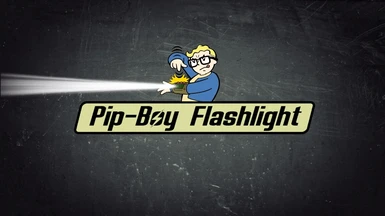









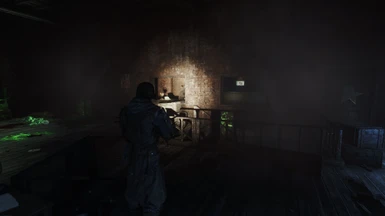



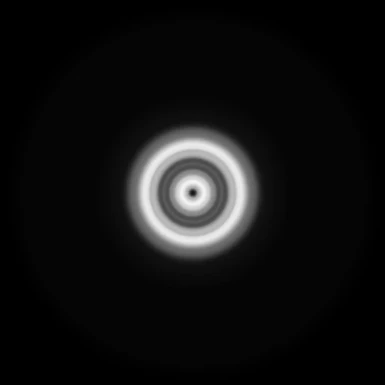
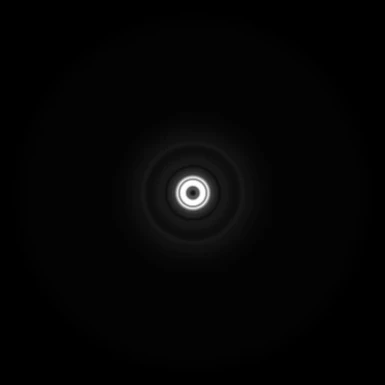
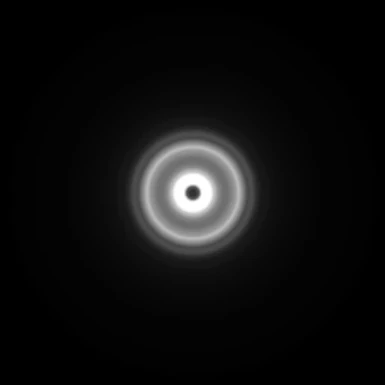
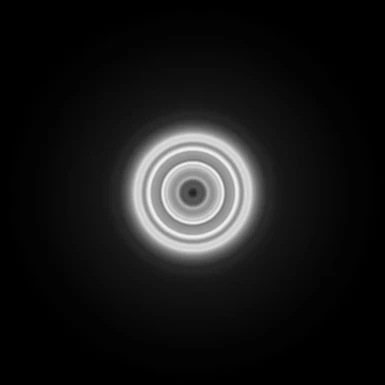
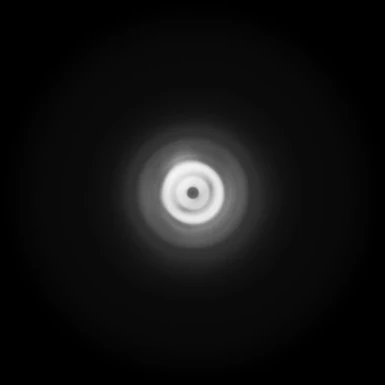
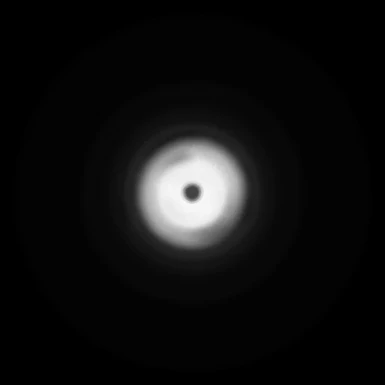
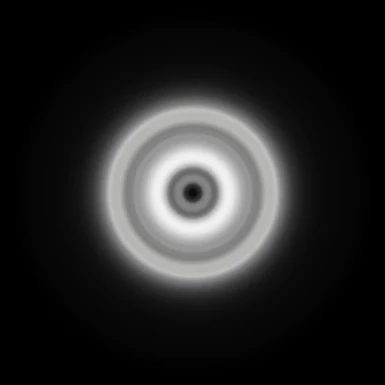


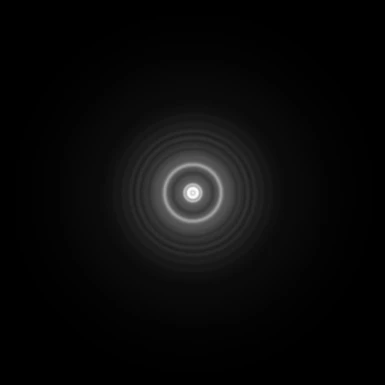
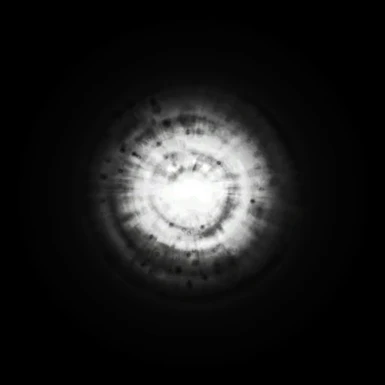
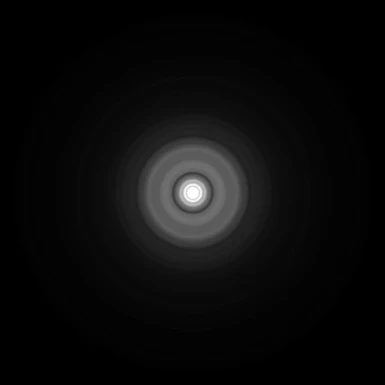


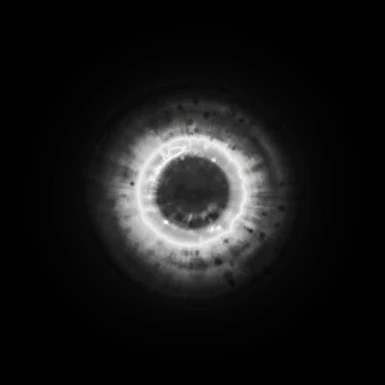




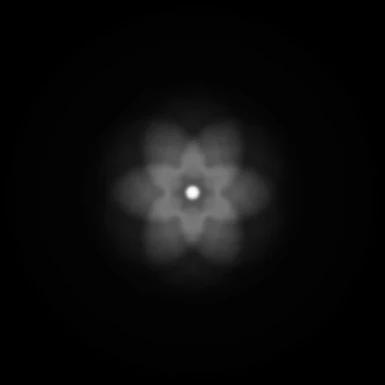
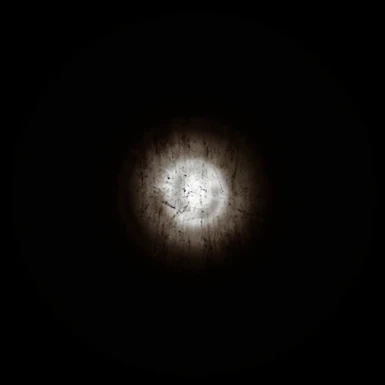
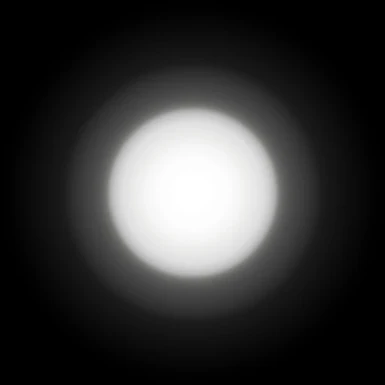

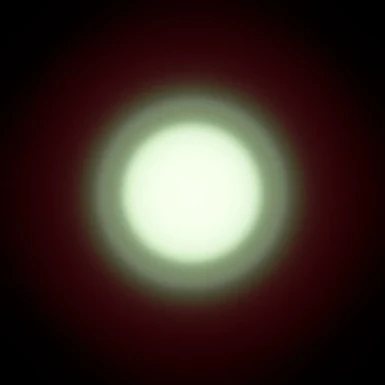
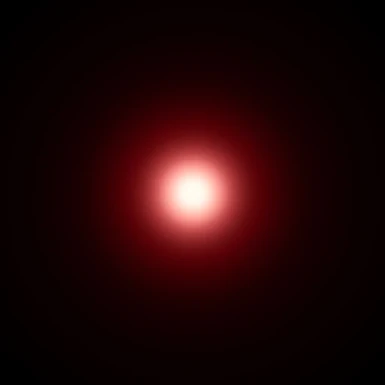
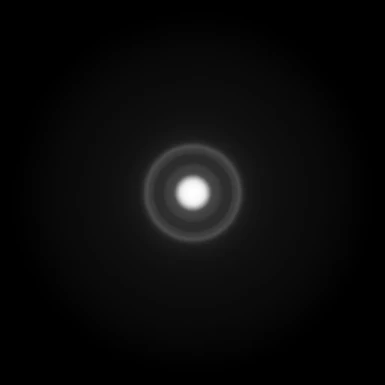


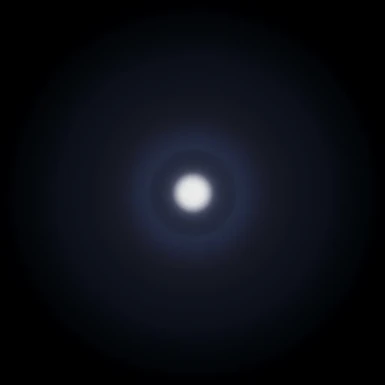


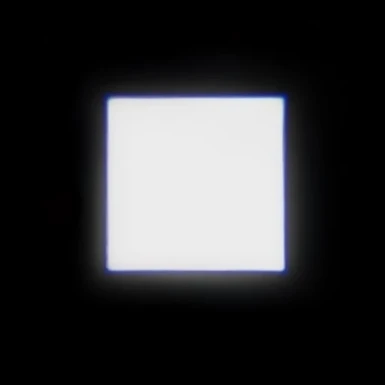
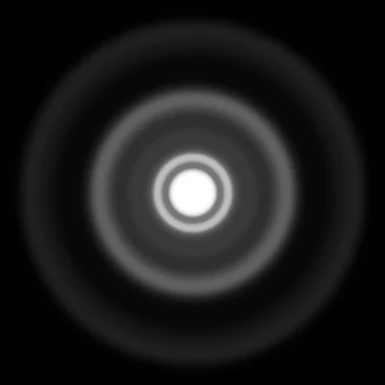
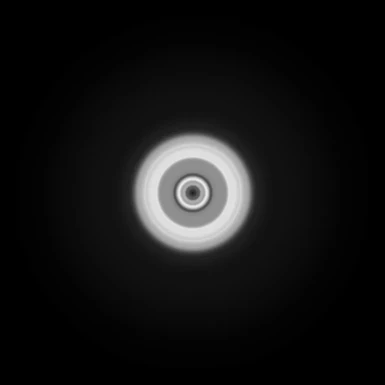


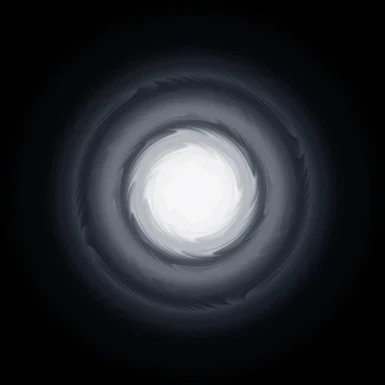



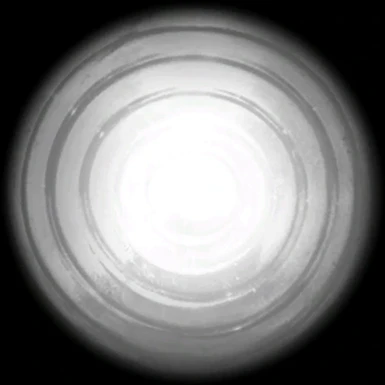



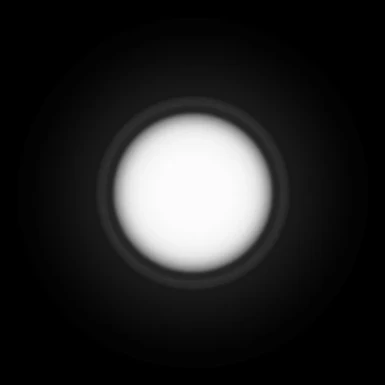
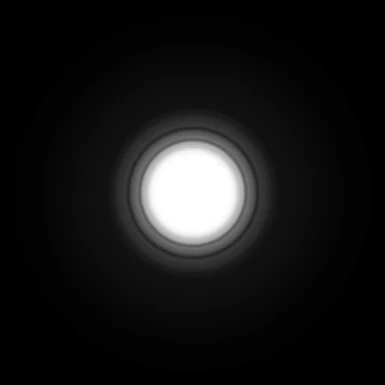
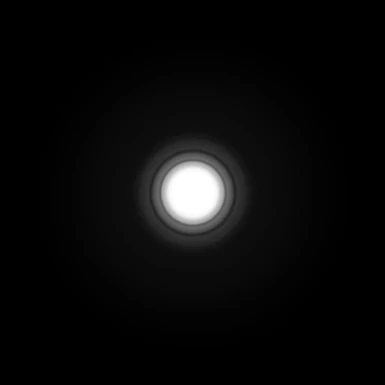


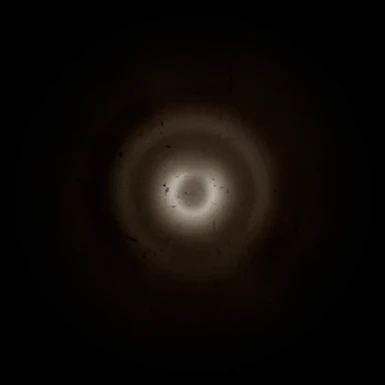

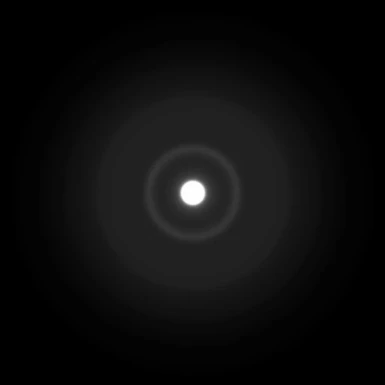


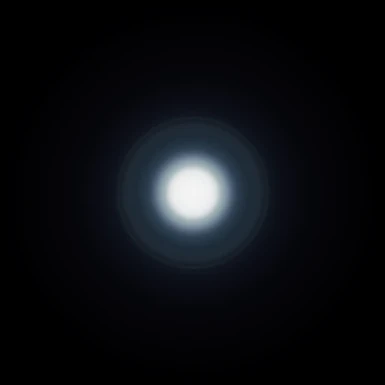



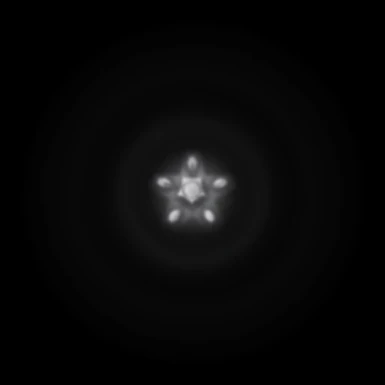



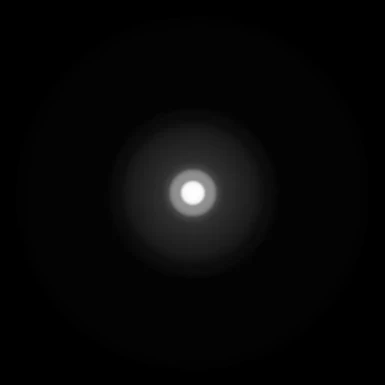


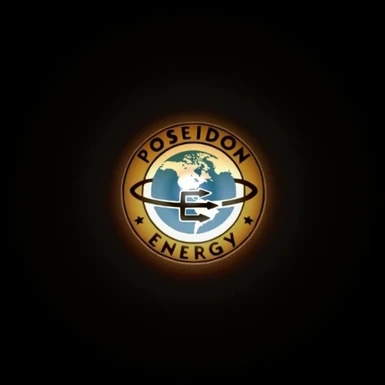

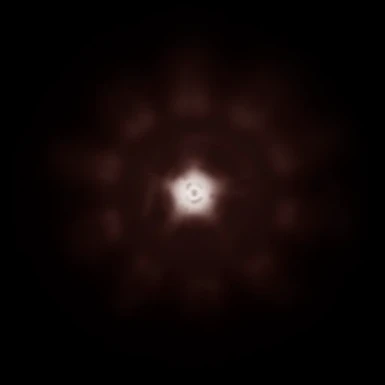
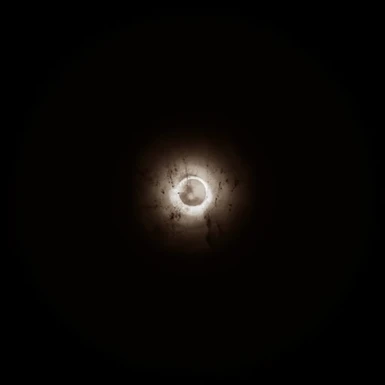



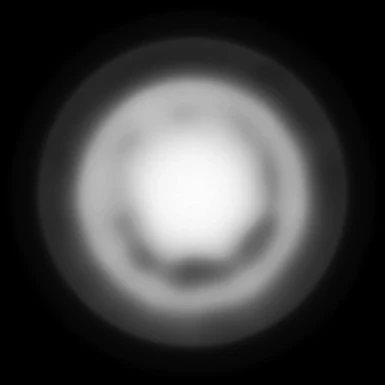
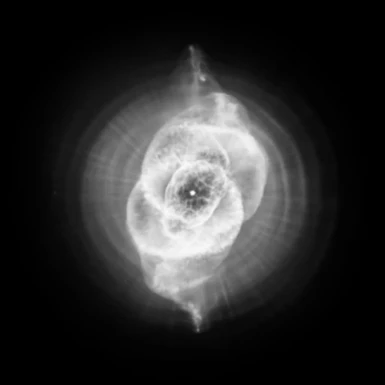
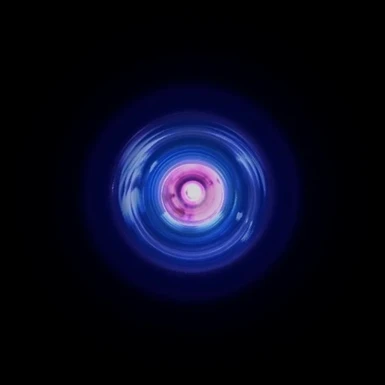
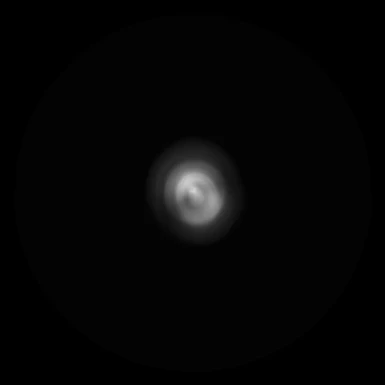

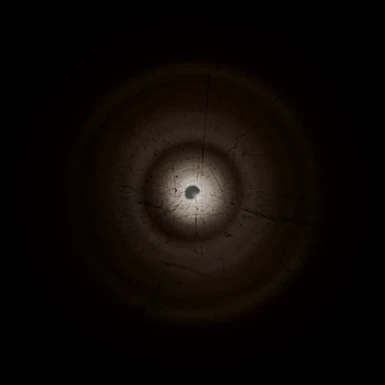

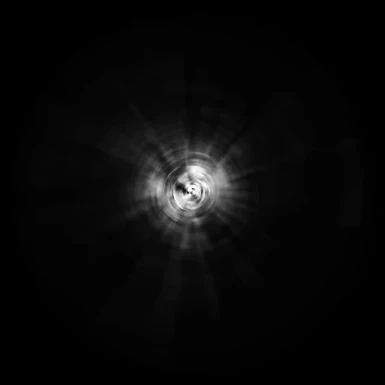
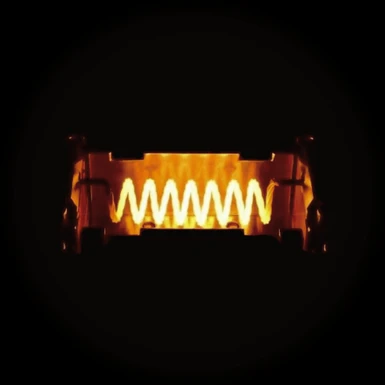



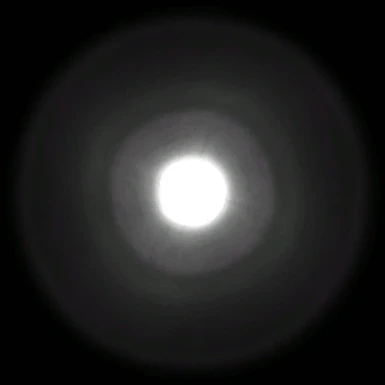


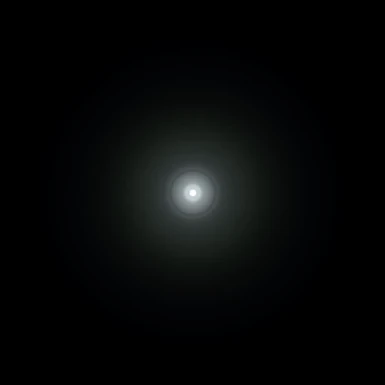
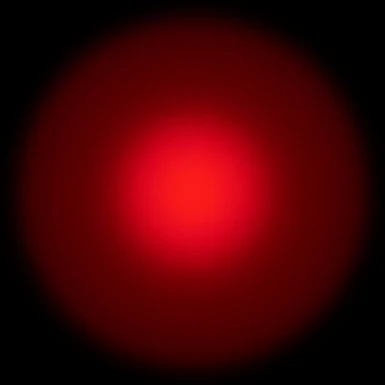
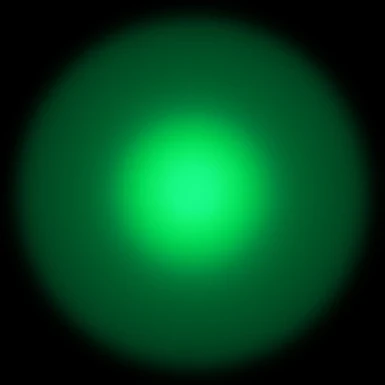

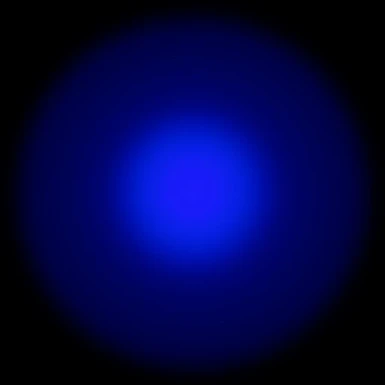
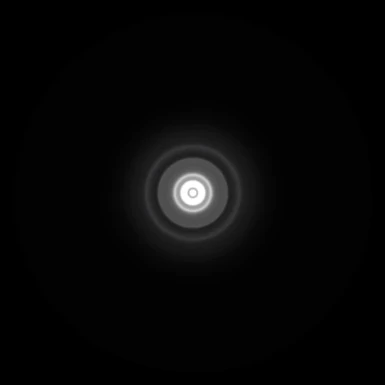
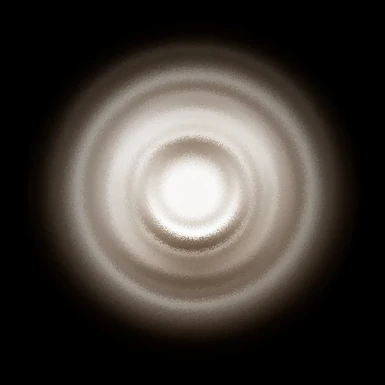



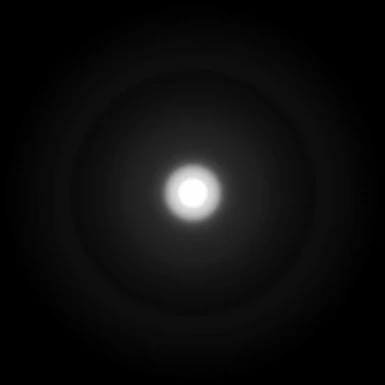
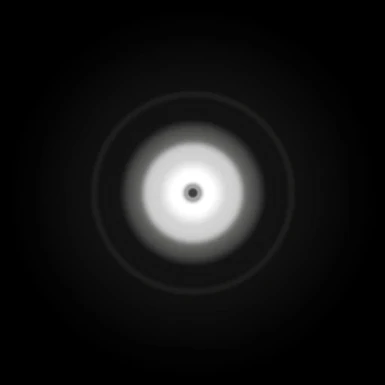
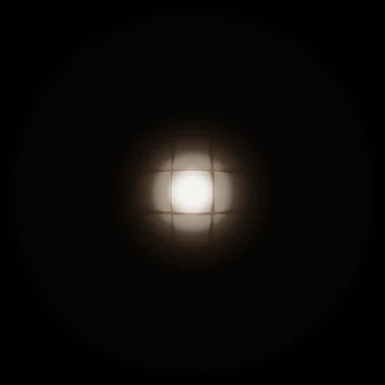
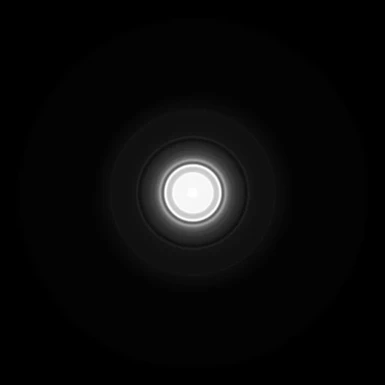
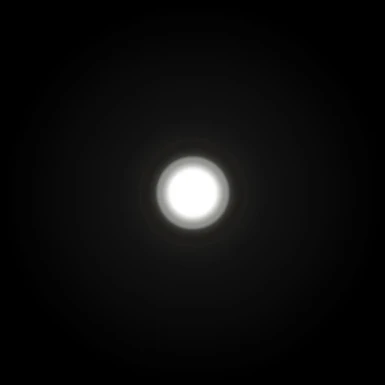




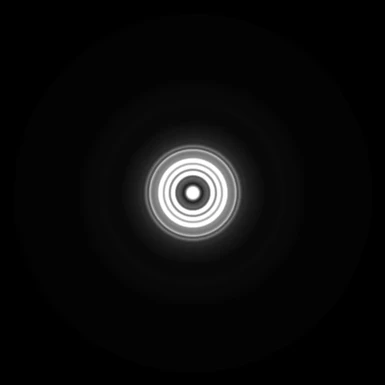

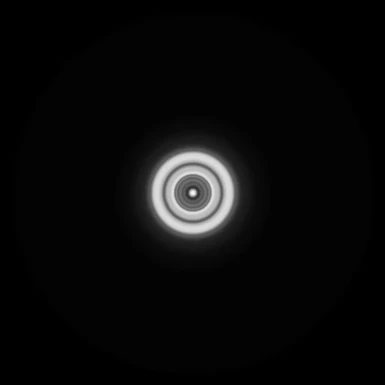
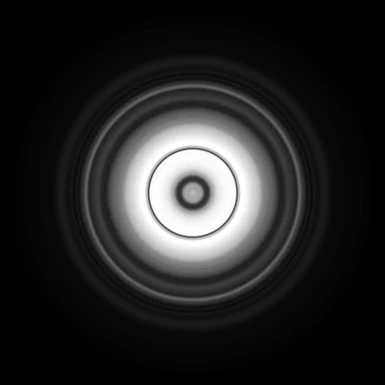
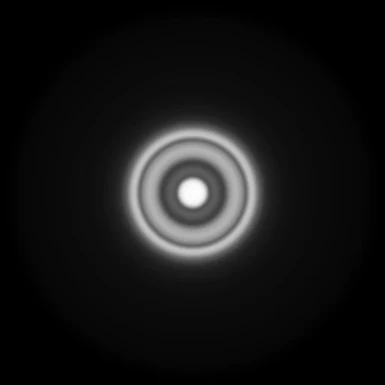
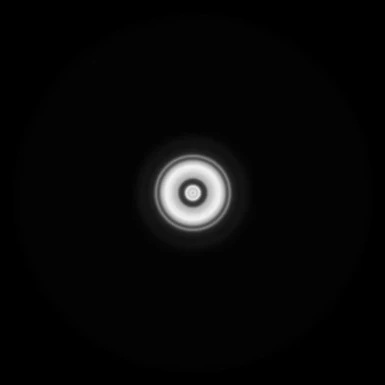
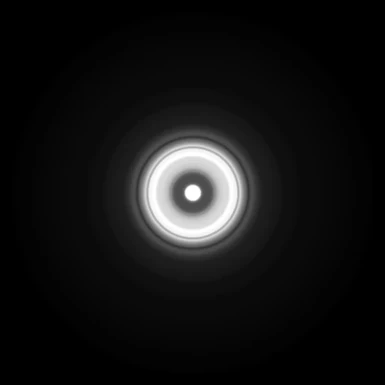
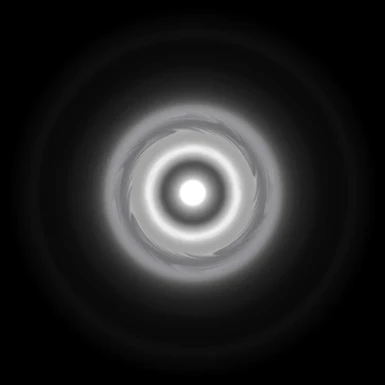


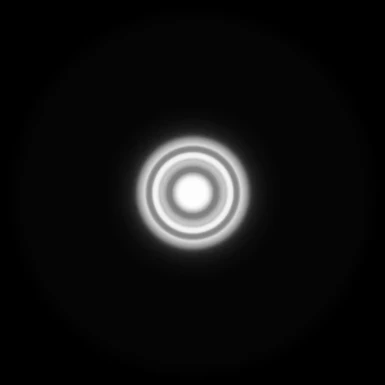
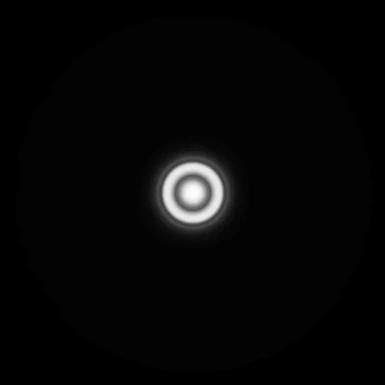


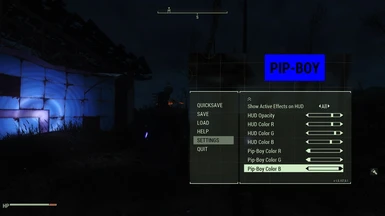
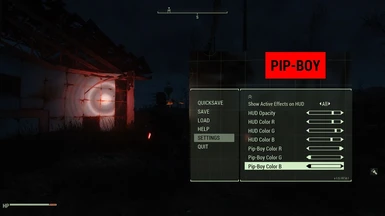


2527 comments
Q: Is there a performance hit?
A: Expect 1-3 fps loss with if you're using dynamic shadows, otherwise there is no performance impact.
Q: Is this compatible with...?
A: This will not be compatible with Pip-Boy removers, replacers, or mods that change the Pip-Boy's light. In general you should try to load my esp after anything you think makes changes to lights.
+ My esp must be loaded after Enhanced Lights and FX.
+ LOOT users, be aware that it may sort my esp above conflicting mods like ELFX.
+ Weapon mods that add flashlights may cause strange behavior while equipped.
+ If you use More Armor Slots or similar mods, place my esp after them in your load order.
+ Users of the X-02 Power Armor mod by Unoctium/DogtoothCG, might want to download this patch by ScrollTron1c.
+ Non vanilla weapons may have custom animations, in which case mine will not apply.
Q: How do I change the light texture (gobo)?
A: Rerun the installer and select again.
Q: How do I change the light's color and brightness?
A: The same way you normally do, in the game's pause menu under display options. To change overall brightness move the RGB sliders down in unison.
Q: Why doesn't the light react to changes in color from the display options?
A: You may need to add the following line to your Fallout4Custom.ini:
[Pipboy]
bPipboyEffectColorOnLight=1
Q: Can I change the pipboy interface's color but leave the beam color white?
A: Add the following line to your Fallout4Custom.ini:
[Pipboy]
bPipboyEffectColorOnLight=0
Q: Can I change the pipboy's beam color but leave the pipboy interface white?
A: Add the following line to your Fallout4Custom.ini:
[Pipboy]
bPipboyDisableFX=1
Q: When I switch cameras the light turns off or points skyward...
Q: While in 3rd person the light source appears over the shoulder and behind my head...
A: My Pipboy mesh isn't being used. Either it wasn't installed correctly or another mod is overwriting it, possibly redirecting its path using an esp.
Q: I've tried many lights but nothing changes in-game.
A: Make sure the esp is active and loaded very late in your load order, after all lighting mods. If you manually installed, there's a chance you are placing the folders incorrectly.
Q: I'm not getting dynamic shadows.
A: Dynamic shadow options are on the distance settings page of the installer. Otherwise, turn your light off then on.
Q: In 3rd person, the flashlight is a little off center when I pull out my weapon. Why?
A: In 3rd person the light follows your head movements. I've included 3rd person animations that help realign the light beam. Be aware that mods that add their own custom animations to guns may not be effected.
Q: This isn't the beam I chose, It looks like a giant featureless circle!
A: Try to turn your light off then back on. To force the game to reload its gobo texture you may need to reload. Another workaround is to jump in and out of power armor. This game, like past Bethesda games, contains plenty of lighting issues that mods tend to exacerbate by pushing boundaries.
Q: Enemies don't react to the light.
A: This is normal. The devs didn't program enemies to be alerted by lights, only what's being illuminated by light. That's why we don't see raiders attacking every spotlight in the wasteland, as entertaining as that may be. Realistically, you wouldn't shoot at a light in the distance until you could identify that it is an enemy. NPCs follow this same logic so keep your light on but stick to the shadows.
load the patch in between the flashligh mod and pipboy reskin mod
I have installed in this order (left Mod Organizer 2 pane):
Flashlight Stealth Fix (FSF)
Pip-Boy Flashlight (PBF) (BETA version 6)
Pip-Boy Flashlight Fix (PBFIX)
Flashlight Replace (FREP)
--------------------------------------------------------
Plugins load order (right Mod Organizer 2 pane):
MASTER plugins:
Fallout4.esm [1.10.163.0]
[6 official DLCs - except London]
Fallout 4 Script Extender (for 1.10.163.0)
unofficial fallout 4 patch.esp [for GOG version]
[other MASTER plugins]
TrueStormFO4.esm
PPF.esm [Branch 69 only]
non-Master plugins:
UltraInteriorLighting.esp
Flashlight Stealth Fix.esp
[other ESP plugins]
PRP.esp [Branch 69 only]
Scrap Everything - Ultimate Edition.esp
Bashed Patch, 0.esp
Pip-Boy Flashlight.esp
I have often lags when Pip-Boy lights are on - especially in interriors.
I tried to load Pip-Boy plugin before PRP.ESP, too, but same issue.
THANK YOU!
First person shadows are a bit weird. I can't remember if they have always been like this (I haven't played since 2016), but they look more like the game is creating a black transparent mesh/model behind the NPC/Object you are looking at, instead of an actual dynamic shadow.
Third-Person shadows are perfect, though.
I'm pretty confident in saying, trust me, that's the best you're gonna get. (For NG at least)
Note:
All my testing has been done with ELFX, True Storms and Darker Nights, with the ESP from this mod loading after them.
It has a few bugs and somewhat incompatible with some pipboy replacers and removers but at least it works