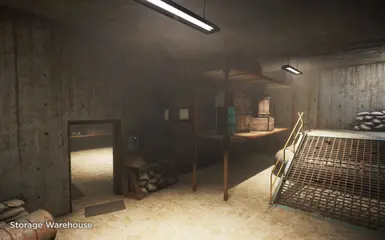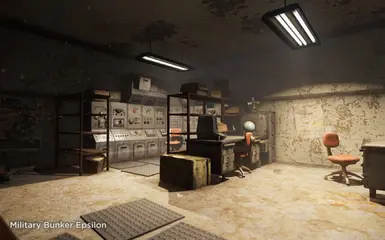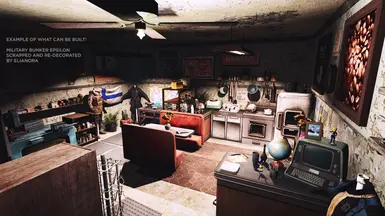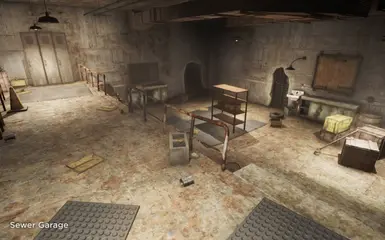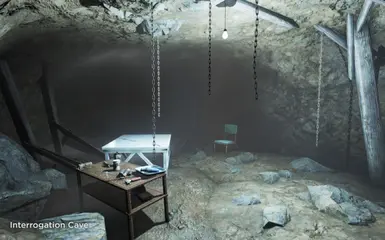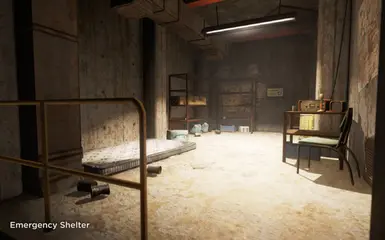File information
Created by
Rob Vogel - fadingsignalUploaded by
fadingsignalVirus scan
2006 comments
-
LockedStickyHi! Because I have so many mods for both Fallout 4 and Skyrim, I unfortunately cannot answer every comment and message, or troubleshoot every issue. I hope you understand. Lots of other people are helpful and do respond to posts made, so please feel free to post a question or issue here, as others may have the solution. Thank you for your patience and understanding!
I'm still around all the time and try to answer as many questions as I can.
-
LockedStickyF.A.Q.
Q: When I open the door nothing happens.
A: This means the scripts aren't firing for some reason, and is almost always attributed to a failed NMM install, or an outdated/cracked version of the game. Make sure you're running the latest version from Steam. This mod will not work on a cracked version of the game.
If you have an updated version from Steam and are using NMM, try a manual install and see what happens. Make sure to scrap and re-craft any leftover doors.
Q: When I leave, I get an eternal loading screen, WHY IS THAT, HMM?
A: For some reason when leaving these basements it doesn't trigger a normal loading screen, just the 'black' one. Loading into a settlement cold can take a long time if it's big. When normally fast traveling to a settlement with the Pip-Boy I think the game knows it's going to be a settlement and handles it differently. When fast traveling via the teleport doors, it seems to take longer. tl;dr patience, grasshopper. Try letting it go for a while and let me know if you experience this still.
Q: Can I send settlers into the basements?
A: No, the way interior workshops work, this isn't possible. At least, not the way this is structured. Water, and food for settlers can't be planted so the whole thing just doesn't work.
Q: Can I send companions to wait in these basements?
A: Not currently, no. These basements were designed like Home Plate, which does not allow that either. Maybe in the future.
Q: Why am I unable to build exterior workshop objects in the basements?
A: These workshops are configured exactly like Homeplate, which only allows you to build interior furniture and decorations. This was also done to prevent you from adding more basements inside basements and causing teleport problems.
If you want to have full build functionality, you can open the console, click on the Workshop (the toolbox in this case), then type "addkeyword 5A0C8". Be sure to save first, so you can revert if it screws something up!
Q: This mod broke XYZ unrelated mod!
A: I've had a few people who, because they installed this last, assumed it was the culprit for an issue they were experiencing that was completely unrelated to what this mod does. For example, lights. The game's settlement lights are very finicky in the base game (turn off randomly), and simply quitting/reloading your game alone can make them work sometimes (I even have another mod that fixes the workshop lightbulb! )
In situations like this, uninstalling and loading your save and seeing something work doesn't mean that it was the mod you uninstalled doing it, especially if that mod doesn't remotely touch anything to do with what you're experiencing. Sometimes just reloading the game, or removing one extra mod from your load order is what is fixing it. I had a problem in Skyrim that I SWORE was being caused by a mod, because it stopped when I removed it... but the problem came back when I added another mod in its place. The game was just "at the brim" and started acting weird.
For example, if suddenly your sky is a different color, that has nothing to do with this. This mod touches absolutely zero vanilla records whatsoever, so if you experience something strange like that, it's 100% something happening on your side. Modding can be a strange beast! For the last 2 years I never had any reports like this, its only been until recently when people install 400 mods at a time that problems like this pop-up. This is not an outright dismissal of your issue, I'll still try and help, but please be patient and understanding.
Q: What are the cell IDs to use with the COC command?
BLCraftableBasement01 "Root Cellar" [CELL:01020000]
BLCraftableBasement02 "Basement Bunker" [CELL:0103FA33]
BLCraftableBasement03 "Fallout Shelter" [CELL:0115B546]
BLCraftableBasement04 "Emergency Shelter" [CELL:0103C606]
BLCraftableBasement05 "Military Bunker Epsilon" [CELL:011DE7E3]
BLCraftableBasement06 "Backyard Bomb Shelter" [CELL:0104A3A6]
BLCraftableBasement07 "Storage Warehouse" [CELL:010F989A]
BLCraftableBasement08 "Interrogation Cave" [CELL:01001E5A]
BLCraftableBasement09 "Cellar Workshop" [CELL:0116FC4A]
BLCraftableBasement10 "Sewer Garage" [CELL:010317D0] -
BLCraftableBasement03 where is this location from?
Where can you find the original...? -
I love this mod, its been a stable on my load order for years, but for some reason I think I'm having a script issue, as activating the doors doesn't seem to work on my current playthrough. Checked your FAQ, I'm using the Steam version, and I have deleted and manually install the mod but can't seem to get it to work. I even tried using the COC command to teleport me into the bunker I made, but nothing. No idea why, but its a shame.
-
Is there any way to remove the toilet, sink, shower and mirror from the basement bunker without using console commands?
-
Once a basement has been built up, will saving a blueprint of it in Transfer Settlements be viable so that in the future it need not be manually built again?
-
Hey :) I have the Military Bunker and trying to move some of the furniture around, is there a way to Move/Delete that PC right in the middle of the room? I saw that was done in one of the screenshots.
-
Try with the command "disable" on the console, clic on that object that you want to remove, make sure that the object ID is correct and then with the ID of the object selected put the command, it wil remove the object... if you mess up with something, the command "enable" will revert anything, but dont forget to save the game before you use this command.
-
Hey, Ive tried this a few times, nothing changed. I'm going to *Empty the room using the CK of all the unnecessary items, then see what happens.
That PC does is enabled by another item (Desk/chair I think) so maybe emptying that room in the CK will work. -
I just tried this. Sadly it did not work great, after walking about 2 feet out of the bunkers walls and into the area I had built, It teleported me above the bunker into the void.
Would have been cool though.
-
-
I haven't seen someone ask this yet, so I figured I would. Is it safe to store items for long periods of time? I'm using Better Armory Mod and Functional Displays to build an armory inside on of the bunkers, and I'm worried about returning one day and losing all my stuff due to a bug or something.
-
Thank you for the confirmation.
I pretty much intend to use this mod to store sensitive material that I do not want NPCs to ever use, beside having a small, safe haven for my PC to sometimes retire to and decorate. I also had a look into another mod to complement this one, to have a place closer to the middle of the map, but referring to the comments it seems that basement mods can have issues with PAs disappearing.
That mod author is an experienced one, one that I highly respect and use several other mods of, but losing PAs would defeat the purpose of me using extra "player-home" mods. I just hope there is enough space in this one ^.^
Thank you for sharing the mod with us, and providing such an excellent support throughout the years.
-
-
Just to verify, there is no version of this for those of us who bought our game from GOG (v.1.10.163)?
-
Was really looking forward to trying out this mod but but it'd not showing up anywhere in the workshop menu. I checked all the files, everything should be good, I even got the "Mama Murphey's Chair" quest to get the Special category to show up and nothing, no matter what settlement I try it in.
-
I am having an issue where the settlement the door is built in takes all the stuff from the basements workshop.
-
is this compatible with Folon?