File information
Last updated
Original upload
Created by
WatcherzeroUploaded by
WatcherzeroVirus scan
Some files not scanned
Current section












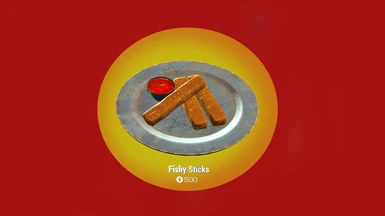


















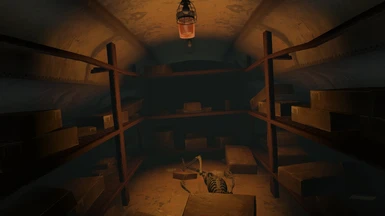























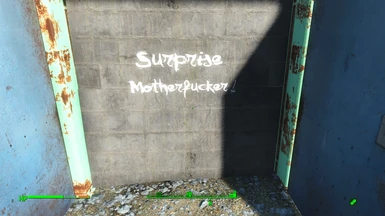





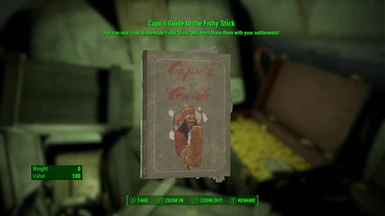




















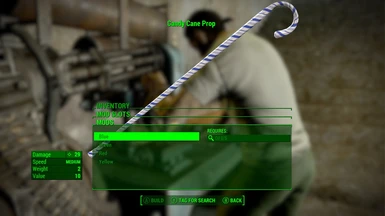

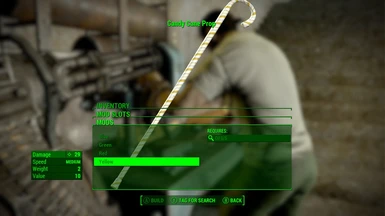



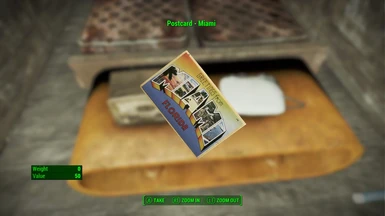
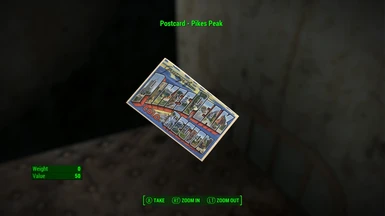







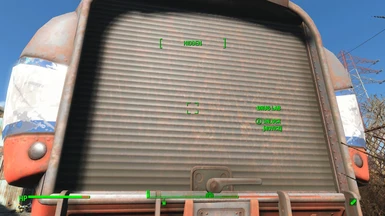




















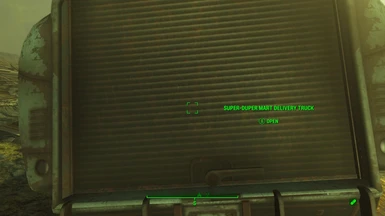








377 comments
A few things to note:
This might be the last update that does not require all of the official DLC.
I just recently learned how to make meshes from scratch so keep that in mind.
Thanks to Carnatics help there is now a scripted note that will teleport you to the testing cell. It's crafted under Chemistry/Utility
if its on my end feel free to educate me .
So i checked in FO4edit says 12 errors. Ran QuickClean Reinstalled No More Crash
annd still crashing the game
[CreateTexture2DWarning.cpp:60 ][critical]: A call to ID3D11Device::CreateTexture2D failed with error code 0x80070057. This will crash the game.
And it persists even after deactivating the plugin, have to completely remove to get rid of it. This is very disappointing. Was really hoping for some crazyness in my game but this mod has issues with something else in my setup I guess. And it gets baked into the savegame too. Last save before activating WW is good. The one I loaded after activation is ruined, after removing WW it will -oddly enough- load without warning me that a plugin is missing, but it still crashes with the same message.
EDIT: I did a little googling and found this reddit; it sounds like the mod has a bad texture, only I wonder why it is working for other folks but not me & Lonsurvivor. Can this be caused by a mod in our setups that changes visual elements, as in WW needs the vanilla version of it, thus crashes when it doesn't find it? It might not even be a real "texture" or "re-texture" mod, but for example something in the UI, the pip-boy, the perk tree, or any changed graphical element, as I understand it. Can you please tell me if I'm on the right path here?
One of the file descriptions is this.
"Includes patches for PRP 74.x and Wild Wasteland in fomod installer" so I really think it should be included in the mods that require this mod.
The mod South of the Sea - Atoms Storm now functions after I had installed The Wild Wasteland mod and mo longer tells me that I am missing a master file. :)
The Wild locations are showing up (The Vera Keyes' Biggest Fan basement, Wicked Shipping Breaking Bad [With Walter and Jesse], and Greenie's Basement, for example), but the graphical changes are not appearing.
- Vera's Tuxedo looks like a regular tuxedo, but with +2 CHA as it should have. But it isn't red and black. There are 2 Sticky Magazines here, but none of the Sticky and Crumpled Napkins.
- The Quantum Jet from Breaking Bad; the recipe is there and I can craft it, but graphically it isn't showing up.
- Greenie himself does not show up, the different colored Buttercups all look the Fallout 4 yellow, and the magazines to craft them in our settlements look like Grognak Attack of the Bat-babies.
I have used this mod before on my playthroughs.
But, about a year ago my game was crashing a lot. Including every single time entering Breaking Bad trailer.
So I had to remove everything and rebuild it all (AWKCR, Armorsmith Extended, and Beantown Interiors Project were proven to be major problems causing bloated files and crashes in general).
So I removed those, and a few other mods and spent about 3 months testing stuff.
Then I finally decided to add this mod, near the bottom, in the MO2 subsection of Scrapping, World Edits, Lansdale and Terrain.
I put it below Wasteland Imports, couldn't get it to work properly.
The locations were there, but the graphical stuff (clothing, multi-colored Buttercups, Quantum Jet, Greenie himself) were missing.
UPDATE: Okay, I'm leaving the above as showing how easy it is to goof.
I thought I had the updated base mod installed; Ver4.5SSPFB (or something like that). I fiddled with the mod today and figured I would uninstall it and reinstall.
Then I saw the files more closely.
Yeah, 4.5 is 200MB (I originally DLd in 2022). 4.5SSPFB-whatever is 758kb.
That was the only one I downloaded in 2023. 🙄
Due to my rebuild, I figured the one I DLd in 2023 was the big one with the bug fix added.
Uff da.
Yeah, download the 200+MBmod, then maybe get the 700+kb mod/update.
So I fixed my own problem by actually installing the mod.
In my defense, I thought I already did as the "minor bug fix" is named in MO2 'WZWildWasteland v4.5', the same as the actual mod.
Still my goof. 😄
Mod is fantastic. Works well with Wasteland Imports mod as well.
Cheers.
but they were killed by me.
so who am i? the fried chicken guy?