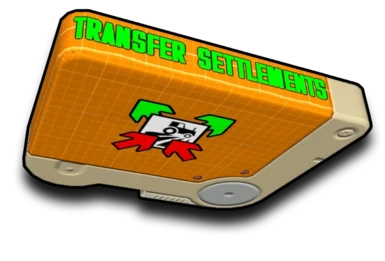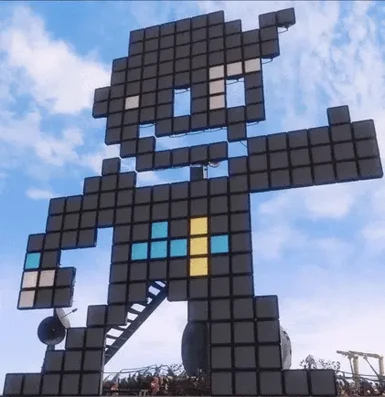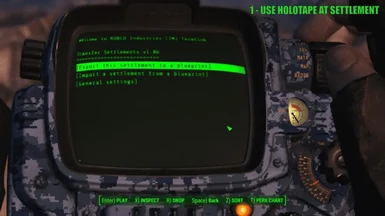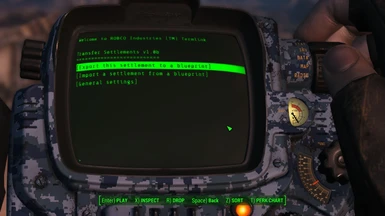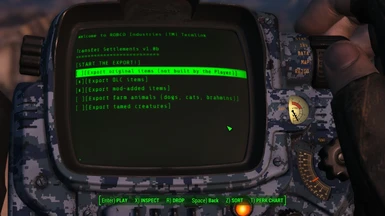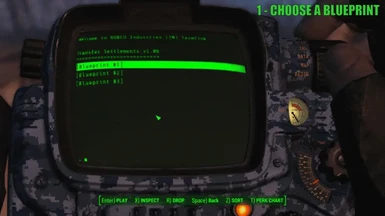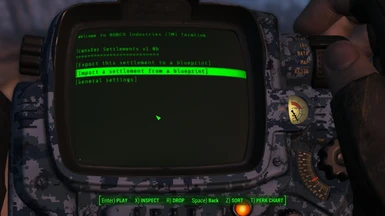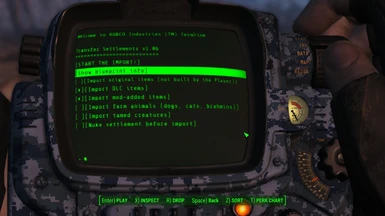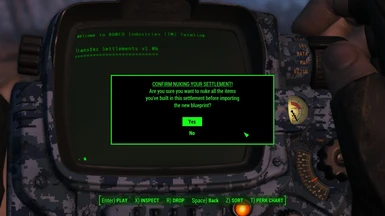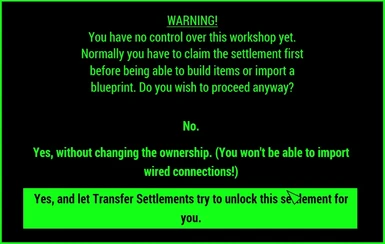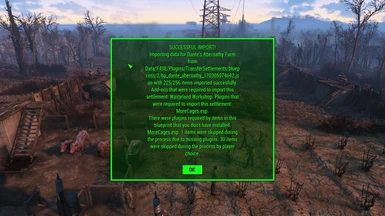Mod articles
-
Import: as stable as possible.
IMPORTING ISSUES
This is a guideline on how to make an import as stable as possible.
Use this if you have problems to finish an import succesfully.
Pre TS v1.51, be aware: Deselect the slow-time options There are some issues with it and it does not work reliably.
(slowtime feature has been removed from v1.51 and up)
Preparation:
- DISABLE all forms of autosaving in your Game Settings/Fallout4Prefs.ini, you can re-enable them after you checked your import went well.
You can adjust your Fallout4Prefs.ini
bSaveOnPause=0
bSaveOnTravel=0
bSaveOnWait=0
bSaveOnRest=0- Make a save BEFORE you start importing a blueprint. (It makes it easier to retry if you encounter problems.)
- Do NOT u... -
Returning Questions: The Answers
RETURNING QUESTIONS, THE ANSWERS
We will add more to this list as we go along. (Work in progress)
01: No blueprints visible / No workshops nearby?
02: Nuking did not scrap everything?
03: Objects placed at weird angles or missing after import?
04: Does it take resources to import a blueprint?
05: Will the contents of containers and the inventory of settlers be included?
!!!. Still having a problem?
01: No blueprints visible / No workshops nearby.
Scripts are not running OR missing INI settings to unlock loose files.
- Check if you followed the How to install on the description page to the letter.
- Ensure these exact lines (typos?) appear in your ../Documents/My Games/Fallout4/fallout... -
STEAM GAME UPDATES, DISASTER CONTROL
DON'T post comments about the mod being outdated,
CDante knows it way before the news gets out. We will post a Public Service Announcement asap.
Be aware, we will remove all posts on the subject.
This goes for people being impatient, AND those people being annoyed by people being impatient!
DON'T panic!
You don't even have to uninstall Transfer Settlements. F4SE just skips loading the outdated dll, and then TS automatically detects that the dll isn't loaded and shuts itself down.
What if you are somehow convinced TS is responsible for making your updated game crash?
Uninstall TS for the time being instead of deactivating it. There is no risk involved.
Your settlements will... -
Regarding CTD (crash to desktop) issues with Transfer Settlements
REGARDING CTD (CRASH TO DESKTOP) ISSUES
While I'm still working on stability and performance improvements, I'd like to share some useful tips with you that might solve your CTD problems not just with Transfer Settlements but possibly other script mods as well.
I've received these INI settings from kinggath, author of Sim Settlements, which should solve most (if not all) CTD issues caused by performance problems. kinggath said these INI tweaks solved all import CTDs he was experiencing before.
These lines should be changed (or added) within your ../Documents/My Games/Fallout4/Fallout4Custom.ini under the section:
fUpdateBudgetMS=2.4
fExtraTaskletBudgetMS=2.4
iMinMemoryPageSize=256
iMaxMemoryPage...