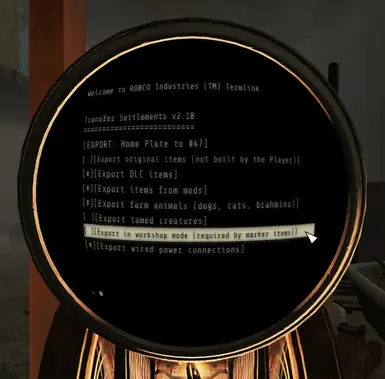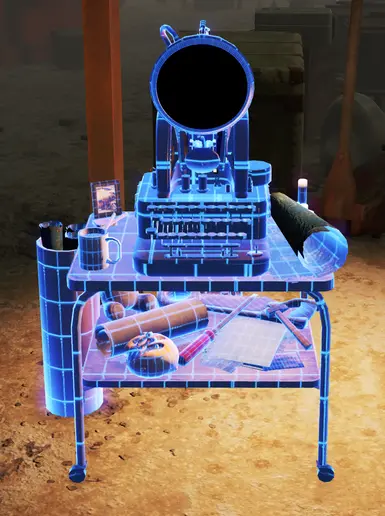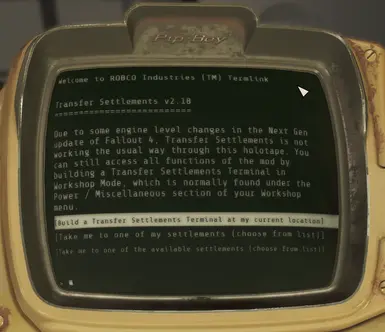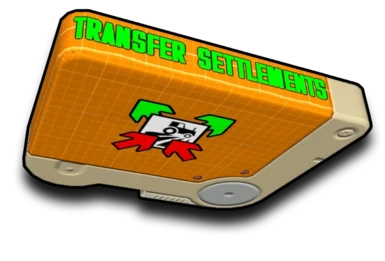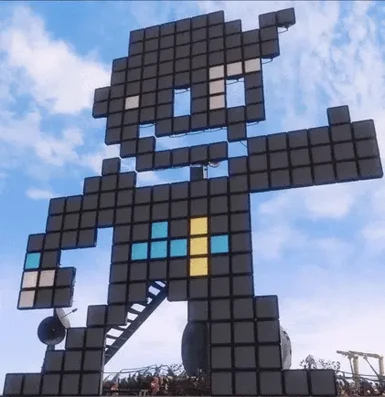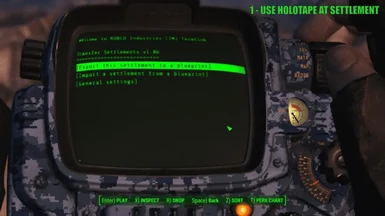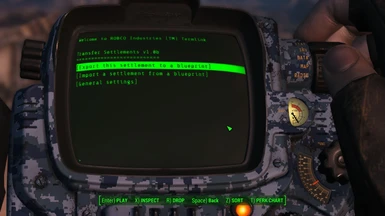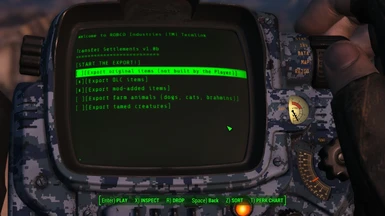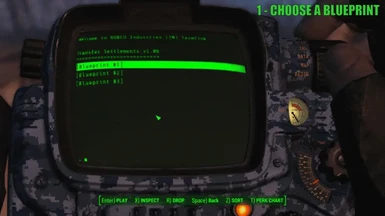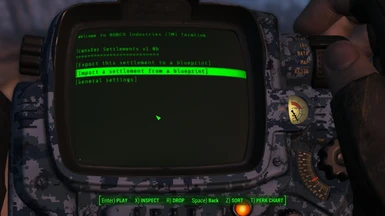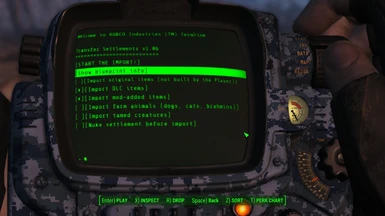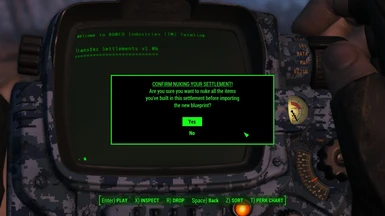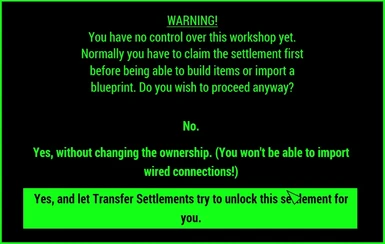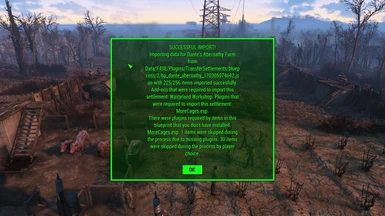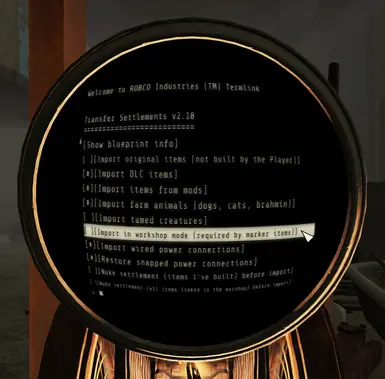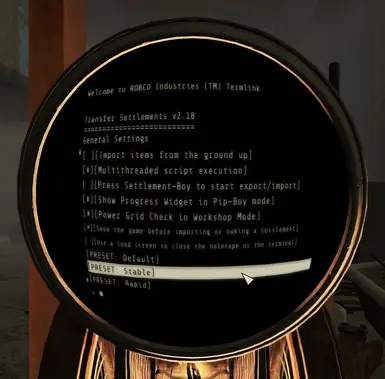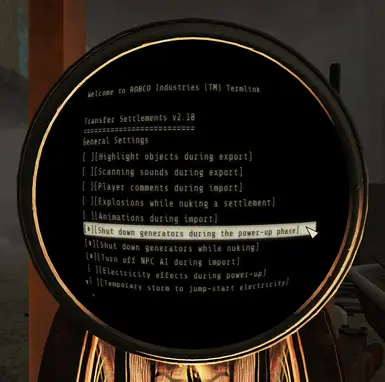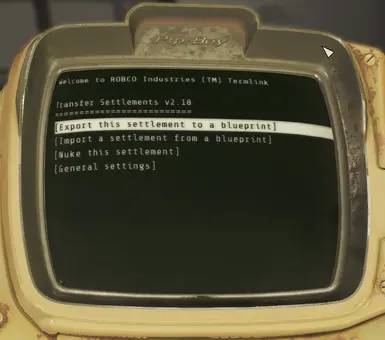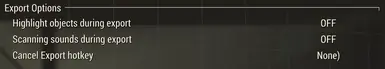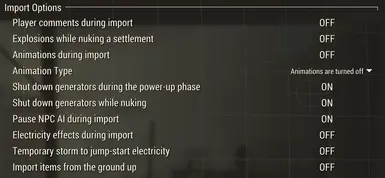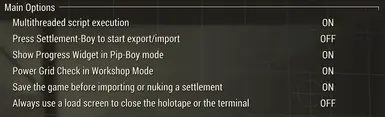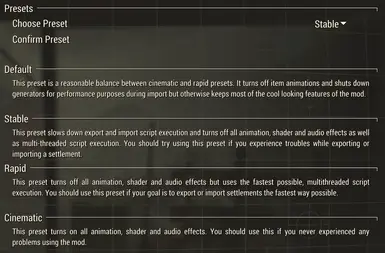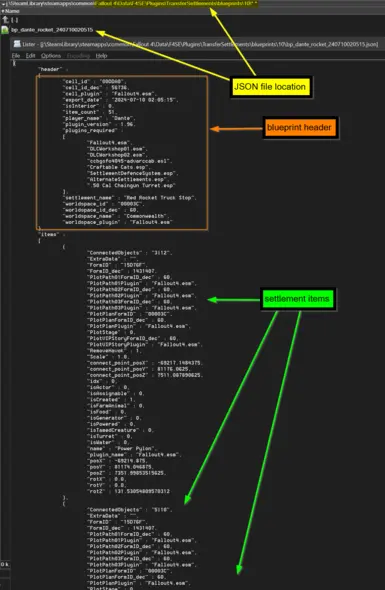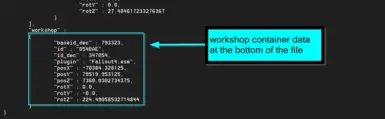Mod articles
-
Returning Questions: The Answers
Returning Questions: The Answers FAQ
We will add more to this list as we go along. (Work in progress)
01: No blueprints visible / No workshops nearby?
02: Nuking did not scrap everything?
03: Objects placed at weird angles or missing after import?
04: Does it take resources to import a blueprint?
05: Will the contents of containers or settlers be included?
06. You are not able to scrap the TS Terminal?
???. Still having a problem?
!!!. Regarding Bug Reports
01: No blueprints visible / No workshops nearby.
Scripts are not running OR missing INI settings to unlock loose files.
- Check if you followed the How to install on the description page to the letter.
- Ensure ... -
Known Conflicts WIP
Archived: Outdated article (2017)
BE AWARE This article is very old.
This was an attempt at getting an overview of known conflicts.
A lot has changed since and i am no longer actively playing this almost 10y old game.
I will leave this up as is, but it is really old, consider everything here as informative but depreciated.
However i opened up the comments on this article so users can report problems they run into.
Those are not tested and confirmed by the TS team, but could be valuable info for others.
When multiple reports emerge there is a chance it will be looked into.
This is an attempt to list known possible mod conflicts.
Disclaimer; We are not saying the mods mentoined are broken ... -
Import and Export - As Stable As Possible.
Avoiding Issues Guidelines
Importing & Exporting: As Stable as Possible
I vividly remember my first encounter with Transfer Settlements, it was v1.41 when the wiring-up function was introduced.
I was trying to recover my settlements from a borked and corrupted savegame and it took up to 15 attempts for some of them... good old times, lol.
This is a guideline on how to use Transfer Settlement in a as stable as possible setting.
Use this if you have problems to finish an import or export succesfully.
YOU SHOULD NOT NEED THIS OF YOU ARE RUNNING A STABLE GAME WITH CLEAN LOAD-ORDER + A HEALTHY SAVEFILE
Pre TS v1.51, be aware: Deselect the slow-time options There are some issues with it and it does not work reliably.
(slowtime ... -
Read This First - Knowledgebase
Transfer Settlements Knowledgebase
READ THIS FIRST BEFORE COMMENTINGKnowledgebase Articles by GroteGrottrol
RETURNING QUESTIONS: THE ANSWERS
A GUIDE TO IMPORT or EXPORT AS STABLE AS POSSIBLE
Tips for Blueprint Creators. and How To Share Files.
Mod Organiser 2 and Transfer Settlements
FEEL FREE TO JOIN THE CDanteModding DISCORD IF YOU WANT TO KNOW MORE
AWESOME TOOLS TO HANDLE BLUEPRINT FILES
- Transfer Settlements Blueprint Manager by DieFeM
- Fallout 4 - TSB Item Havok Disabler by FiftyTifty
- NMM Transfer Settlements Blueprint Installer by Caladon
DOWNGRADING THE MOD AND "CLEANSAVING"
Downgrading from an already installed newer version of the mod to an older version messes up... -
Mod Organiser 2 and Transfer Settlements
Mod Organiser 2 and Transfer Settlements.
+ As a MO2 user, or any other modmanager that uses a virtual file system,
you`ve made that choice because of the obvious advantages a virtual file system brings over hard links or oldskool copying files into your DATA folder.
- But there are some downsides too, and Transfer Settlements has the tendency to put a spotlight on some issues with the OVERWRITE folder..
TerminalEx.pex (benign) Recommended action: Move content to Mod (Eg. Transfer Settlements)
The most benign one in the list, and totally harmless. Transfer Settlements creates this file if it does not exist yet.
It allows the OldGen holotape interface to be scroll-able instead of having to rely on multiple ... -
The TS NextGen Story
Sticky post during the longlasting development of the reworked NextGen TS.
It took a lot of time to get to the finish line, and we tried to keep you patient fans up to date.
Not every user shared the love, there always will be those that post: Broken Mod. Shame...
Which triggered me enough to reply:
You could argue the mod isn't broken, but the NextGen game is.
Update is on its way, but it is a lot of work, because NextGen broke everything Transfer Settlements relied on.
Read the stickies about development for NextGen above if you want to know why FO4 broke, not TS
May, 5th, 2024
Expect a longer wait for the
!NextGen update
Yes, new F4SE is available. Yes, CDante is working hard ... -
Unsolicited Steam Game Updates.
Steam Game Updates Disaster Control
Archived: Outdated article (2018)
BE AWARE This article is very old.
While the principle and method are still valid,
there are countless more up-to-date guidelines and even tools to help you revert the game to an earlier version available elsewhere.
I highly recommend using those.
There is no point in me trying to keep this up-to-date separately.
DON'T post comments about the mod being outdated,
CDante knows it way before the news gets out. We will post a Public Service Announcement asap.
Be aware, we will remove all posts on the subject.
This goes for people being impatient, AND those people being annoyed by people being impatient!
DON'T panic! -
Tips for Blueprint Creators. and How To Share Files.
Tips for Blueprint Creators, and How To Share Files.
COMPATIBILITY
HOW TO SHARE FILES
BELLS AND WHISTLES
INFORMATION
1. COMPATIBILITY
Transfer Settlements will always be forward and backwards compatible with its blueprint json files.
But...If your blueprint depends heavily on mods that add buildable items there is no way we can garantee it will be futureproof.
However...Transfer Settlements will skip items from mods that are not available in your users loadorder, off course the end result may vary a lot.
2. HOW TO SHARE FILES
GOOD TO KNOW
A warning about superlong filenames and a lot of wide letters (WM) in blueprint names:
If you see a weird TAB in your BP-Stash between the slot numb... -
Regarding CTD (crash to desktop) issues with Transfer Settlements
Regarding CTD`s (Crash to Desktop)
Archived: Outdated article (2017)
BE AWARE This article is very old.
More up-to-date Information can be found through the Read This First - Knowledgebase
While I'm still working on stability and performance improvements, I'd like to share some useful tips with you that might solve your CTD problems not just with Transfer Settlements but possibly other script mods as well.
I've received these INI settings from kinggath, author of Sim Settlements, which should solve most (if not all) CTD issues caused by performance problems. kinggath said these INI tweaks solved all import CTDs he was experiencing before.
These lines should be changed (or added) within your ../Documents/My Games/Fall... -
THE
TS v1.xx
Compatibility, New Features, Performance and Improvements, Fixes
HISTORY
COMPATIBILITY
v1.93: compatible with game version 1.10.163 and F4SE 0.6.20
v1.92: compatible with game version 1.10.162 and F4SE 0.6.18 and 0.6.19
v1.91: compatible with game version 1.10.162 and F4SE 0.6.18 and 0.6.19
v1.58: compatible with game version 1.10.138 and F4SE 0.6.17
v1.57: compatible with game version 1.10.130 and F4SE 0.6.16
v1.56: compatible with game version 1.10.120 and F4SE 0.6.15
v1.53, 1.54 & v1.55: compatible with game version 1.10.114 and F4SE 0.6.13
v1.52: compatible with game version 1.10.111 and F4SE 0.6.12
v1.51: compatible with game version 1.10.106 and F4SE 0.6.11
v1.50: com...