File information
Last updated
Original upload
Created by
NorcaineUploaded by
NorcaineVirus scan
Safe to use
Current section























































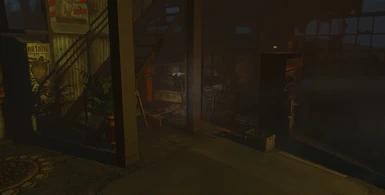

































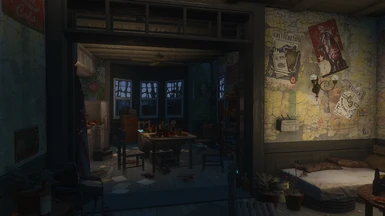
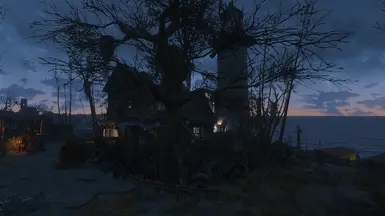





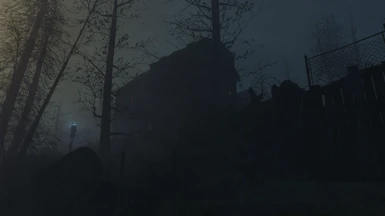



























63 comments
For one, I recommend using Construction Light Configurator with my blueprints. I use them for lighting a lot - but the vanilla configuration is quite different and might look off. You would have to wire them manually, too.
I have used shops in my settlements with Better Vendor Stalls in mind. There aren't too many of them, but the mod is still a benefit.
I also recommend True Gras in combination with Better Landscape Grass.
Workshop Rearranged: https://www.nexusmods.com/fallout4/mods/16181
Reginalds Prefab Shackfest: https://www.nexusmods.com/fallout4/mods/37623
Workshop Decorations Pack: https://www.nexusmods.com/fallout4/mods/27787
Woody's Wasteland Stuff: https://www.nexusmods.com/fallout4/mods/24951
Workshop Junk Wall Pack: https://www.nexusmods.com/fallout4/mods/25187
And I downloaded all the mods that were on all the list! Here the next problem - some mods no longer exist?!
Hmm, and now there are my Green jewel guards without clothes?! Why???
The bombing option doesn't delete things, so it's all on top of each other and inside each other :(
And this workshop rearranged mod makes pc to crash and the build menu has lots a things missing. etc.
How to fix these things?
How come there are so few blueprint mods for Warwick? It's near Atom Cats Garage, offers great water views, good access to souther points on the map.
thoughts?
I'm considering using your Red Rocket transfer as a starting point, and progressing to some of your other settlements if I can get some understanding and questions answered.
Can you share your load order for just the .esp items you are sharing in the "spoiler" section?
Is it "as is" in the spoiler section? The reason I ask is because I already have a ton of settlement build mods loaded and would be happy to part with some if needed to make room for your transfer(s) and build mod recommendations.
Also, what might be the performance hit for Red Rocket? Have you had many complaints or concerns? I love 2 Major Things about FO4: Settlement building and Combat.
Please advise, thank you..
The .esp files I noted down in the spoiler section don't require a special load order - at least as far as I know. I always sorted them with Loot via Vortex and never had any problems. Hope that answers your question.
I never experienced performance hits for Red Rocket myself - though of course this would be dependent on your hardware and settings. I personally have noticeable performance hits for Sanctuary and the Castle, but otherwise I never noticed anything. The number of objects ("item count") is usually a good hint - and of course the larger settlements are more susceptible anyway.
I've read some of your comments and let me just encourage you to continue in this line of artistic and creative lore friendly modding. It is much needed.
Peace..........
Anyway, ran into my first problem with importing Starlight. I use "stable" preset in the MCM then when i get to the holotape settings, i pick import animals, a couple of other ones, and "re-attach" the power lines or something like that. I also have scrap everything installed but I DO NOT invoke "scrapall" in the console and I only remove all the cars, most of the speakers, the rad barrels, and dead molerats/holes - that's it. Also, I don't have any animation, explosions, and Workshop is off.I draw my weapon and sit in a quiet spot and watch all the magic.
I've done this 3 times (it takes a while - as you have said) and the import part and the Stabilize part both work flawlessly but when it gets to power up, that's when the whole thing "bombs out" and I CTD............ lol.
I wish I could see the log file and which json statement was failing and I would have a fighting chance but no such luck I guess. I got the chrome editor for .json and I can see the massive list of statements but without the line number of the failed program statement, i'm screwed.......
I am going to try and "un-tick" the "re-attach" the power lines and see if that works. Maybe ? Any works of wisdom?
By the way, so far I have sanctuary, Red Rocket, and Ten Pines working flawlessly with settlers coming (except Red Rocket - that's my new awesome player home - I like it better than Elianora's very fine version I have used for years) and even seeing some other visitors too.
Actually, it does not exist on Bethesda anymore either, except for XB1. However, I found a mod called "Do It Yourshelf Updated" by the same author, so I giving that a shot. This is the URL: https://bethesda.net/en/mods/fallout4/mod-detail/4129753
Also, here are the mods by CrayonKit for future reference: https://bethesda.net/en/mods/fallout4?author_username=CrayonKit&number_results=20&order=desc&page=1&platform=WINDOWS&product=fallout4&sort=popular&text=
I’ve updated the links in the description so they lead to the Bethesda Net version. esp filenames seem to be the same - so everything should work with the new versions.
Thank you for letting me know!