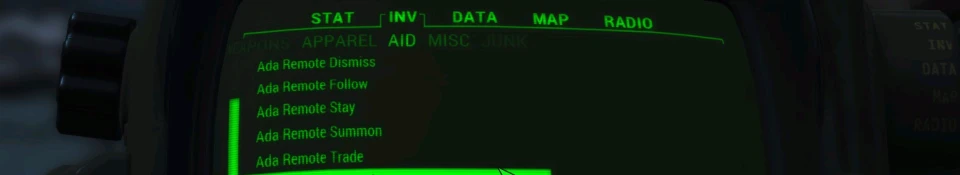About this mod
Adds some remote commands for Ada and upgrades her Hacking and Lockpicking skills to Master level.
- Requirements
- Permissions and credits
- Changelogs
See AmazingFollowerTweaks for exceptional all-round multi-follower management.
See Ada the Pro Burglar for my successor mod that improves Ada's lockpicking and hacking.
---
Purpose
This mod adds some basic remote commands for Ada, and improves her Lockpicking and Hacking abilities. In all honesty, I made this to address some of the most irritating problems with this otherwise excellent companion:
- Why won't she stay out of our way when we are building in the settlement Workbench?
- Why isn't she within reach when a terminal needs hacking, or a lock needs picking, or loot needs to be transferred?
- Why won't she retry hacking or lockpicking a target after three failed attempts?
- Why on earth can't we dismiss her to a settlement?
- Why can't we make her Lockpicking and Hacking skills more reliable?
Functions
Some of these concerns are addressed with remote commands. Six of these have been added, as follows:
- Summon - Ada teleports to your location, ready to receive your commands
- Trade - Ada trades with you
- Stay - Ada waits at her current location
- Follow - Ada follows you (normal behavior)
- Dismiss - Ada is force-dismissed (useful if the normal dialogue choice doesn't have any effect)
- Unstick - Ada (hopefully) snaps out of a hung state when she can't reach an unlock target (added in 0.5)
Ada's lockpicking and hacking have also been improved in two ways. First, you can have her retry a failed hack or lockpick target any number of times - she will no longer refuse after three failures. Second, she now has the ability to weaken Master-level (100) locks or terminals to Expert level (75). This greatly improves her chances in each attempt of rolling a number large enough to open the target (it will be between 0 and 110). In practice, this means she will usually be able to open a Master-level target for you within six attempts or so. Keep at it and she will eventually come through for you!
Known Issues
Sometimes, Ada doesn't respond to a unlock or hack request. It's been noted in the Fallout wikia as a bug for Ada in the existing Automatron DLC. If this happens, there are three things you can try in-game to clear this, in order of desperation :)
1. If Ada responds to other commands (go here, pick this up) but not the unlock/hack request, try dismissing her and then immediately recruiting her again before she has a chance to walk away. That's helped me in several cases. Use the "Ada Remote Dismiss" item in the Aids section of your inventory if normal dialogue to dismiss her doesn't work.
2. If Ada seems to be physically stuck where she is, and cannot move regardless of any command you give her, it may be that she is having trouble walking within range of the target. When that happens, the "unlock" scene of the animation gets stuck. If that is the case, try the "Ada Remote Unstick" item in the Aids section of your inventory. This stops any unlock scene that is running in the game, and Ada seems be jolted awake by that, so you can command her again. No guarantees, but in a recent playthrough I was able to use this function in two places to help her recover, retry, and finally unlock some hard-to-access safes in Nuka-Galaxy.
3. If you are able to create a temporary Robot Workbench (for example using Portable Workbench Enhanced), try removing and replacing her Torso/Misc module. That has also worked whenever I have tried it, but it is certainly an over-the-top solution (after all, who can be sure they have ingredients for a Robot Workbench while out in the wilderness?)
The wiki suggests that a full game restart will clear this - maybe that will help too.
If you have any scripting recommendations for how to clear this problem (or avoid it altogether), please contact me - I'd love to make this issue go away for good!
Requirements
This mod requires the Automatron DLC.
As usual, for Hacking and Lockpicking, Ada needs a corresponding Torso-Misc module installed. You can use the standard single-function modules that come with the vanilla Workbench, or the handy multi-function modules from Automatron Torso Misc Advanced (ATMA) Module if you like.
Usage
When the mod first loads after installation, it will add one of each type of remote command to your inventory in the Aid tab. When you use these, they will replenish themselves, so you only need 1 each in your inventory. If they become lost for any reason, you can craft replacements at the Chemistry Workbench under Utility.
To use the remote commands, use them like any consumable (like a Stimpak). You can assign them as favorites, or better yet assign them to separate hotkeys in FO4 Hotkeys.
Ada's enhancements to Lockpicking and Hacking will operate automatically on any normal "inspect" or "retrieve" command that you give her - no additional action is required.
Compatibility
These are companion-related mods I use along with this one without any issues:
- Automatron Eyebot Companions
- Automatron Torso Misc Advanced (ATMA) Module
- Companion Accuracy Boost
- Companions Can Sneak
- Unlimited Companion Framework
- Visible Companion Affinity
I recommend loading this mod after ATMA if you are using that, and also other companion-related mods if you can.
Other mods that alter the behavior of Ada and/or Automatrons may possibly interfere with this one (though I don't know of any at the moment). If you are running such a mod, be cautious, and watch out for conflicts.
Note that Ada's remote commands can be easily assigned to hotkeys in FO4 Hotkeys - I highly recommend it.
Installation
Install normally using the Nexus Mod Manager.
Upgrading
Upgrade as you would normally using the Nexus Mod Manager.
If upgrading to 0.6 or later from an earlier version, you may need to do these additional steps to ensure the mod will track Ada even if she is not the primary companion:
- start Fallout 4 and load your game
- issue this console command to "re-install" the mod: hlp "Ada Front and Center"
- save your game, and continue play as normal
Uninstallation
Uninstall using the Nexus Mod Manager.