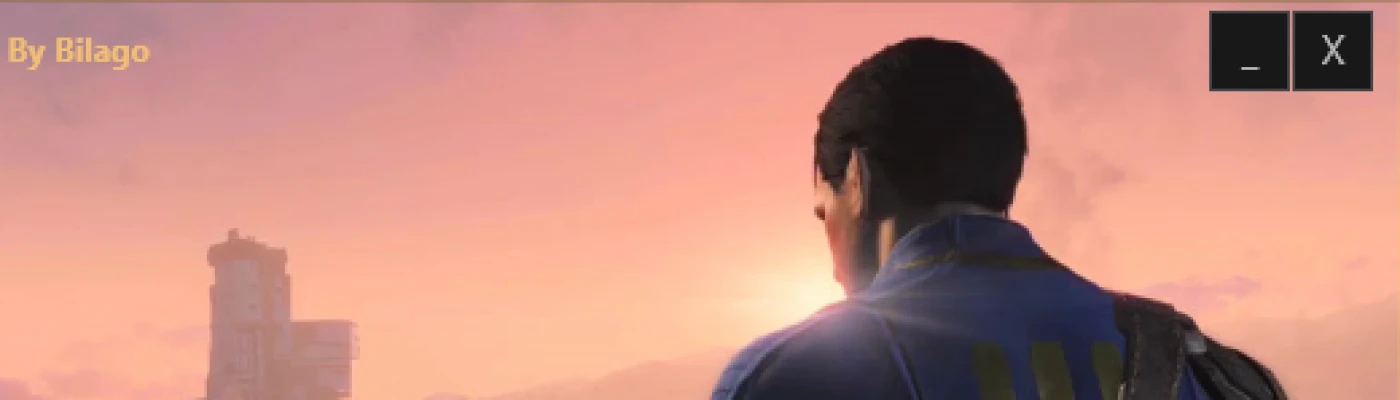About this mod
This is a modification for the Fallout 4 Configuration Tool (https://www.nexusmods.com/fallout4/mods/102/) This version works with BOTH versions of the game, however I cannot submit the same mod under Utilities AND VR simultaneously. So here I am creating a new mod page entirely.
- Requirements
- Permissions and credits
- Changelogs
- Donations
**VR Specific Features:**
- Main Tab now includes every single VR setting added to the game engine for VR. (Type 'VR' in the filter to see them all)
- VR Tab inclues the hottest tweaks available (will be populated more when new tweaks are found)
- All the same great features from the 2D game's tool!
FAQ:
Does this work on Fallout 4 Beta Patches?
No, I do not provide updates for beta releases at this time. Please wait for official Fallout 4 patches.
How do I run this?
This is a standalone executable, installing via NMM will help you with
update notifications, but you need to launch this program yourself
manually. You can do this by either downloading this file manually and
putting it on your computer (Desktop/documents/etc) or download it with
the Nexus Mod Manager and run it from the Fallout4\Data folder.
Where are your changelogs?
Changelogs are always updated and are located on the "changes" tab on this mod page.
This wont start?! WHY?
Try running this as administrator. If that doesn't work send me a
screenshot of the error message. If you don't get an error message check
Windows Event Viewer for more information.
I cannot launch this tool! Windows Event Viewer blames d3d9.dll. Why?
Sounds like you're running RIVA Statistics tuner / MSI Afterburner. That
software can cause incompatibilities with some .net applications. Please
turn this software off or add this application as an exception to fix
this error.
After using this tool I cannot edit settings in game?! WTF?!
This tool sets your configs to read only to prevent the game from
overwriting the tweaks. If you want to edit your settings you can either
press "Edit Launcher settings" or if you want to edit in game, go to
settings and turn off read only mode and press save.
Where is Mouse Acceleration?
Mouse Acceleration was removed long ago because the setting assumed to turn
it off (bForceIgnoreSmoothness) is actually a texture setting in
Fallout4. There is no acceleration setting for this game.
Does this work with F4SE?
This works with any executable you want. Just go in Settings and change the executable to the program you want to use.
How do I Uninstall?
First, to revert your INI back to default, go into Settings > Restore
Backup INI. If you're using this app as your default launcher, also
make sure to press "Click to Restore Original Launcher". Then, simply
delete this program.
My terminal is broken! Minigames are too fast! Wierd things happening in game that shouldn't. Help!
By turning off framerate lock(vsync) the game physics will become
completely unreliable. Make sure to lock the framerates yourself by
setting a cap (Nvidia Inspector) or turn on vsync in AMD/NVidia Control
panel.
THIS IS A VIRUS!!!111oneone
This is not a virus. I perform many tasks ranging from editng file attributes
(Read Only mode), modifying the Registry (CPU Priority tweak), and
accessing files in your Programs directory (Default game install
directory). These actions + not being a AAA software developer, some AV
products will flag my tool as potentially malicious as a CYA.
MY SAVES ARE GONE!!
You created a new save profile in the launcher without checking "Import
existing saves" so you will have to manually move your saves from the
Backup_Saves folder in Documents\My Games\Fallout 4\ to Documents\My
Games\Fallout 4\Profiles\ProfileName\
MipMap Fix is forcing my textures to Medium!!!
The vanilla launcher isnt designed to accept custom values so it freaks out
and displays an erroneous texture value. I assure you, its not setting
textures to medium.
Can you add xxxx feature?
Please PM me feature requests, as its near impossible for me to keep track of feature requests in the discussions forum.
What does xxxx feature do?
Before asking this, please hover your mouse over the option to see what I
wrote. 99% change if you ask me, i'll give you the exact same
description as in the program.