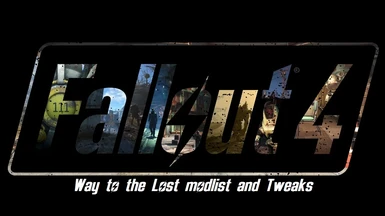About this mod
This is not a guide and definitely not a "collection"...
Considering there are no ultimate definitions for modding these are my preferences. Search, try and enjoy your time in the wasteland!
- Permissions and credits
- Changelogs

☆ Improved experience!
☆ Balance and lore friendly focus!
☆ Designed for a stable gameplay!
☆ Equilibrium between performance and quality!
☆ Lots of immeerrrrrrrssssion!
“Like Tears in Rain...”
Requirements and other concerns!
- Legit copy of Fallout 4 with all DLCs (except HD Texture Pack).
- A new game installation outside of any Windows UAC directories like Program Files or other default Windows folders.
- The latest VC++ Redistributable: VC++ AIO, 2015-2022 X64 and 2015-2022 X86.
- Basic notion of modding and the used tools.
IMPORTANT NOTE:
- Disable Automatic Steam Updates by setting it to "Only update this game when I launch it".
- Before proceeding run the game from the official launcher. This will generate necessary files and detect folder paths for important tools.
This mod list doesn't support the Bethesda "Next-Gen" update, instead uses a downgrader for a previous version. Please consider it when selecting files suggested as some mods may offer both options. Also a few links will lead you to older files on purpose.
I strongly recommend to check The Midnight Ride guide for its great explanations and considered choices to create the best core for your modded game. Its the only reason I got back to update my mod list and it is obviously a inspiration. Kudos to the team!
---------------------------------------------------------------------------
--- Tools & Utilities ---
"I don’t mind the dirt. I do mind unannounced visits."
- Mod Organizer 2 - Choose an instance. Follow instructions and when MO2 opens click yes when asked to register. You may need to login with Nexus account. Define then your settings and get ready for the madness!
- F04Edit - Extract files in your favorite work place and add executables to MO2 system.
- Bethini Pie - Extract files in your favorite work place and then add executable to MO2. Run the tool and select Fallout 4. My suggestions are:
Basic Tab:
- Select a Preset depending on your system but never the Ultra option.
- Select Apply Recommended Tweaks.
- Make sure Load Loose Files and Enable Files Selection are ticked.
- Make sure you have the intended resolution.
General Tab:
- Set if you want to see intro or S.P.E.C.I.A.L. videos when you start a game session.
- Make sure Sprint Fix is ticked.
- In gameplay you can pick the intended Difficulty.
Interface Tab:
- Set the subtitles, quest markers and compass to your preference.
- Check Auto size Quick Containers if you prefer.
- Uncheck Pip-boy FX and and check Pip-boy Flashlight Color Fix.
- In Pip-boy Resolution select 1752x1400 from the scroll menu.
Go in file and press Save. You can then exit the application.
- Fallout 4 Script Extender (F4SE) - Extract contents into your Fallout 4 root directory.
- xSE PluginPreloader F4 - Extract contents into your Fallout 4 root directory.
- Simple Fallout 4 Downgrader - Extract contents into your Fallout 4 root directory. Run the fo4downgrader executable.
- Address Library for F4SE Plugins
- Backporter Archive2 Support System
- Baka Framework
- Base Object Swapper
- RobCo Patcher
- Lighthouse Papyrus Extender
- Garden of Eden Papyrus Script Extender
- Papyrus Common Library
- Better Console
- Console Autocomplete
- High FPS Physics Fix - Main 1.10.130.0 - 1.10.163.0 version file.
- Shadow Boost + WttL ShadowBoostFO4 ini
- Buffout 4 NG with PDB Support
--- Bug Fixes ---
"You look lonely. I can fix that."
- Unofficial Fallout 4 Patch
- Ownership Fixes
- Community Fixes Merged
- The Midnight Ride - Glitchfinder All-In-One
- Extended Fake Interiors - Commonwealth buildings fixes - Both Main files.
- RAW INPUT - The Ultimate Mouse Sensitivity Fix + LTC Replacer - RAW INPUT and Player Speed Revised - During installer pick your preferences.
- Sprint Stuttering Fix
- Weapon Behavior Ironsights movement direction lock fixes and tweaks - Main Fixed Vanilla Sighted Additive Animations and Main file.
- Melee Sneak Locomotion Animation Blending Fix - Main Main File only.
- NPC Drinking Fix
- Facial Expression and Eyetracking Engine Fixes - Open F4SE\Plugins\FacialExpressionAndEyeTrackingEngineFixes.ini and edit bBrownFace to 1.
- Hostile NPC Respawn Fix
- Companion Jump Fall Pose Fix
- Companion Shoots At Player Fix
- Empty Vendor List Bug Fix
- Magic Effect and Spell Engine Fixes
- Midnight Cult Fix
- Reload Fix
- Bullet Counted Reload System - Main and Optional Lever Action Rifle.
- Armor Penetration Bug Fix
- Interior NavCut Fix
- Moon Rotation Fix
- Power Armor Map Fix
- Not So Bright Pins
- Flutter Flicker Fixer For Foliage - During installer pick Archived and then PRP 74.6 or later.
- Wetness Shader Fix
- Fixed Gobo Effects
--- Core & Gameplay Tweaks ---
“An angel. Made again. For you.”
- Unlimited Survival Mode
- Assorted Modular Tweaks - Main ESPless and TMR Config files.
- Random Encounter Framework
- Leveled Item Framework - During installer I suggest to leave the default options.
- Munitions - Ammo Expansion Project
- Equipment and Crafting Overhaul (ECO) - Redux - During installer keep defaults and enable Extended INNR. In Munitions, I'm a user of ECO's Extended INNR and also run Complex Sorter.
- New Equipment Overhaul (NEO) - Armour And Clothing Tweaks - During installer keep defaults and in the second panel check Complex Item Sorter Tagging Rules and then INNR for Complex Item Sorter users at APE.
- Survival Mode Tiny Tweaks
- Encounter Zone Recalculation (Continuous Level Scaling)
- Legendaries They Can Use
- Simple Offence Suppression
- Combined Combat XP
- Smokeable Cigars-Cigarettes_Joints + Less OP Patch + MCM Settings Menu
- No Sneaking in Power Armor
- Better Fusion Core Management
- To Your Face
- Engaging Loot of the Commonwealth + Less Dungeon Loot
- Complex Vendors
- SPARS - Simple Power Armor Reduction System - Pick one of the versions. I suggest 50.
- Better Chems + Stimpaks - Heal No Limbs
- The Boring Perk Overhaul
- Survival Adrenaline Only Affect Melee Damage
- Unbogus Health Scaling + Scaling Flag Remover
- SCOURGE + RobCo Excluded Companions
- DirectHit
- Chemfluence - AI Combat Dynamics
- Deadeye + Munitions - RobCo Patch
- Bastion - A Power Armor Overhaul + RobCo - Smarter Bastion Penetration
- LOST Plus Tweaks - Optional but an addon to complement the Way of the Lost.
--- User Interface ---
“If only you could see what I've seen with your eyes...”
- Mod Configuration Menu
- MCM Settings Manager + MCM Categorizer + MCM Booster
- Extended Dialogue Interface + Companion Command Menu Overhaul - During installer pick your preference.
- Dynamic Activation Key + Alternative Activation Prompts
- Melee And Throw
- Simple FOV Slider
- No Lockpick Activate
- FallUI - Icon Library
- FallUI - Inventory - During installer just uncheck Disable PipboyFX and then select Yes!
- FallUI - HUD
- FallUI - Workbench
- FallUI - Confirm Boxes - During installer pick your preferred design.
- FallUI - Map - During installer just pick one design type.
- FallUI - Sleep and Wait
- FIS - The NEW FallUI Item Sorter - During installer pick Pro (Complex Sorter Plugin).
- 4estGimp - M8r98a4f2's Complex Item Sorter Enhancements
- Extra Icons for FIS - During installer pick Complex Item Sorter and All in One.
- Angel's Ingestible Sorting Enhancements - First Main file.
- Reaper's Smokeables Sorting Enhancements
- Icon Expansion Pack for FIS - Main and Optional Reapers Smokables patch. During installer pick ItemSorter and a prefer color type.
--- Characters Resources ---
“More human than human is our motto.”
- Enhanced Vanilla Bodies + EVB with Dismemberment - Pick the related versions of your like.
- Wasteland Salon - Hair Texture Improvement
- Hair Specular Map Removal Thingy
- The Bearded One - Pick one version.
- WX Face Paints and Dirt - Main and Optional Less Cracked. Set data on "Both Dirt and Face Paint" folder.
- The Eyes Of Beauty - Dashboarderian's Edition
- Ghastly - Ghoul Eyes Textures - AIO Pack.
--- Animations & Visuals ---
“I’ve seen things you people wouldn’t believe.”
- Scrolling Doesn't Change POV
- No Automatic Recoil Adjustment
- Uneducated Shooter - QE Leaning and Gun Inertia
- First-Person Swimming Animations Tweak
- First-Person Running with Hands Animations
- Classic Holstered Weapons System
- Sniper Scope Overlay and Reticles Replacement - Main Replacement file.
- Deadeye Weapon Effect Fix
- Enhanced Blood Textures - Main Basic version. During installer I suggest to keep defaults options.
- Revised Melee Blood
- Gloomy Glass - All transparent materials revised
- Fallout 4 Particle Patch - No More Glowing Objects
- Trash and Rubble Pile Replacer - During install I suggest Just Gravel option.
--- Weaponry ---
“Wake up, time to die!”
- Dak's Assault Rifle Replacer REDUX (remesh) - First Main version.
- A Bundle of Tape + Unofficial Update
- Rifles Rebirth + Unofficial Update
- Another Another Millenia - A Weapon Pack
- Those Guns - PKD Blasters - Main Munitions version and Update.
- 10mm SMG + 4estGimp - Fallout 3 10mm SMG Edits - I suggest SMG Peer LLInj 10mm version.
- DKS-501 Sniper Rifle + Unofficial Update
- 20mm Anti Power Armor Rifle (PTRD-41) + DegenerateDak ESLified Patch Hub - Install related file.
- CROSS_Cryolance + Uses Cryo Ammo + Vanillafied
- Machineguns Rebirth + Official Patch Repository
- Shoulder Mounted Machine Gun - Rat Runners Arsenal
- Grenade APW (25mm Grenade Launcher) + DegenerateDak ESLified Patch Hub - Install related file.
- Remote Explosives - C4 with Detonators and More - Pick one Main file.
- The Attachment Pack + Attachment Pack Unofficial Expansion and Refinement - During installer I suggest Full and Munitions Patch (later you may need to reinstall for the ITO v2 Patch).
--- Apparel & Power Armor---
"Quite an experience to live in fear, isn't it?"
- Pip Boy Retextured
- Enhanced Vanilla Armor and Clothing - EVAC - Main 2K version.
- Crimsomrider's Accessories + No AWKCR and AE
- Upgradable Vault Suit - Main Vanilla EVB.
- CROSS Courser Strigidae - Main file and Optional VanillaFemaleMeshes.
- Altyn Assault Helmet + Fiddler's Altyn Textures + 4estGimp Compacted - Main and Optional Fiddler's Altyn Textures Patch.
- Metro Gas Masks + 4estGimp Compacted for ESL
- West Tek Tactical Optics + eXoInjection + Night Vision Phosphors + Patch - MCM Options
- Tactical Flashlights + eXoPatch - EXoPatch installer will overwrite options from the original mod. Pick all options and then Flashlight settings.
- Julbo Vermont Classic Sunglasses
- Backpacks of the Commonwealth + Simplified
- Dog Armor Additions
- K9 Harness - Tactical Body Armor and Backpack + REVAMPED
- MidWest Power Armor Revolution - ESL version.
- Hellcat Power Armor - Main 1.2 and fix files in order.
- Tumbajamba's Synth Power Armor + 4estGimp Edit
- T-47R Power Armor - Both Main and Hotfix.
- SE-01 Power Armor - One Main file but not the LITE version.
--- Settlements & Quests ---
"I'm not in the business. I am the business."
- Workshop Framework - Main file and Optional Old-Gen Replacers.
- Faster Workbench Exit
- Crafting Highlight Fix + Workshop Highlight Fix
- Customizable Combat AI Nearby Object Search
- Campsite - Simple Wasteland Camping
- Salvage Beacons
- HR's In-Game Collectible Maps and Display
- Survivalist's Bus
- Simple Creation Club Delayed NG
- Integrated Automatron
- Commonwealth Encounter Pack
- Keep Radiants in the Commonwealth UFO4P Version
- Who's The General - Minutemen Quest Cleanup - Main and Optional Keep Radiants in the Commonwealth Patch.
- Climb the Commonwealth
- Caves Of The Commonwealth
--- Companions & Factions---
“My friends are toys. I make them.”
- Valentine Reborn - One Main of your choice. I suggest Blue.
- Sexy Hancock - During installer pick a version. Remove Textures\Actors\Character\Eyes\Eye_s.dds and EyeBrown_n.dds files.
- Blatnoy Strong - Main and I suggest Optional Pale version.
- RobCo - Smarter Companions
- Companion Thoughts Overhaul
- 4estGimp - Immersive Companion Inventories
- Friendly Radstags
- You and What Army 2
- Diamond City Guards REDUX + Diverse Diamond City Security - Main and any Optional file you may like.
- The Mercenary Pack - Reinvention - Read page description for requirements and installation (WORK IN PROGRESS!).
- ITO institute Technology Overhaul Full V2 - During installer I suggest Complete Mod Install, check New Uniform NPC Robco and then Munitions and Cross Courser Strigidae Patches (if using Attachment Pack Unofficial Expansion and Refinement reinstall that mod and check ITO patch).
For the Improved Faction series I keep all defaults, unless suggested, and uncheck if available in Weapon section, the CC When Pigs Fly option.
- Improved Hostile Factions
- Improved Minutemen
- Improved Guards - I suggest to keep only the Encounters Module option checked.
- Improved Railroad
- Improved Brotherhood of Steel - I suggest to check Midwestern BoS enemies option.
- Improved Institute - I suggest to uncheck any of the Coursers Armor options.
- Improved Nuka Raiders
--- Audio FX ---
“I dreamt music.”
- LOST Audio Tweaks
- Persistent Volume Sliders
- Cut SFX Restored - Main and Optional No Focus Sound Patch.
- Grenade Sound Options
- Not Great Not Terrible - Scarier Geiger Counter Sounds
- Very Zen Impacts - Also first Main file.
- Project Reality Footsteps + Expansion - Loose files version. Clean master from Expansion plugin with xEdit and remove original's mod plugin.
- ZP's Feral Sounds
- Monsterum - DeathClaw Sounds Rework
- Prydwen Flyover with Metallic Monks
- Inner City Ambience - An Urban Soundscape
- Ambient Tunnels of Boston - Main and Optional files.
- Radium - A Music Mod
- Edmond's Rad Radio Revolution - The Ultimate Radio Mod
- LAT Optional Patches - During installer pick what you need for overhaul consistency (shameless self-promotion).
--- Lightning & Environment ---
“I watched C-beams glitter in the dark near the Tannhauser gate."
- Lightweight Lighting Extended (LLE)
- Immersive Candles
- Alchemy - New Flora for Botanists
- WET - Water Enhancement Textures + WETTER - The options during installer are irrelevant since WETTER will overwrite them.
- WAVE - Wave Animation Vanilla Enhanced
- RADS
- Diamond City Billboards
- Diamond City Supplements
- Goodneighbor View
--- Last Improvements & Procedures ---
"Bishop to King Seven"
- TMR LOD Guide - Check on this guide to learn tools and settings. You can use the Pre-Generated LOD suggested together with WttL but you can get better results according to the mod choices if you generate LOD yourself.
- Previsibines Repair Pack + LAT - PRP Patch - Main PRP Plugins NG and PRP Resources files . During installer keep all default.
- Simple Puddle Reflection Flicker Fix (Water and Blood)
- WttL Compatibility Patches - All in One plugin when you install but you can find the individual patches at the MO2 information/Optional ESPs.
- WttL MCM Configuration Preset - Later in game load the preset with MCM Settings Manager. You should then review and adjust edits your way.
- WttL Loadorder Profile - Within MO2, at the Show Open Folders Menu, click Open Profile folder and extract content.
- M8r98a4f2's Complex Item Sorter - Check page description for installation and use of this tool. Adjust settings and run this tool!
- Complex Patchers - During installer you should pick at least Construction and Crafting Converter.
- 4estGimp - CROSS CryoLance CIS INNR ini
- 4estGimp - CROSS_CourserStrigidae CIS INNR ini
- 4estGimp - MidWest PA Revolution CIS INNR ini
- 4estGimp - Hellcat PA_INNR_ini
- 4estGimp - Tumbajamba Synth PA CIS INNR ini
- 4estGimp - SE-01 Power Armor CIS INNR ini
---------------------------------------------------------------------------
The way to understand any mod is by the modder’s page information and not by me or any other mod list compilation author.
Respect the community! My desires to play this game would never be fulfilled without it.
Take a moment to endorse the mods you like and kudo authors as they definitely deserve love and feedback.
HAVE FUN AND ENJOY YOUR TIME IN THE WASTELAND!

Credits and acknowledgements!
"Do you like our owl?"
- Authors from mods merged in the LOST Plus Tweaks. All credits to them (check sticky for details)!
- Romeo1408 for all support and solutions! I can't thank him enough for all what he have done to my modding knowledge. Cheers!
- Reaper0666 for creating a extended texture mod list and letting me upload it's work. Help on settings and mods integration. Big kudos!
- HeliX2K for all suggestions and in-game testing on mods and tweaks. It's easy to be lost in all the good mods out there. Thanks!
- To all mod authors and their collaborators presented on this list and the modding community. I could never play this game without them!
- Blade Runner movies for all the quotes and inspiration of this page! R.I.P. Rutger Hauer. Your words are immortal!
- And thank you for endorsing and your feedback!
Have a look and find support for multiple questions on the Collective Modding discord. I have my section at Mod Author HUB -Mortercotic-mods.
---------------------------------------------------------------------------
All work in Way to the Lost is licensed under Creative Commons with the conditions presented here:
https://creativecommons.org/licenses/by-nc-sa/4.0/