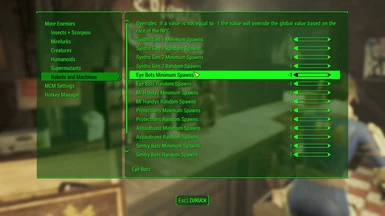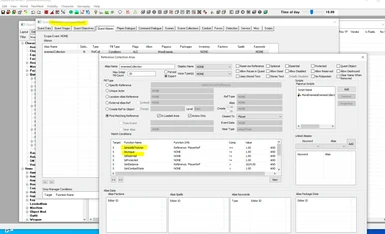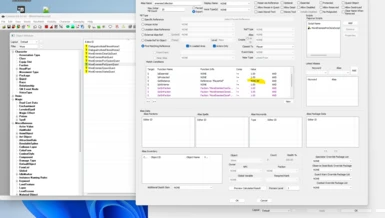About this mod
Spawning of additional enemies
- Requirements
- Permissions and credits
-
Translations
- Ukrainian
- Spanish
- Mandarin
- French
- Donations
What this mod does:
It searches for non unique hostile to player NPCs in the loaded area and spawns a configurable number of their
characters base right next to them.
(So, do not expect, for example, in the super duper market in Lexington to have spawns
as that ghouls are initially non hostile. This is intended behaviour as for the special
atmosphere for that and other locations.)
So totally simple, no miracles and voodoo is done by the mod. The respawn cylces are not touched.
- Cloning is done only out of combat: (if you sneak and are *hidden*)
- Cloning is done only for enemies who are not in a certain range (indoors 1024 in game units, 14.62m, outdoors 4096 in game units, about 60m).
(indoors: to prevent insta attacks after entering interiors. Outdoors to prevent seeing the cloning of close enemies)
- Cloning is stoped while flying in a vertibird
- Cloning is interrupted OnLocationChange for 0.5s (Stability and performance reasons)
This is done by a new scanning quest. No vanilla records (besides the alien base character) were changed
nor any additional spawn points has been added.
Once the enemies are cloned they stay in the game (and save game!!!) till they are killed or the game has some other
reason to remove them I do not know atm. They are not removed when MoreEnemies is disabled or even deinstalled.
(So push up the numbers careful !!! Up to 4000% of enemies may make the game unplayable for you.)
FAQ:
- Do not expect to have additional enemies where there are none spawned by the vanilla game.
Intention of this mod is to be as low intrusive into vanilla gameplay (Quests etc.) as possible.
Fallout is not a pure ego shooter. It is the mixture of Adventure, RPG and atmosphere that makes it worth playing.
So even those big areas without anything to shoot at are liked by many people (At least, most important, by me :-) ).
- For any custom race: This mod does not care about races basicly. Enemies are enemies no matter what race.
The races are used only for the override settings. So for custom race enemies the basic settings are used.
Override settings for custom races will not be added as it will be a never ending story causing a performance disadvantage
for all the others not using them.
- No save game bloating is caused by this mod. Have been tested and inspected for it with a negative result years ago.
- The myth that there is no spawning/cloning mod that is not causing crashs is not true. Proven by this mod.
- The cloning is done very slow to avoid crashs. 5 or 6 clones per 2 seconds
MCM configuration options:
- minimum number of clones per vanilla enemy [ 0 - 20 ] (see at Balancing: Variable: MinClones)
=> this is a simple multiplier for the number of vanilla enemies.
default: 0
- additional random number of clones per vanilla enemy [ 0 - 20 ] (see at Balancing: Variable: maxNumberOfClones)
=> a random number of enemies will be add on top of your minimum settings.
default: 5
- interior Divider: number of clones to divide by in interior cells. [1 - 20].
- Combat AIs: Default Value is 20. This value controls the number of actors (allies and enemies) that could be
controled simulatanous by the game. Recommend to not move it above 100 as at least my
computer started to create lags and crashs.
100 is a good choice without any other performance greedy mod.
(Seems like on good machine it can be raised to 999999999)
- Player Level Multiplier: Player Character Level will be multiplied by this for determining number of additional spawns
[1 - 100]. (see formula below at Balancing. Variable: playerLevel is multiplied by this)
- seperate spawn values for separate types of enemies. (Mainly vanilla races plus some extra criteria)
These values will override the base spawn value if not equal to -1,
Example: You have a base spawn rate of Minimum 1 plus 7 random spawns.
This will result in at least double enemies + up to 7 random enemies per vanilla one.
If you think up to 8 ghouls per vanilla ghoul is not enough as you want to create your personal ghoul horror:
Set Ghoul Min: 20 and Ghoul additional random spawns: 20. So you get up to 40 clones per vanilla ghoul.
If you don't want Super Mutant suiciders to be cloned:
Set Suiciders Min: 0 and Suiciders additional random spawns: 0. The 0 will override the base spawn rate.
Configuration via console:
Since version 0.8 MoreEnemies can be configurated also via global variables.
For documentation of the globals see atm. MCM\Config\MoreEnemies\config.json.
(Naming of the globals correspond to the MCM names)
Example in console:
help MoreEnemies 3 ; This will give you a list of all globals available for MoreEnemies in the console
set MoreEnemiesMaxClones to 10; This will set the additional random colones per enemy to 10
Balancing: The total number of clones depends on your player Level:
maxNumberOfClones = (playerLevel / enemy.GetLevel()) + MinClones)
numberOfClones = Utility.RandomInt(MinClones, maxNumberOfClones)
So you can start a new game with a setting of Minimum 0 and additional random number of clones of 20 without
getting overwhelmed in an unfair way.
If you want to override this balancing, use the Player Level Multiplier to increase the playerLevel in the formula above.
maxNumberOfClones is capped at your (Minimum + additional random spawns) setting.
Example: You have a base spawn rate Minimum: 0 plus 7 random spawns.
You meet a Level 50 NPC.
Your PC is Level 49. No additional spawn chance.
Your PC is Level 50. 1 additional spawn chance. (besides the setting of 7)
Your PC is Level 200. 4 additional spawns chance.
Your PC is Level 50. You set Player Level Multiplier to 10. 7 additional spawns chance.
(Be aware you can get then up to 40 clones for 1 NPC, if you meet 20 ghouls, 20 * 40 = 800
+ the 20 originals.
The game can not handle that much combat AIs. In vanilla the number of Combat AIs is 20. There is a setting
included to increase this. But I do not recommend it to set it higher than 100 as by test at about 110 the game
started to crash for me. (Seems to be game engine related not CPU usage related)
My favorite setting atm is Min: 1 and Max:7 with 100 Combat AIs. (It is enought to get my Level 92 character into trouble.)
Excluded from cloning:
Turrets
Characters with names (maybe not complete, as not all characters with names has the unique flag.
So if you find in game somebody cloned that should not, please let me know.
Initially only for the base game. For DLCs see the optional files section. Atm only Far Harbor :-) )
Enemies in the mechanics lair. (There is a vanialla script for endless spawning of enemies active)
SKK Combat Stalkers
Compatibility:
Should be compatible with all DLCs (No vanilla record change.)
The DLCs are not required.
Pack Attack NPC: Do not raise the number of Combat AIs above 20. (or: https://docs.google.com/document/d/1mwsaE8SHKCE9WAuPrd_zFFOZjHpmmmoK6GxoEdVNT-s/edit but please do not ask me for support)
Installation:
NMM.
Else manually by copying the content of the attached 7z file to the data folder.
If upgrading from old version pre 0.53 make sure the old MoreEnemies scripts are deleted in the
\data\scripts\ Folder.
MoreEnemiesEnemiesCollectionScript.pex.
MoreEnemiesPlayerAliasScript.pex
MoreEnemiesCleanUpQuestScript.pex
If updating and experiencing the effect, that your settings are not stored:
delete \Steam\steamapps\common\Fallout 4\Data\MCM\Settings\MoreEnemies.ini.
Activate the mod in Fallout. (Start Fallout then click "Mods" and then press "T" for load order. In the list there should be an entry for MoreEnemies)
Uninstall:
NMM
Manually: Remove copied content of the attached 7z file from the data Folder.
Delete in your Steam\steamapps\common\Fallout 4\Data folder
MoreEnemies.esp
MoreEnemies - main.BA2
In \Steam\steamapps\common\Fallout 4\Data\MCM\Config
delete the MoreEnemies Folder
In Steam\steamapps\common\Fallout 4\Data\MCM\Settings
delete the MoreEnemies.ini
(Maybe check in console if any quest starting with MoreEnemies is running and stop it.)
TO DOs:
Fix bug in OnMCMSettingChange
Remove debug traces from Papyrus.log.
Add compability to "Combat Zone Restored".
Dependencies:
MCM optional but highly recommended
Recommend to use with PilesofCorpes https://www.nexusmods.com/fallout4/mods/1770/
as else after 20 dead enemies despawning starts which is very unimmersive.
For modders:
If you want to prevent NPCs from cloning add them to this faction:
Game.GetFormFromFile(0x800, "MoreEnemies.esp") as Faction